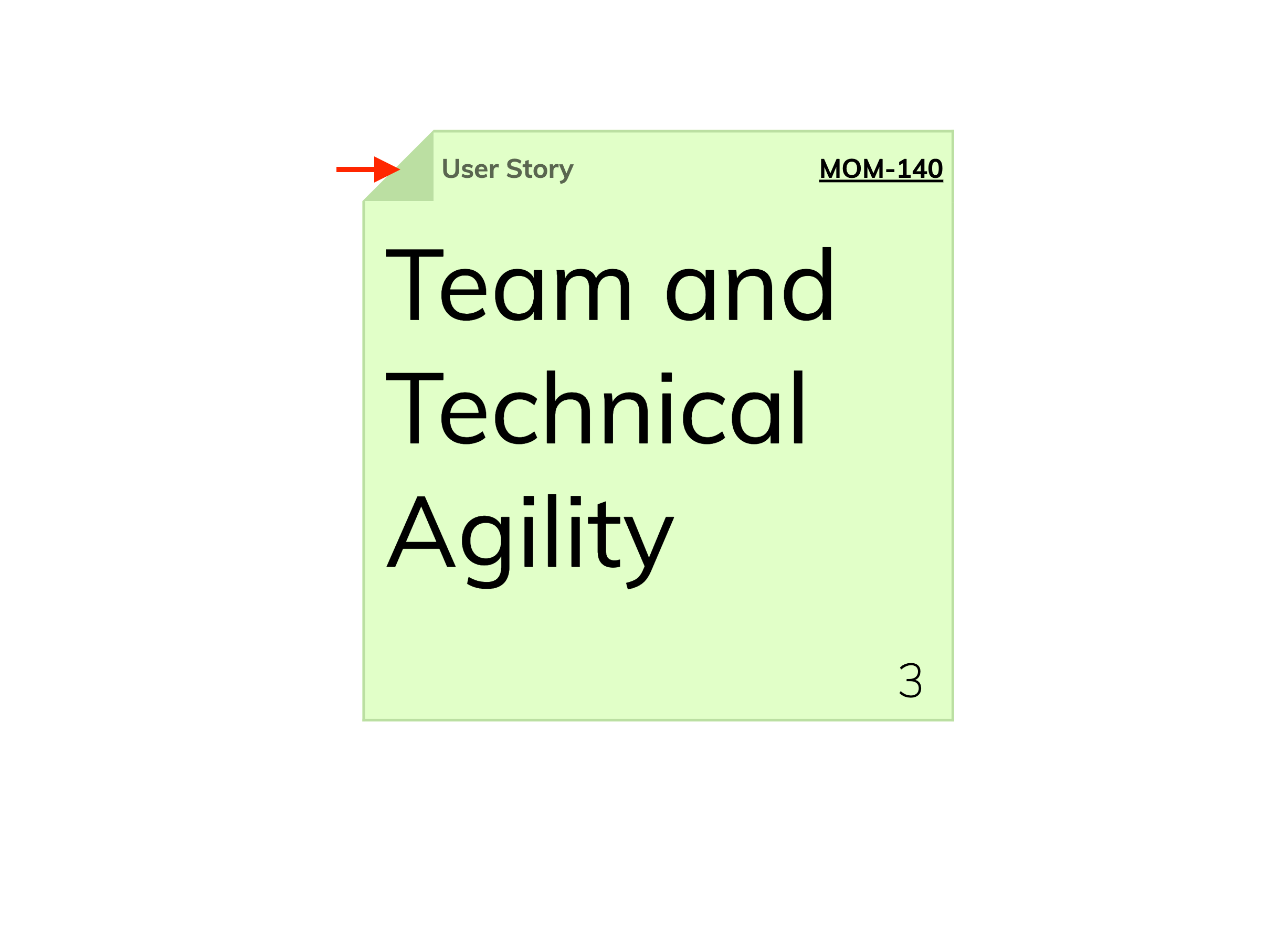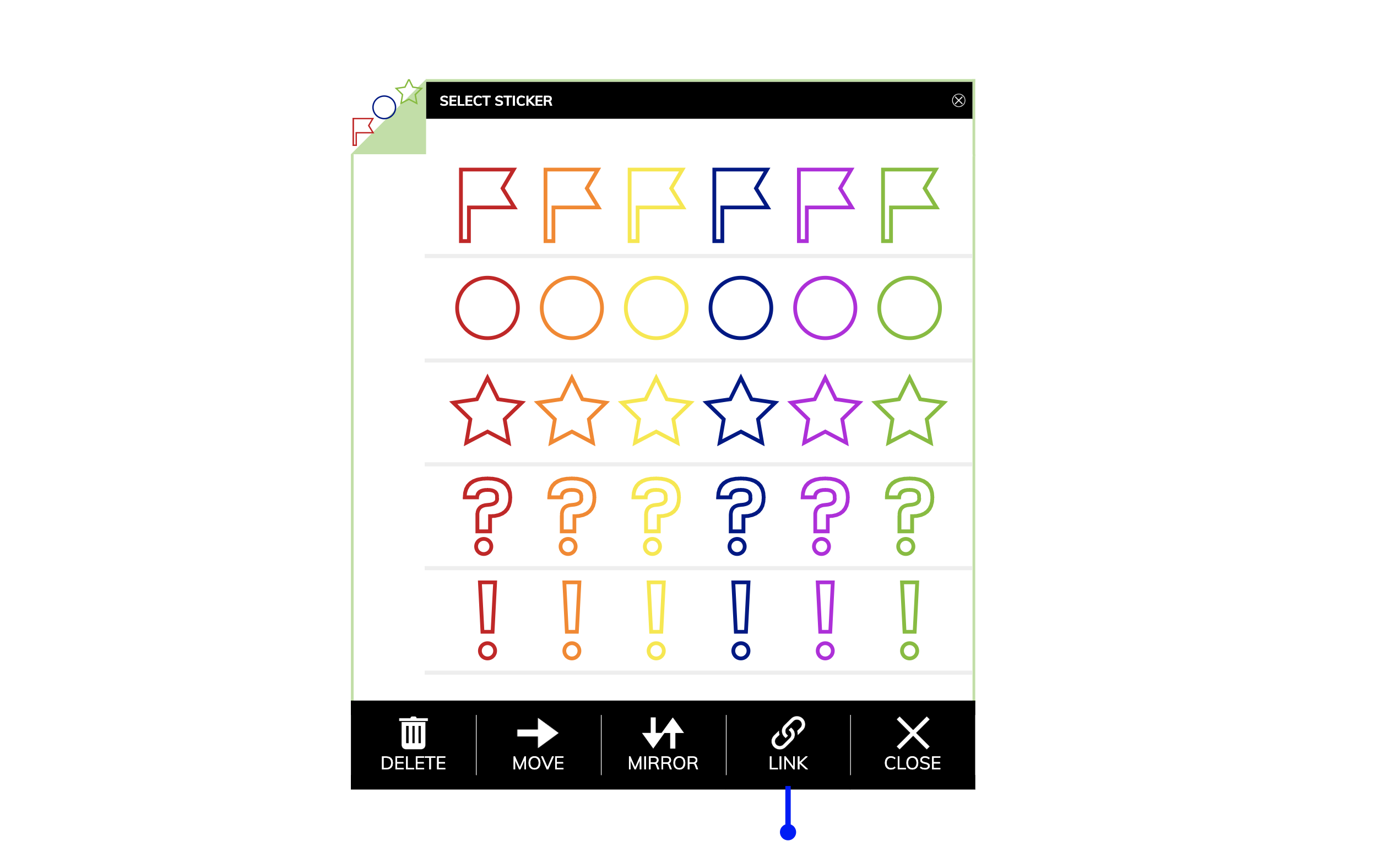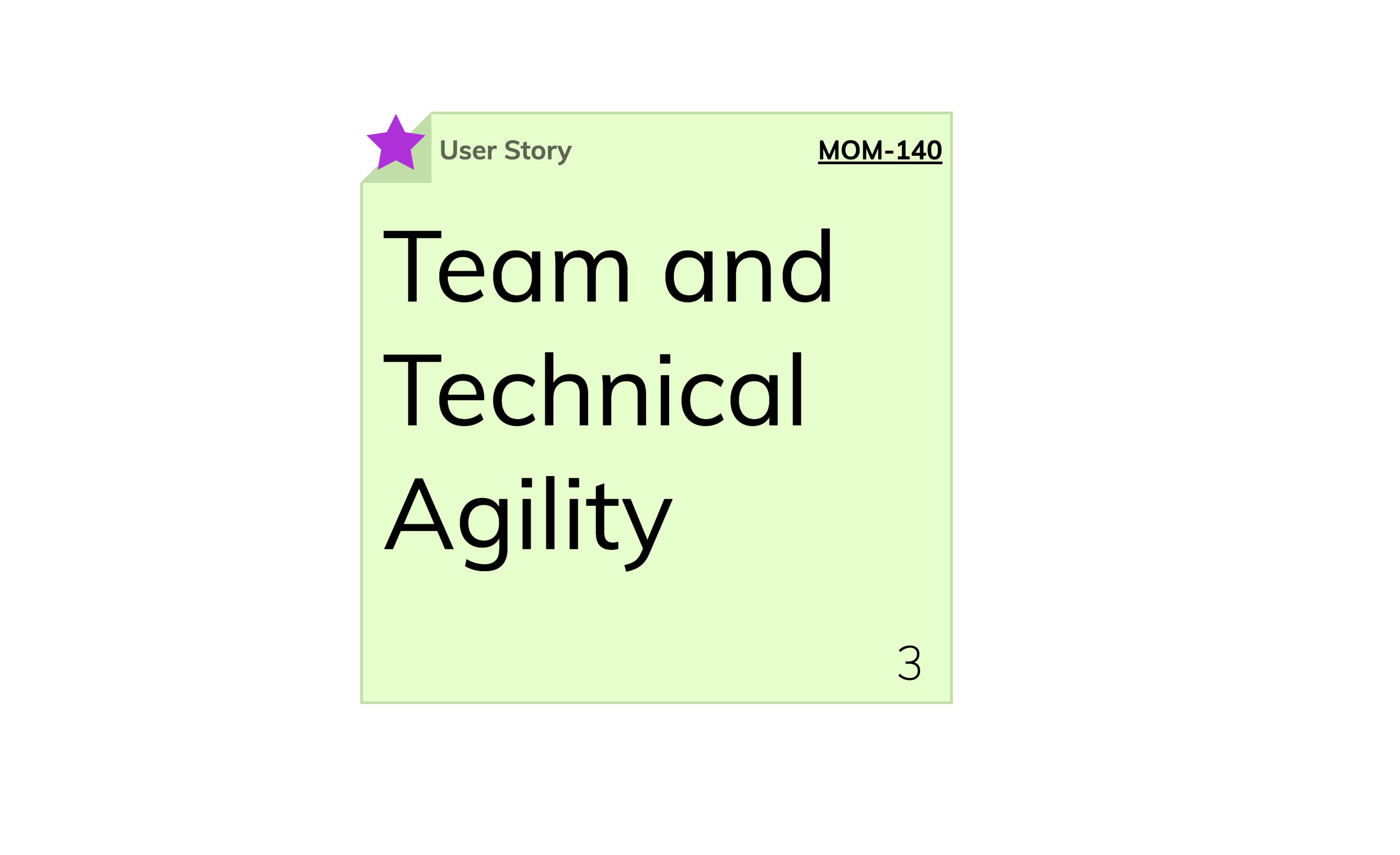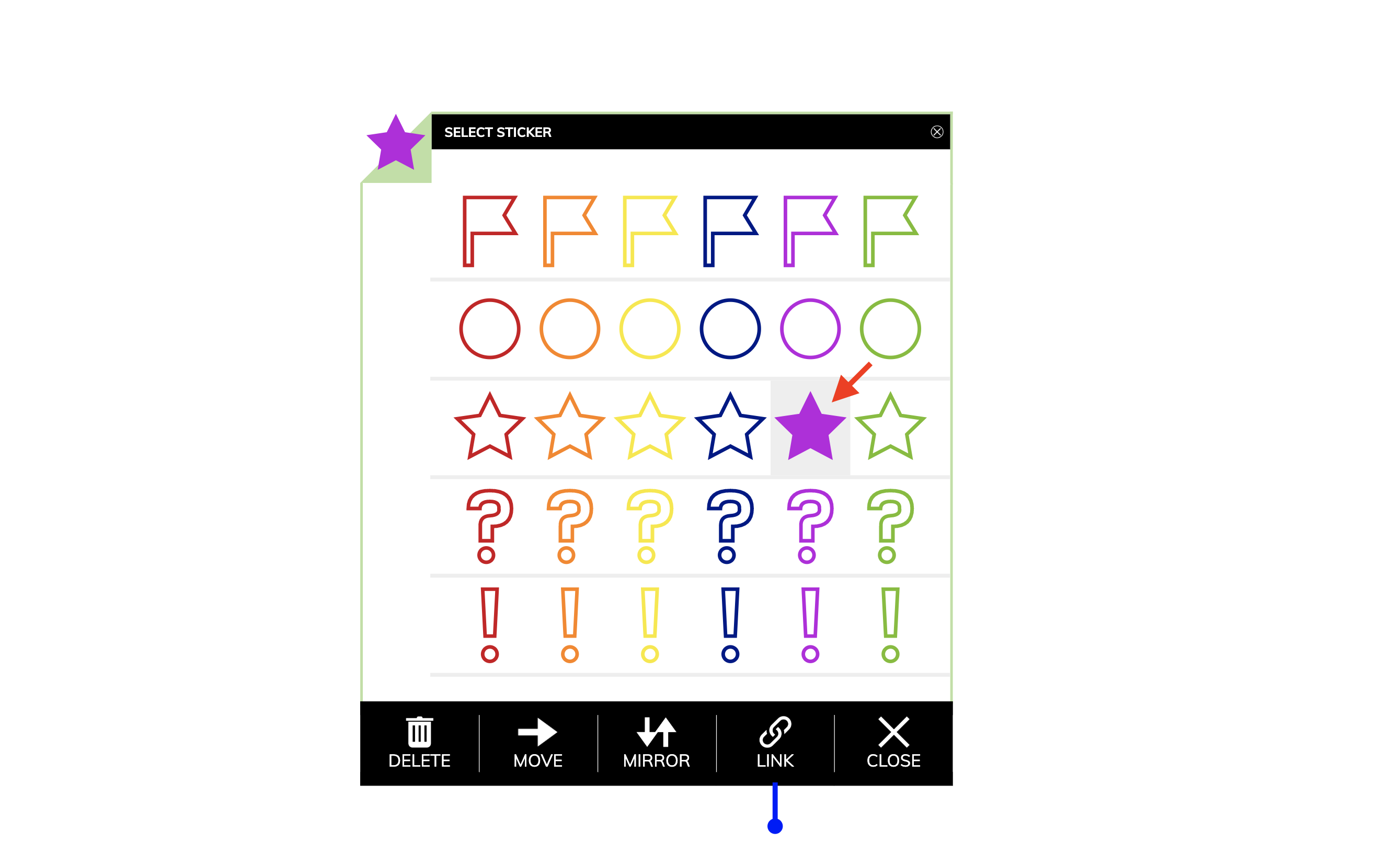...
Click on the triangle in the upper left corner.
Now select a sticker from the selection. It is only possible to have one sticker on the sticky note at the time.
The sticker is placed in the upper left corner of the sticky note.
Remove a Sticker from a Sticky Note
Click on the sticker in the upper left corner. The sticker that is filled out is also the sticker that is currently active on the sticky note. Click on it and it will be removed.