Versions Compared
Key
- This line was added.
- This line was removed.
- Formatting was changed.
Updating PI-Server
Backup all the important data to make sure you can roll back
Do a backup as described here: 2.10.0 Backup
| Warning | ||||||||
|---|---|---|---|---|---|---|---|---|
When updating from a version < 2.7.0, please read trough these notes carefully.
|
Update Docker images
If your server has a connection to the internet:
Request a login (username and password) for the Rentouch-Docker-Hub from Rentouch if you do not already have one.
| Code Block |
|---|
docker login harbor3.piplanning.io |
If your server does not have a connection to the internet:
Install the updated offline installable images
- Request a download link from rentouch for the updated .tar archived docker images.
- Move the .tar archive to the server on which you are installing pi-server.
- Input the command: (this may take a few minutes..)
| Code Block |
|---|
docker load -i pi-server-images_2.10.0.tar |
Update PI-Server config files
On the host-system download the newest version (checkout https://binaries.rentouch.ch/on-premise to see all versions) of the PI-Server docker archive and extract it:
| Code Block |
|---|
wget https://s3.eu-central-1.amazonaws.com/static-piplanning/releases/on-premise/pi-server-docker_2.10.0.tar mkdir -p pi-server-docker_2.10.0 && tar -xf pi-server-docker_2.10.0.tar -C pi-server-docker_2.10.0 cd pi-server-docker_2.10.0 |
Run the updater. You have to pass the path to your PI-Server folder (which contains the docker-compose and all the data) as the first argument.
| Code Block |
|---|
python update.py /path/to/my/pi-server/installation |
When the migration to the newest version is finished restart the pi-server by
| Code Block |
|---|
cd /path/to/my/pi-server/installation ./install.sh |
As a last step: You can clean up by removing the installer
| Code Block |
|---|
rm pi-server-docker_2.10.0.tar pi-server-docker_2.10.0 |
Possible failure of FA
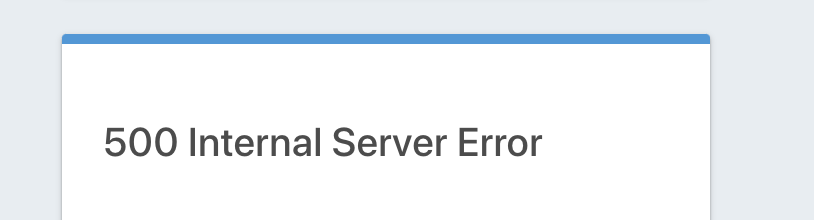 Image Removed
Image Removed
If you run into the error showed above (500 Internal Server Error) after the first start. Solution: Start the server once again:
| Code Block |
|---|
./install.sh |