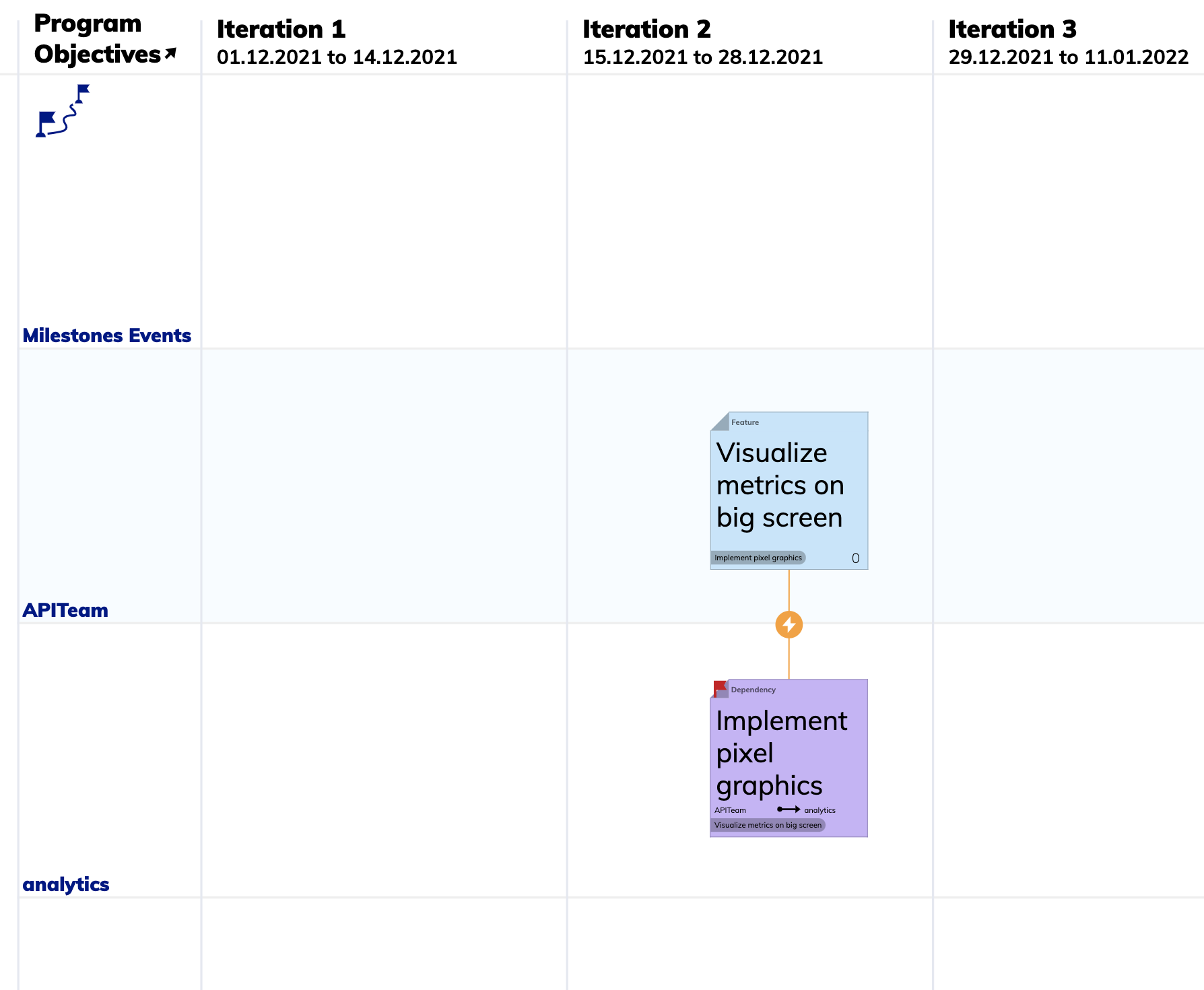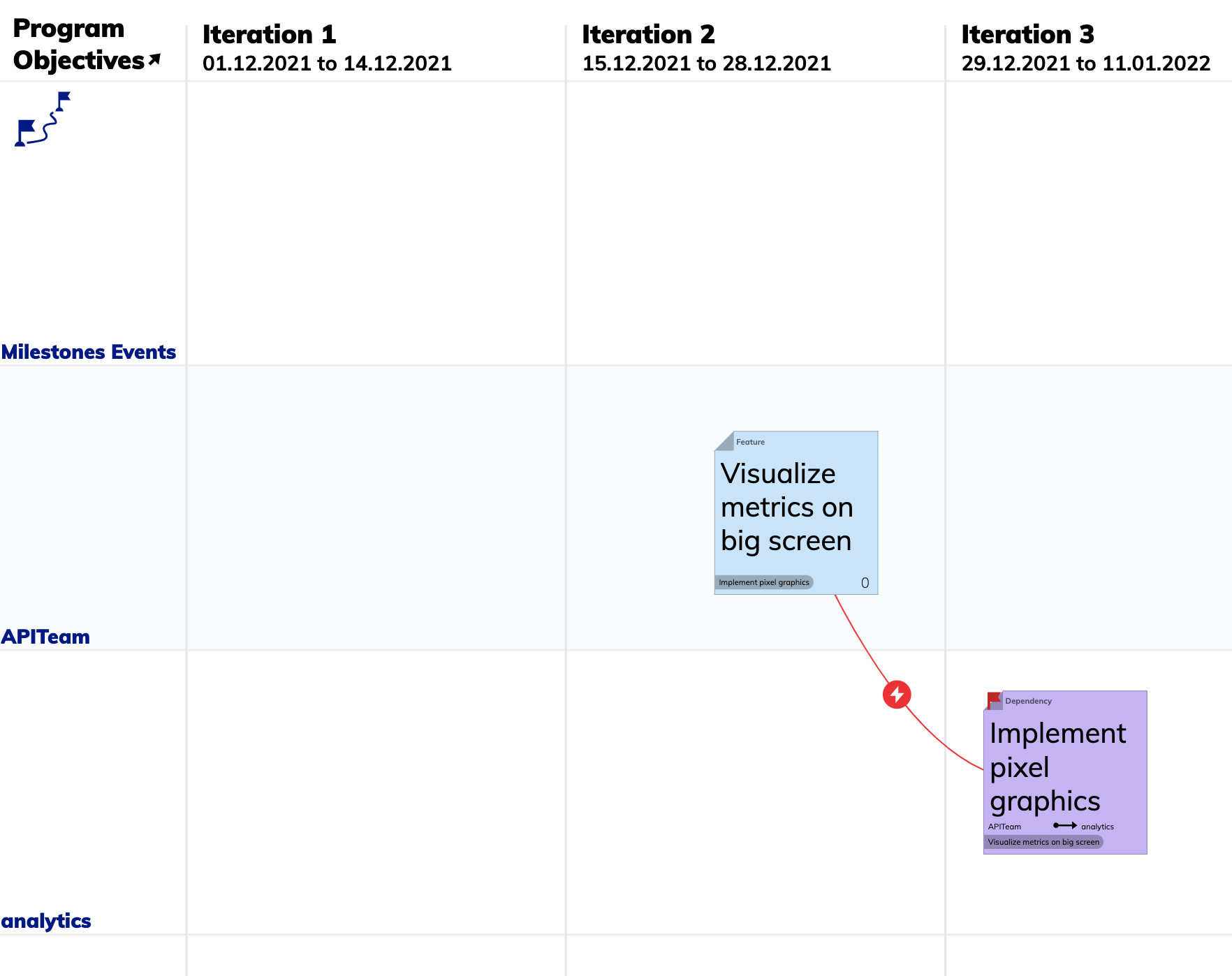If a visualized dependency does not make sense out of a timely perspective, you will get a warning on the boards.
Warning button
You get a notification on the bottom right if one or more link on a board is in a risky or critical state. You can click on this button to visualize all the link warnings.

Link / Dependency warning
An icon on the linke indicates the state of the link / dependency. You can filter Risky and or Critical links in the search-bar. You can also combine that with other filter criteria.

Link / Dependency states on the program-board
Risky: The dependency could still be fulfilled by the implementing team but there is a high chance that it can not be achieved. This is displayed when the dependency is in the same sprint as the Feature (program level item).
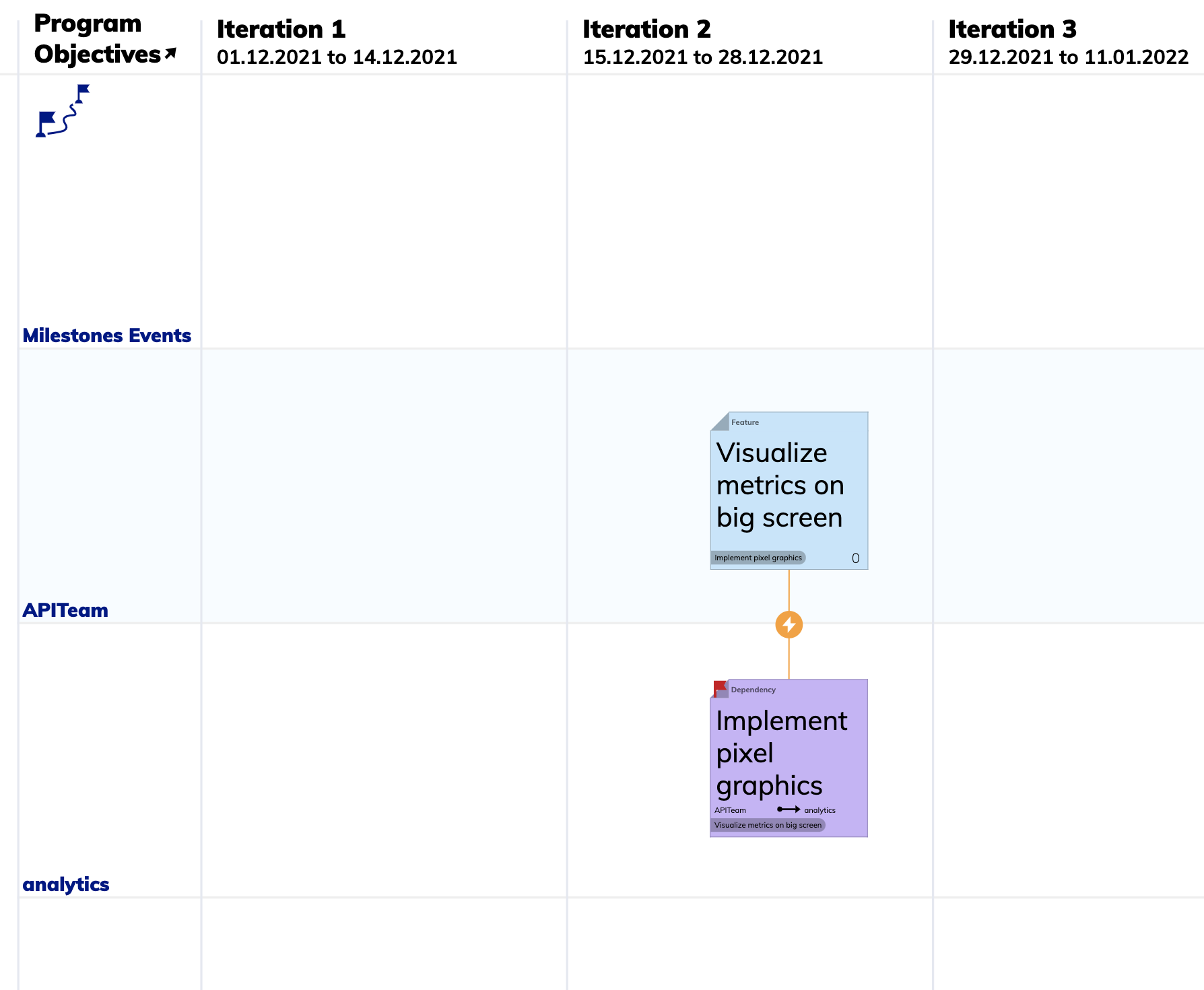
Critical: When the dependency can not be fulfilled in time by the implementing team because the dependency is finished after the feature (to which this dependency contributes to) is delivered.
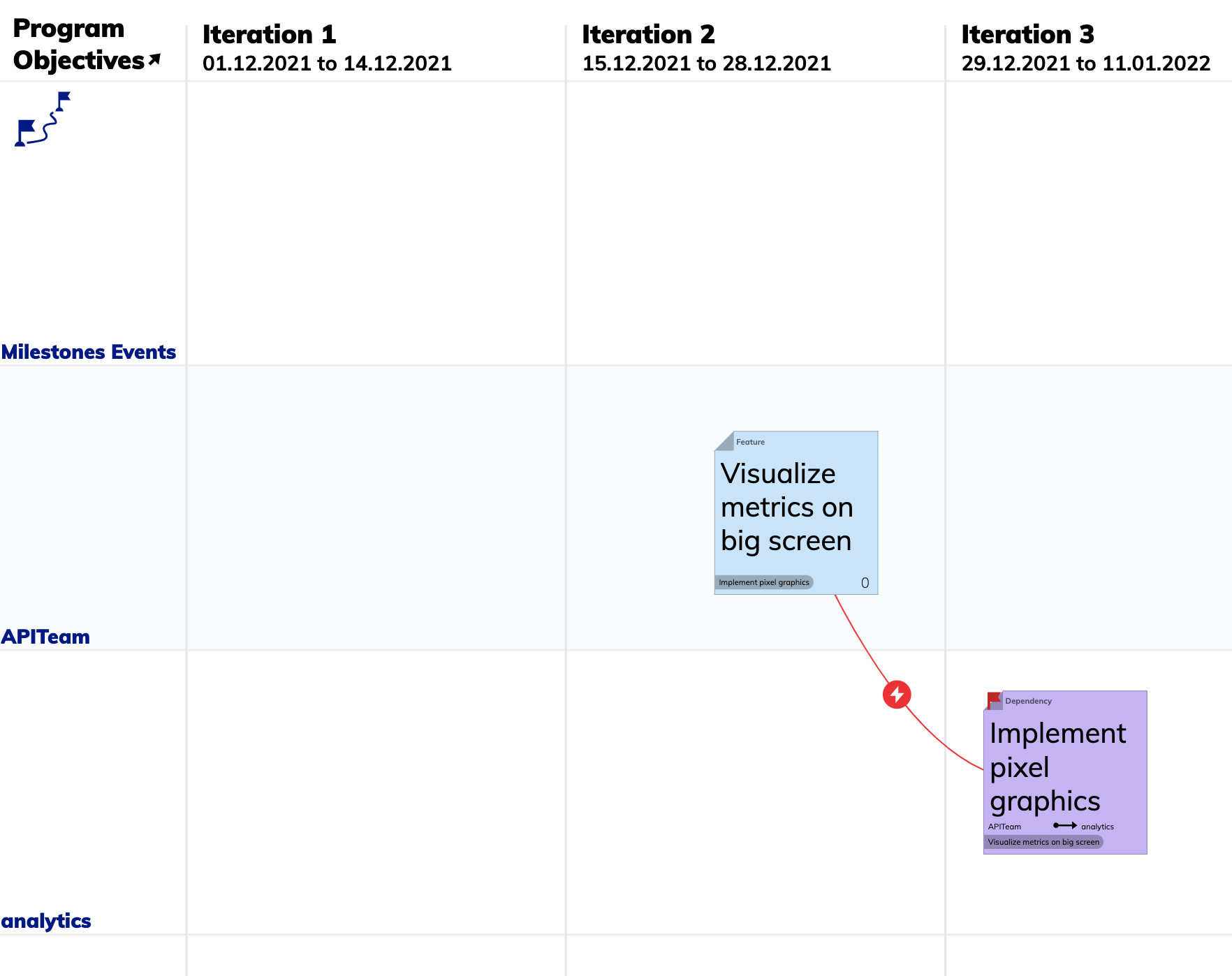
Link / Dependency states on Teamboard

Team-level stickies linked to the dependency (of the implementing team) will highlight critical dependencies when the team-level sticky is implemented after the dependency will be finished.