INDEX
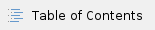
If you want to update existing sticky-notes by doing second csv-import, you need to make sure that the stickies have an ALM-key set. If you do not have an alm-key set for the sticky, it will create a duplicate instead of updating. |
File format
Following column separators are permitted for imported files:
| Name | Character |
|---|
| comma | , |
semicolon | ; |
| colon | : |
tab | \t |
pipe | | |
Program Backlog Board
Your data has to be CSV UTF-8 formatted in the following table style. Keep in mind that the blue columns are optional.
| board-type | sticky-type | text | alm-issue-id | WSJF | art-name | alm-issue-id-link |
|---|
backlog | Feature | This is a text for a certain Feature | RT-100 | 1 | Futurama | US-100 |
| backlog | Enabler | This is a text for a certain Enabler | RT-101 | 2.6 | Futurama | US-100,US-102 |
| backlog | Enabler | This is a text for a certain Enabler-2 | RT-102 | 3 | Futurama |
|
Columns explained
- board-type: Has to be backlog if you want to import it to the backlog-board
- sticky-type: Has to be one of the names you gave a sticky-type of the backlog board (in setup.piplanning.io)
- text: Text which is displayed on the sticky-note
- alm-issue-id: (can be empty, but column has to exist); If an existing sticky-note on the board already has the same alm-issue-id, it will update the other properties of this sticky (instead of creating a new one)
- WSJF: WSJF-value displayed on the sticky-note
- art-name [optional]: Name of the ART (needed when you import it into a Solution-Train session)
- alm-issue-id-link [optional]: Will create a link to any sticky in that session. The sticky needs to be referenced by the alm-issue-id. Can be a comma separated list of values
Team Boards
Your data has to be CSV UTF-8 formatted in the following table style:
| board-type | team-name | sticky-type | text | alm-issue-id | story-points | iteration-number | alm-issue-id-link |
|---|
| team | API | Story | This is a text for a certain Story | RT-200 | 3 | 0 |
|
| team | API | Story | This is a text for a certain Stroy2 | RT-201 | 2 | 1 | RT-200 |
| team | Shoppers | Risk | This is a text for a risk |
|
| 2 |
|
Download template: team_template.csv
Download template with links: team_template_links.csv
Columns explained
- board-type: Has to be team
- team-name: Has to be one of the team-names attending this session. Make sure it matches the name given in setup.piplanning.io
- sticky-type: Has to be one of the names you gave a sticky-type of the backlog board (in setup.piplanning.io)
- text: Text which is displayed on the sticky-note
- alm-issue-id: (can be empty, but column has to exist); If an existing sticky-note on the board already has the same alm-issue-id, it will update the other properties of this sticky (instead of creating a new one)
- story-points: (can be empty, but column has to exist); Story points for this sticky.
- iteration-number: integer value: 0 matches the first iteration.
FAQ
I get the message "no stickies imported at all" or something about "invalid start byte"
Please make sure your data is UTF8 formatted. You can check that if you open your csv file in notepad.
Excel does not export as UTF8 even tough the user selects the export as 'UTF-8'. Instead it exports it as LATIN1. This is a known bug in Microsoft-Excel. |
How to format a csv file to utf8 on windows
- Open the csv-file with notepad
- File→Save as; at the bottom select "UTF-8" as the encoding
Links do not appear even tough I specified them
Please import the file a second time. Because of the way the import works, it can be that links are not created as the linked stickies are not created yet during the import.