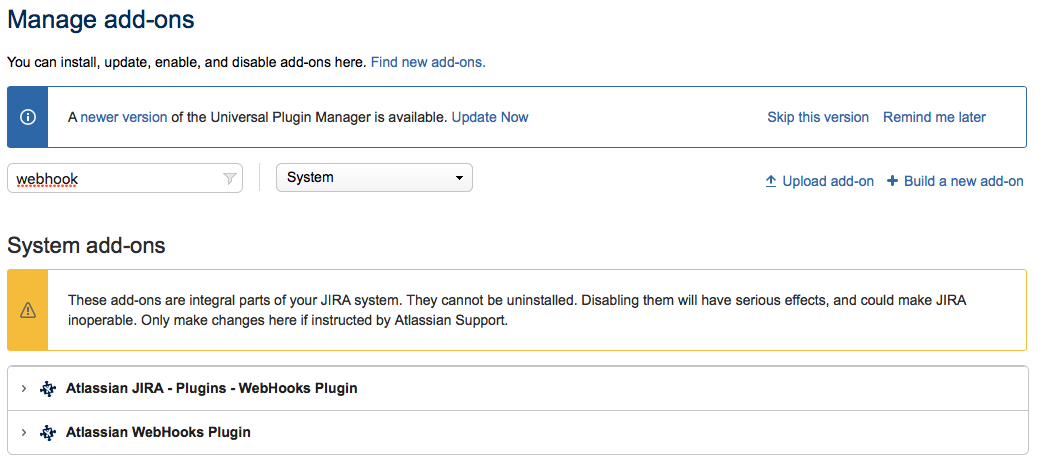Debug Webhooks (Cloud)
If webhooks do not work you can go for several steps to narrow down the issue.
Known bug in Jira & Java v11
Webhooks do not work in Jira-server running on Java v11: https://jira.atlassian.com/browse/JRASERVER-70780
1 - Make sure your Jira is able to communicate Webhooks to the outside world
- Go to this page: https://webhook.site
- Copy the URL and use it for a new webhook in Jira
- Change something in Jira: Can you see any data on the webhook.site page?
2 - Jira server: Check if a request to our server succeeds from the machine on which your Jira is running
- Open a new shell on the host of the machine on which your Jira is running on
(for linux) issue the following command:
curl -v -d "test=1" -X POST https://wlistener2.piplanning.io/foo:jira:bar
=> You most likely will have a network issue (e.g. Firewall) if the requests fails (Timeout, DNS error etc).
3 - Check on the JIRA side
1 Check if webhook is triggered in Jira
Summary:
- In Jira: go to Admin --> System --> Logging and Profiling
- Click: Configure logging level for another package
- Add com.atlassian.webhooks.plugin.PublishTaskFactoryImpl and set it to debug
This will only log an entry when the webhook has been triggered, so if you don't see any entries, the webhook is not triggering.
You should see some entry like:
AO_4AEACD_WEBHOOK_DAO {ID = 1} 55838
<Possible warning / errors from Jira will appear here>
The location of the log depends on your configuration. By default you will find it (Linux) /opt/atlassian/jira/logs/catalina.log
2 Check if webhook add-on (and all modules) is activated in JIRA
- Admin->Add-ons->Manage add-ons
- Search for Webhook in System
- Check if all modules in the listed plugins are enabled
Reach out to service@rentouch.ch if you have challenges with your Webhook configuration.