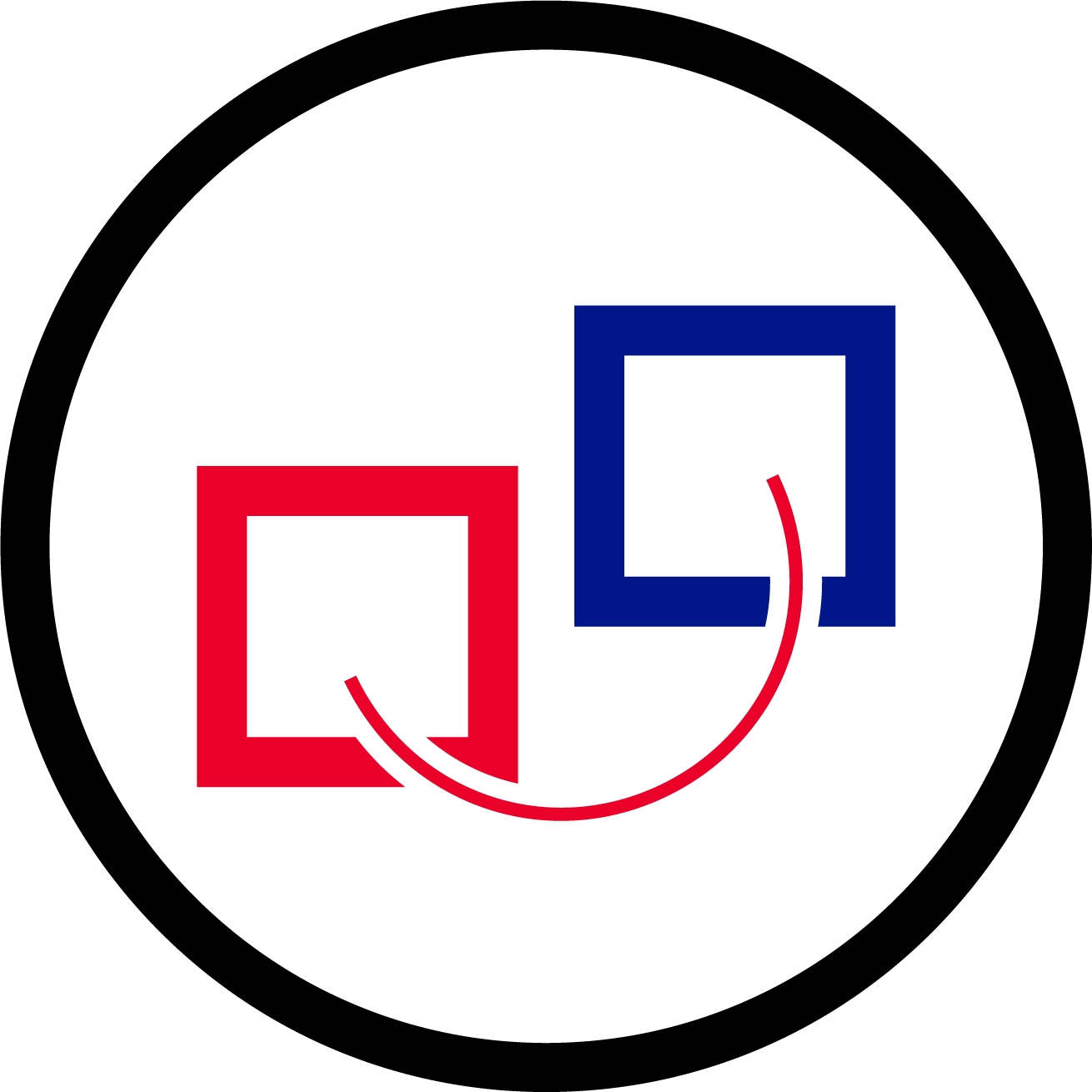Versions Compared
Key
- This line was added.
- This line was removed.
- Formatting was changed.
Questions Overview:
| Table of Contents |
|---|
Can we make a pilot phase with the tool and use it for our first PI Planning?
Yes, we will provide you with the licences for as many teams as you need to start into your first PI Planning with the piplanning app. A free trial is only available for our Cloud services. If you want to use it with our self-hosted option right from the beginning you need to purchase the licences for the number of teams you have.
Do we need large touchscreens to use the piplanning app in an effective way?
No, we have customers using it with normal desktop computers and they are happy with it. Large touchscreens can be a great way to improve the collaboration of the teams even more. But to start with the piplanning app it's definitely not necessary to organise so many touchscreens right from the beginning.
Is it possible to influence the development of the application by sharing ideas or supply feature request?
Yes, we at Rentouch developing the piplanning app rely on customer feedback. It's very important to us and it's the basis of our backlog and its prioritisation.
What does a team license include?
With an active team license you have a Team Board to plan and the Program Board to visualise the dependencies.
My Jira is behind a firewall. What IP's do I have to whitelist to use your cloud version?
Please whitelist 159.100.246.194 & 159.100.245.96, 89.145.165.19 & 194.182.166.245.
I get the message "Connecting to server..." in the piplanning app, what should I do?
Please make sure you are connected to the internet. Also you need to be able to connect over WebSockets on port 443 to the IP behind crossbar.piplanning.io (the protocol is wss and https). Maybe you need to adjust your firewall for this. If you are using a proxy-server to connect to the web you should follow this guide: Use a proxy server with the piplanning app
I can not login, it always shows invalid credentials (Windows)
Try to delete the cache by deleting the rentouch folder in AppData. You can find the AppData folder by entering %appdata% inside the windows explorer. Delete the folder c:\\Users\<username>\AppData\Roamingrentouch
The piplanning app struggled, I want to send the log files to Rentouch. Where are they stored?
They are stored under 'c:\\Users\<username>\.kivy\logs'.
Windows 10: The window-header cuts off the application and mouse clicks are off.
Please check your driver. There is a known issue with Intel driver (around version: 21.20.16.4678). Try to update your driver.
The app is just black and white on Windows, how can I fix that?
Make sure that you are not connected to any docking-station or that you have a external monitor connected to your laptop.