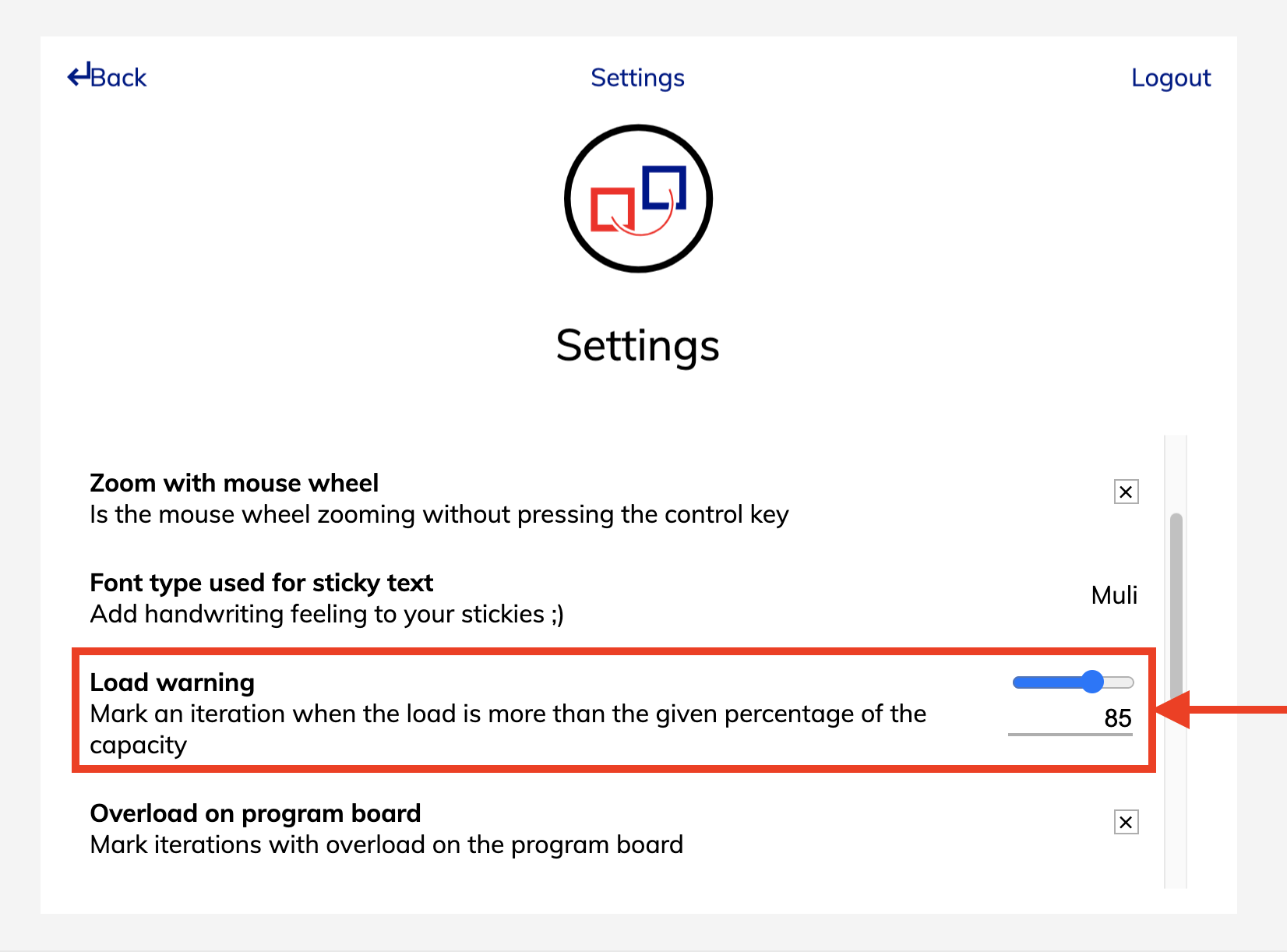...
When the Load is greater than or equal to Velocity, the background is colored with a light red and at the top right of the iteration you find a red eye, that indicates to you should have an eye on this.
Load warning
Additionally, a load warning can be configured on the settings page.
When the Load is greater than or equal to the Load warning but smaller than the Velocity, the background is colored with a light yellow background and the eye icon is also present.
To disable the load warning, set its value to 100%.