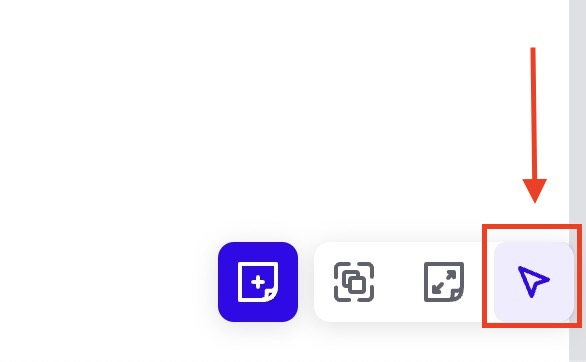...
To user the laser pointer press (and keep pressed) the letter 'a' on your keyboard.
You can lock the pointer in ON / OFF position if you press ‘shift+a’
You can lock the pointer in ON / OFF position if you click by clicking on the pointer button and also check on the bottom right of the screen. The button also acts as an indicator, changing its state if the pointer is active.
...