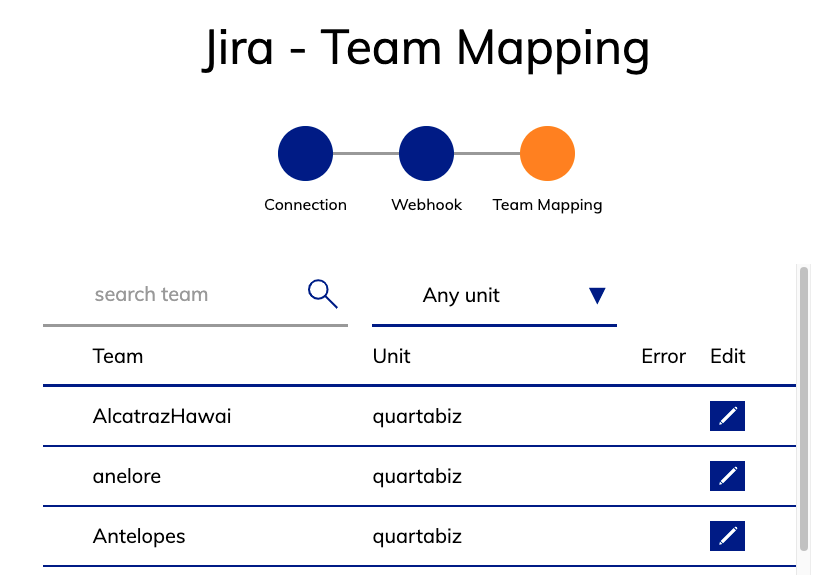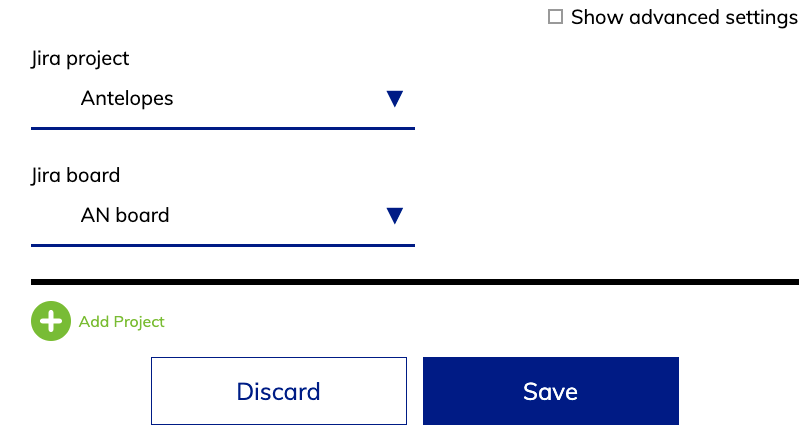...
- Navigate to "ALM Connections"→Select your Jira connection and edit → Team Mapping
- Click on the "Edit" button of a team
- On the team-mapping screen you can set one or more Jira projects.
- After selecting Project and Board you can click save.
- => The Project determines the Jira Project to which the stickies of that team are synchronized
- => The Board determines the Jira Board on which the sprints are created / existing of that teams
| Info |
|---|
It will only show Jira boards of the type "Scrum". Backlog boards are not displayed as they can not be used for teamboards at the moment. We rely on sprints (to be mapped to iterations), and therefore need a Scrum-Board. |
QA's
Q: Permissions: When I map a project and board to a team, I get the error "Give your Jira user the permission to "Create sprint" in this project". How can I fix that?
A: Make sure that the user you have used to connect the app to Jira (if you have used oAuth, the one which authenticated against Jira) has the "Create sprint" permission in that project. Keep in mind that you can be a admin of a Jira project and at the same time do not have the permission to create a sprint in that project. Also make sure that you selected a Scrum and not Kanban board.
...