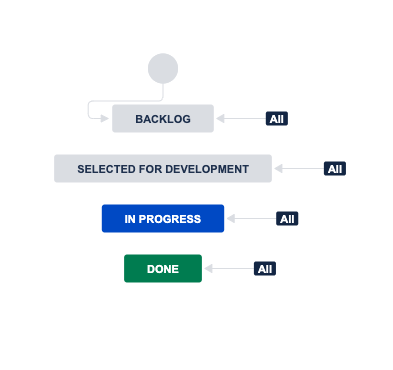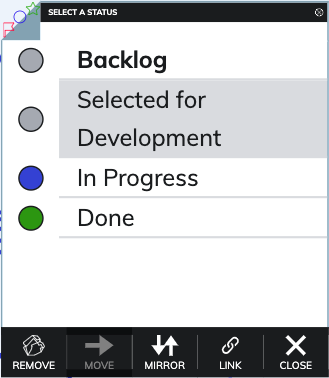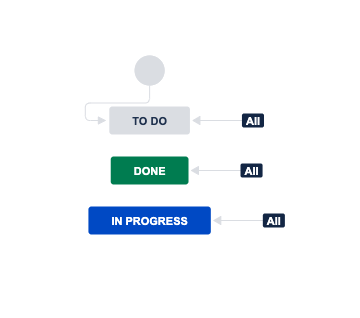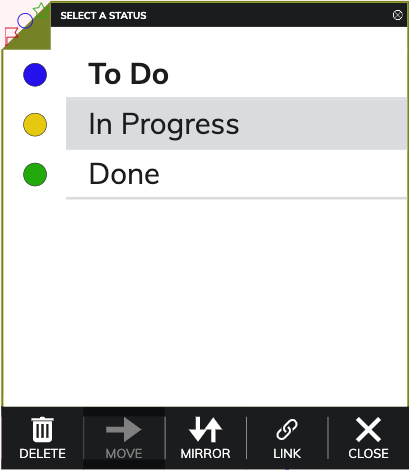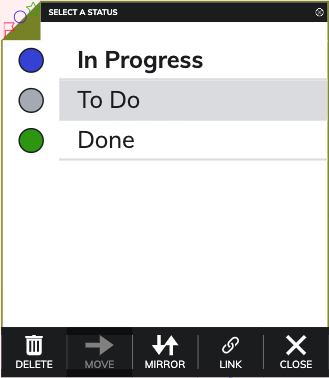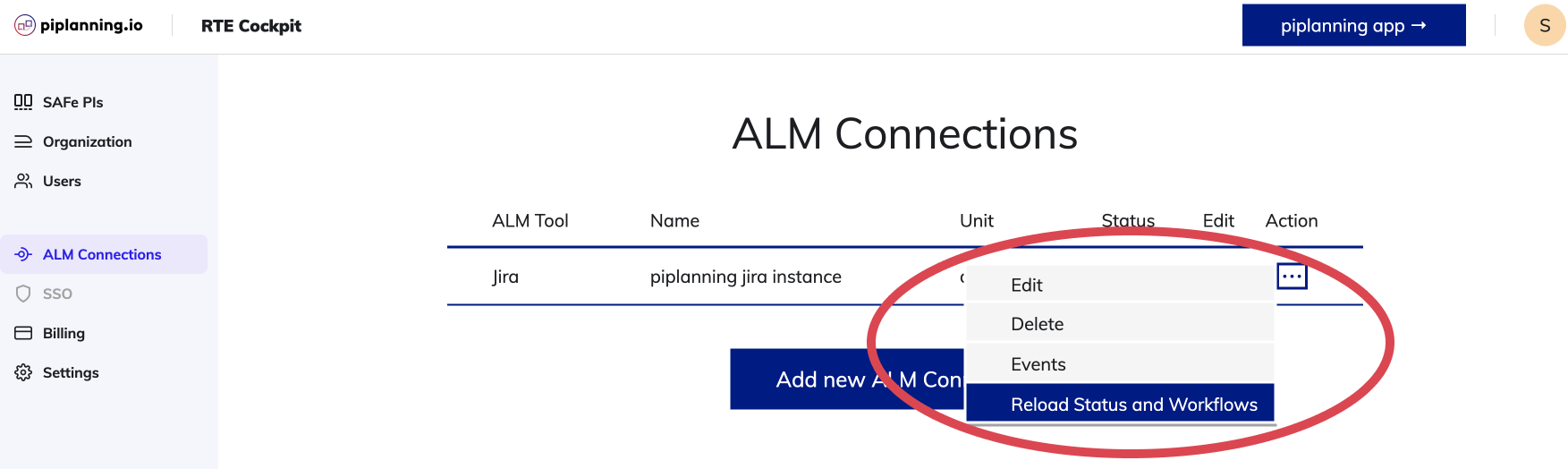| Table of Contents | ||||
|---|---|---|---|---|
|
If your session is synced with Jira, also the status will be synced.
piplanning.io pulls in the existing statuses of every workflow used for mapped Issue Types.
Examples
Feature on program level
User Story on team level
Changing a status
Status changes in Jira are instantly reflected in the piplanning app.
Status changes in the piplanning app are instantly reflected in Jira (might need a page refresh).
| Note |
|---|
in piplanning.io you’ll only see the statuses for which you have the permission to perform the transition |
Workflow changes in Jira
| Note |
|---|
In case any of the workflows used for one of the sticky types in the piplanning app are changed in Jira, make sure that you do a manual reload in the rte cockpit. |