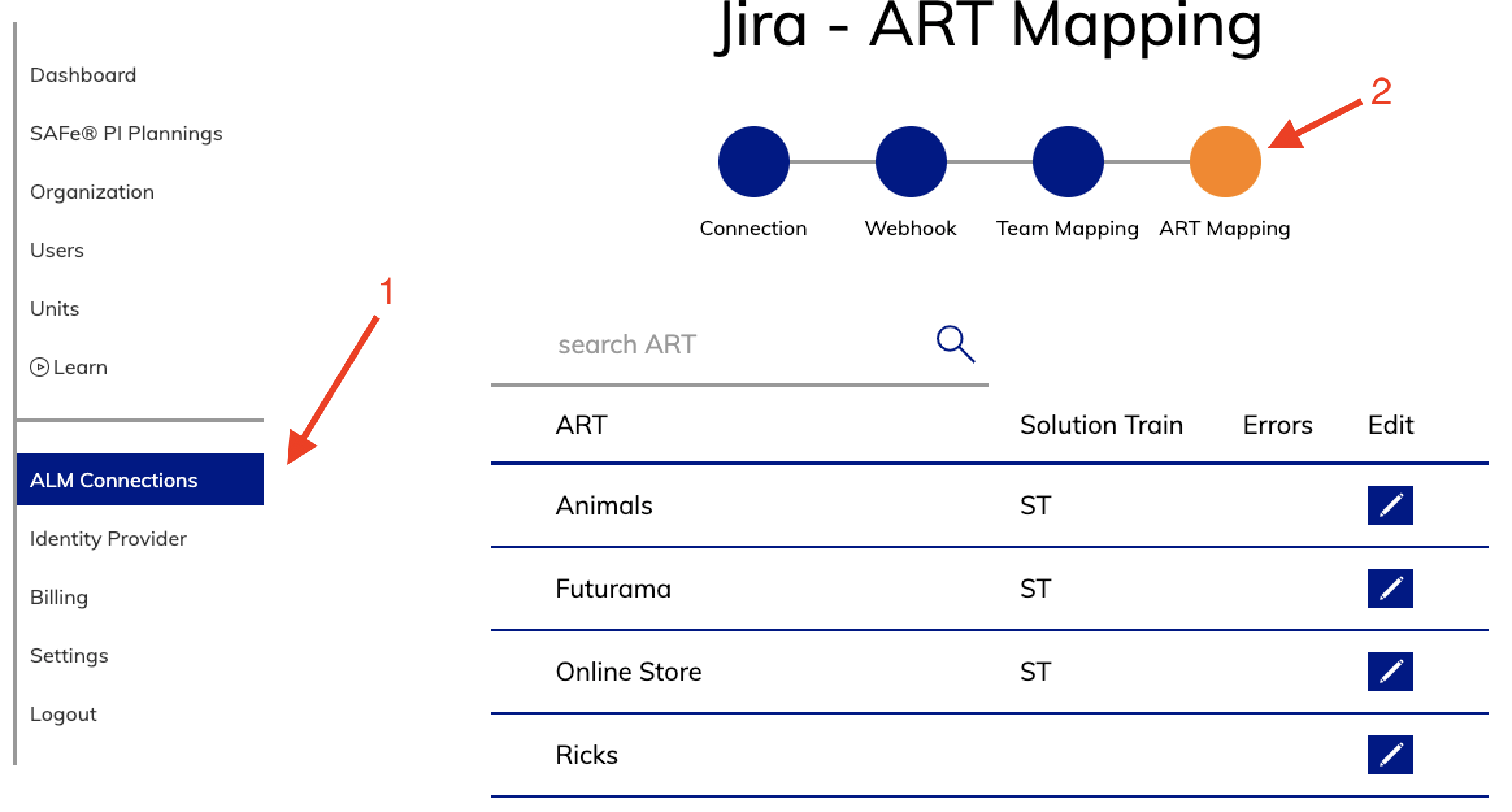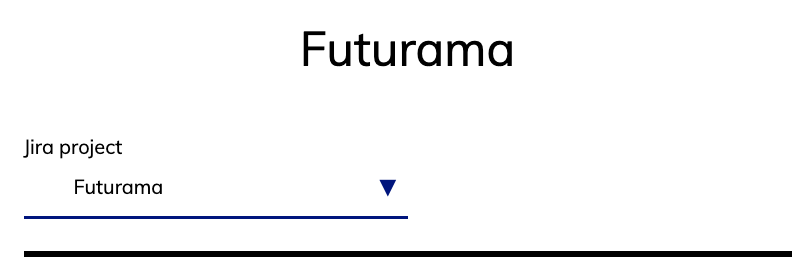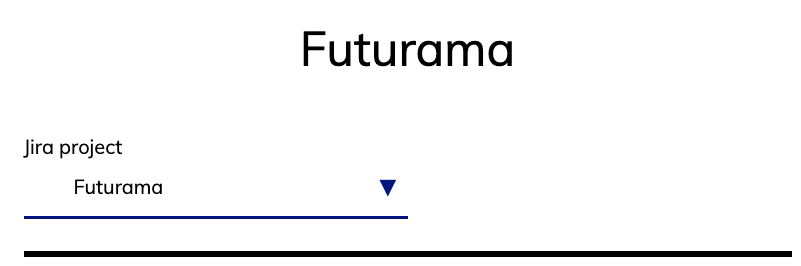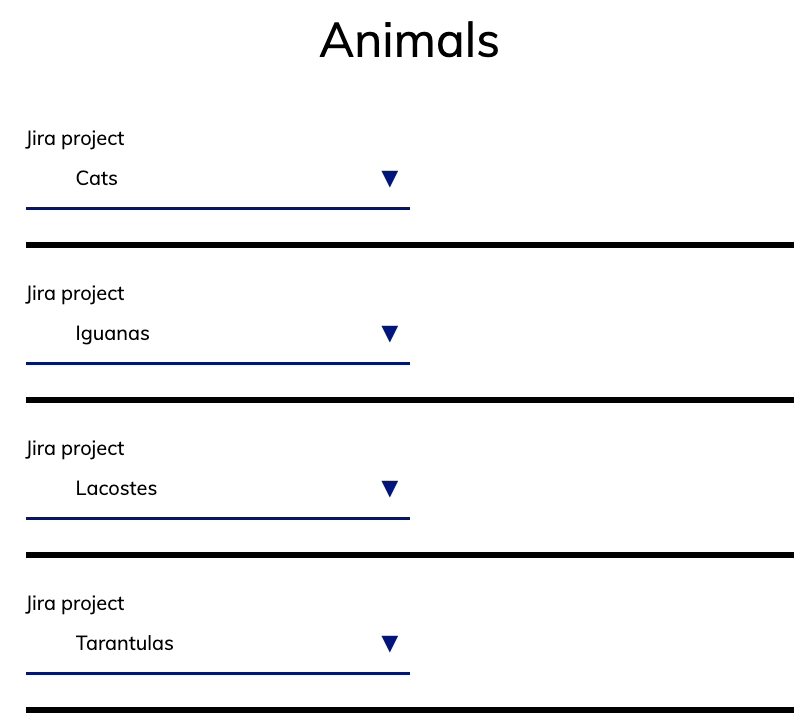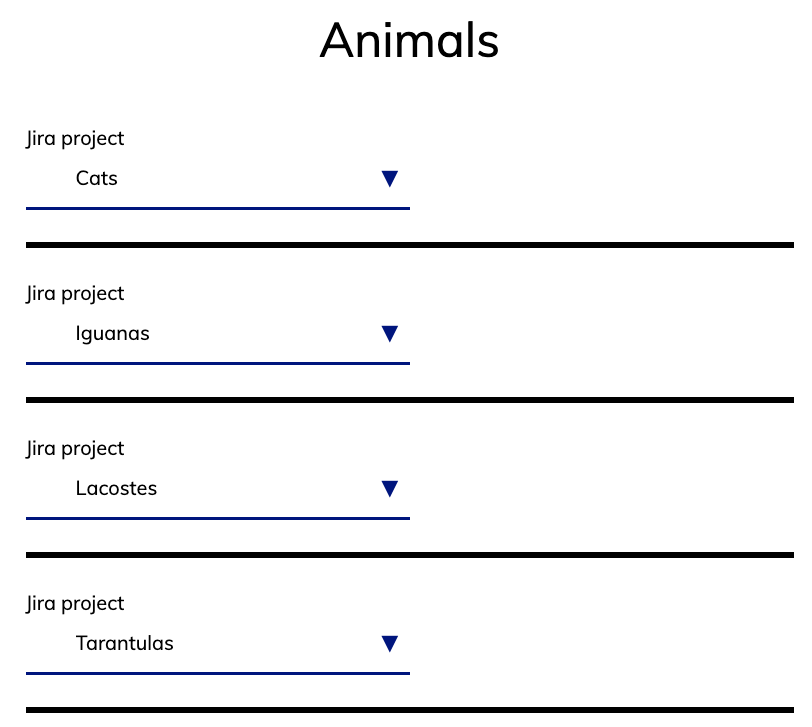...
Edit you Jira connection under “ALM Connections“ in the cockpit
Click on the Edit button of the ART you want to map
Map one or more project to this ART (clock click on the 'Add Project' button and then save. Depending on your Jira setup, you will most likely either add one project or multiple, see below.
...
Map your program-level project to the ART
Use case: Program-level items are in team-projects in Jira
...
Map all projects of the teams in this ART
Use case: Single Jira project for whole ART (includes SAFe stories and features) / mix and match
...