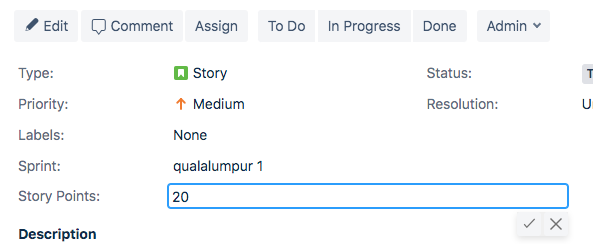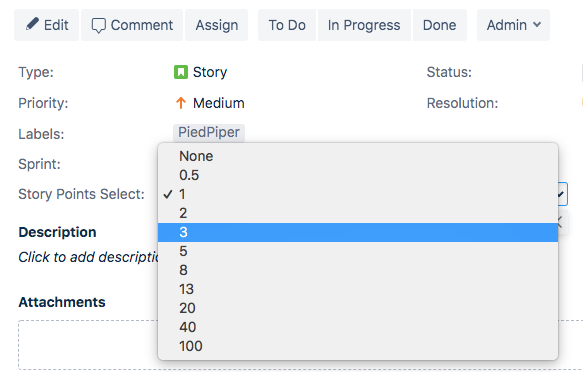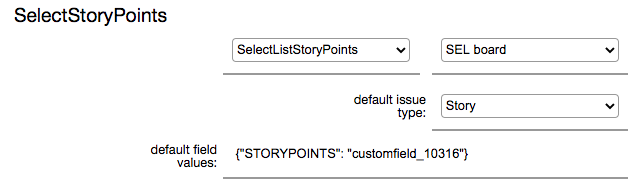Supported field types
The piplanning app will look for a field named "Story Points" on the create issue screen of your issue. If found, it will try to use that to sync the story-points of a sticky-note from (and back to) jira.
We support two different field types:
| field type | comments | |
|---|---|---|
| numeric field | ||
| options (single select) field | This field must have numbers as options (0, 0.5, 1, 2, 3, 5...) |
Custom field SP field type
If you use a field type for story points which is not named "Story Points", you can define that type per jira-project in the alm-sync team-mapping page.
You need to specify your field in the following syntax:
| Code Block | ||
|---|---|---|
| ||
{"STORYPOINTS": "customfield_xxxxx"} |
The field "Story Point" is not synced to stickies on the Team Board?
...