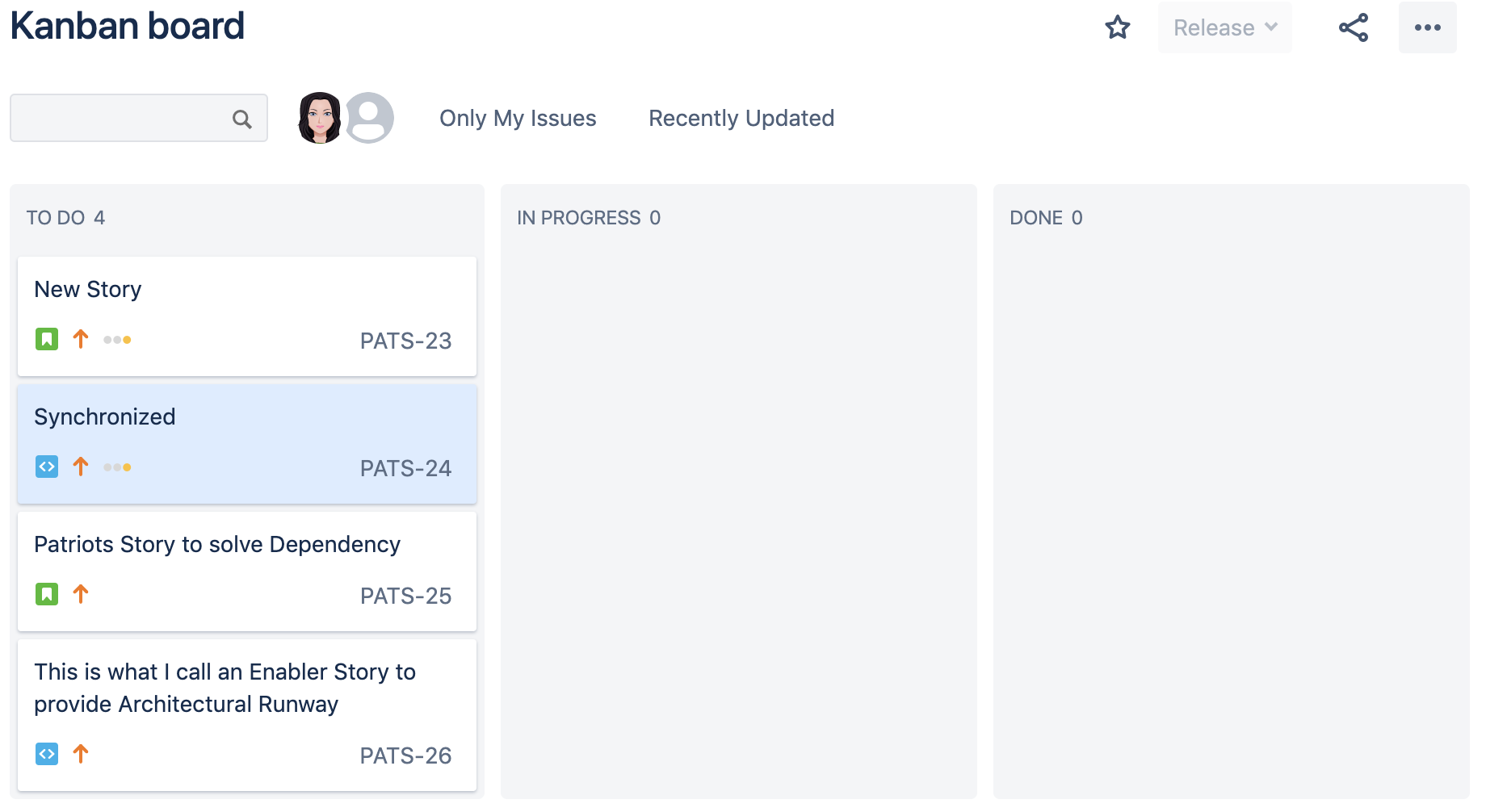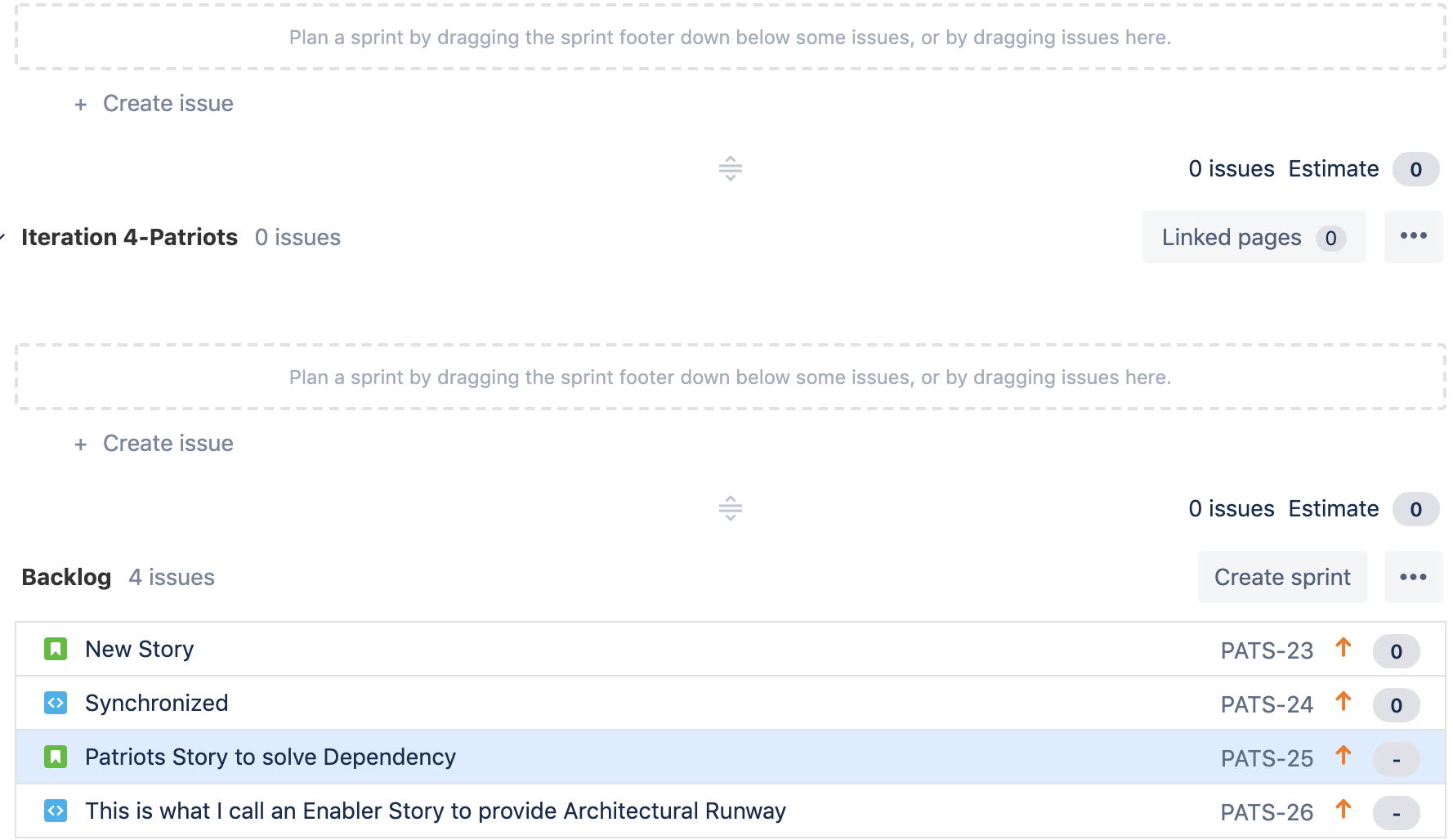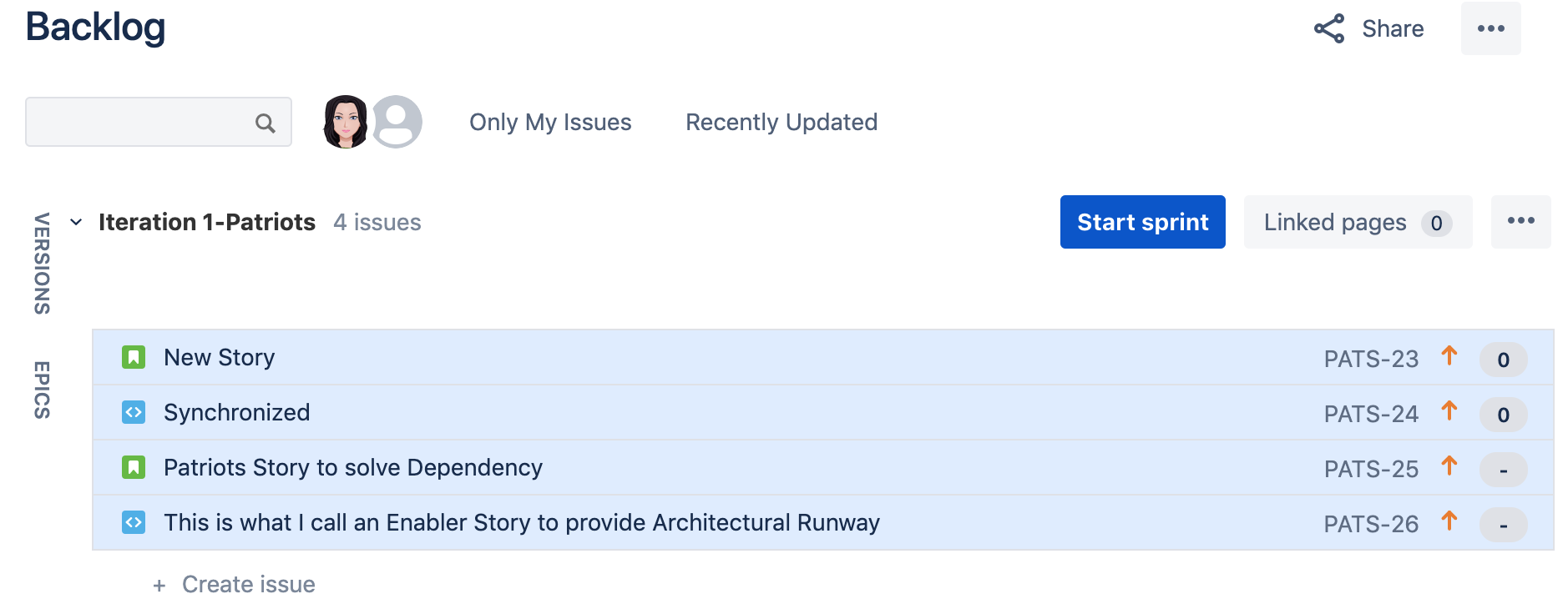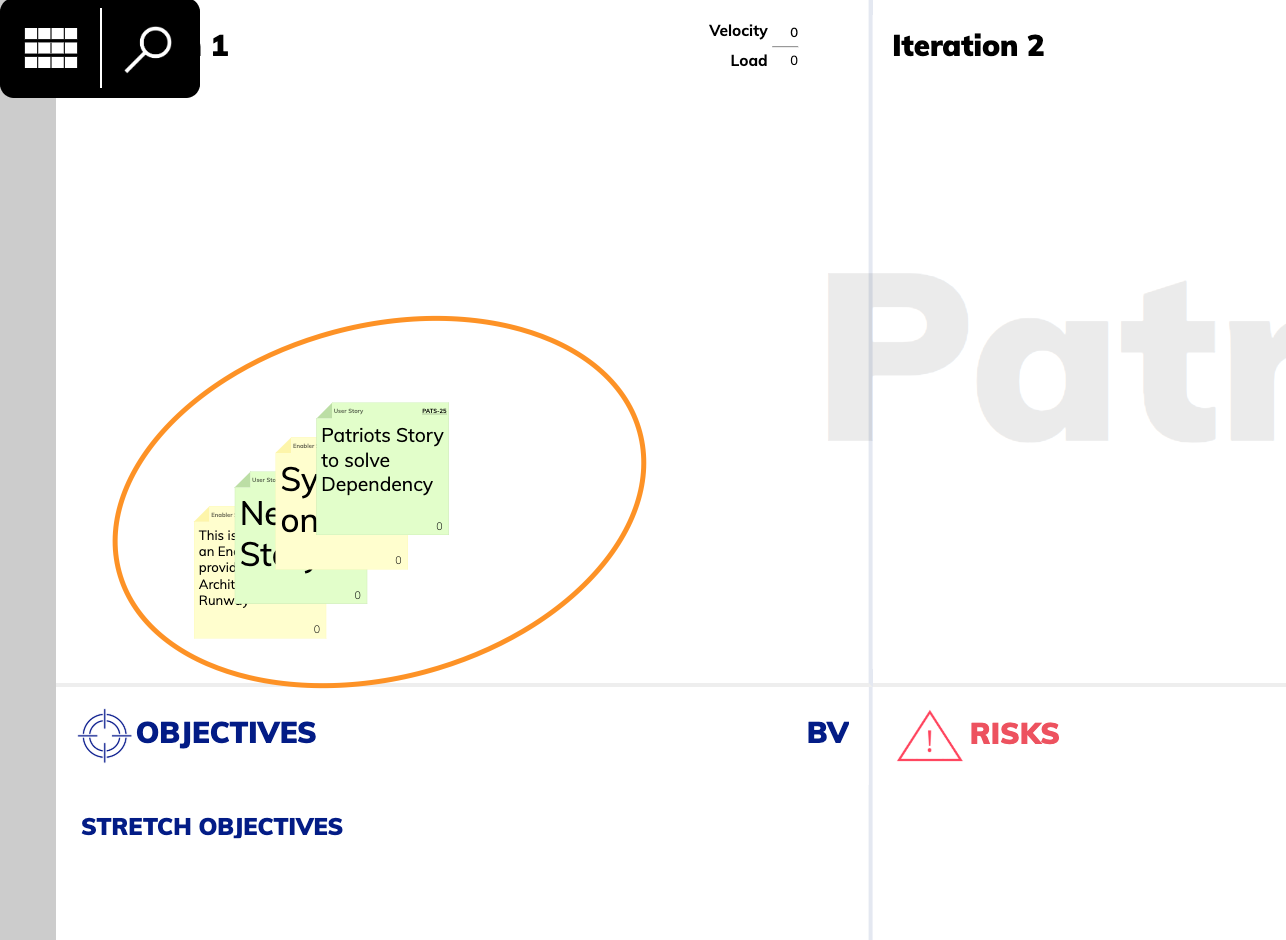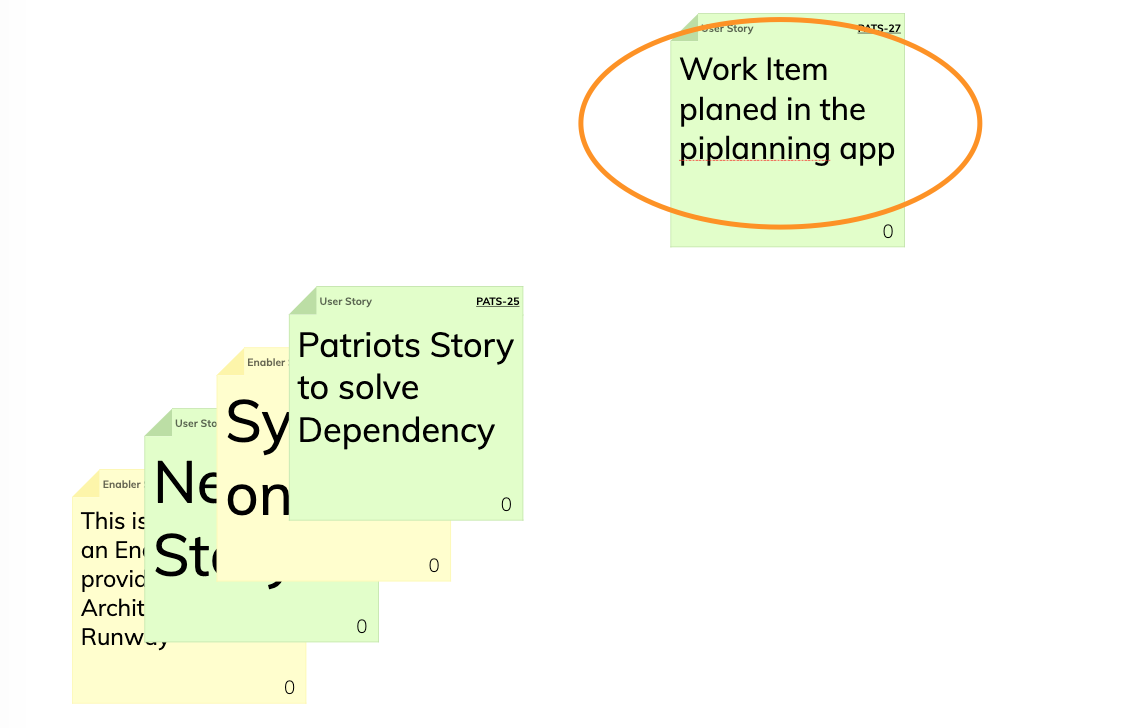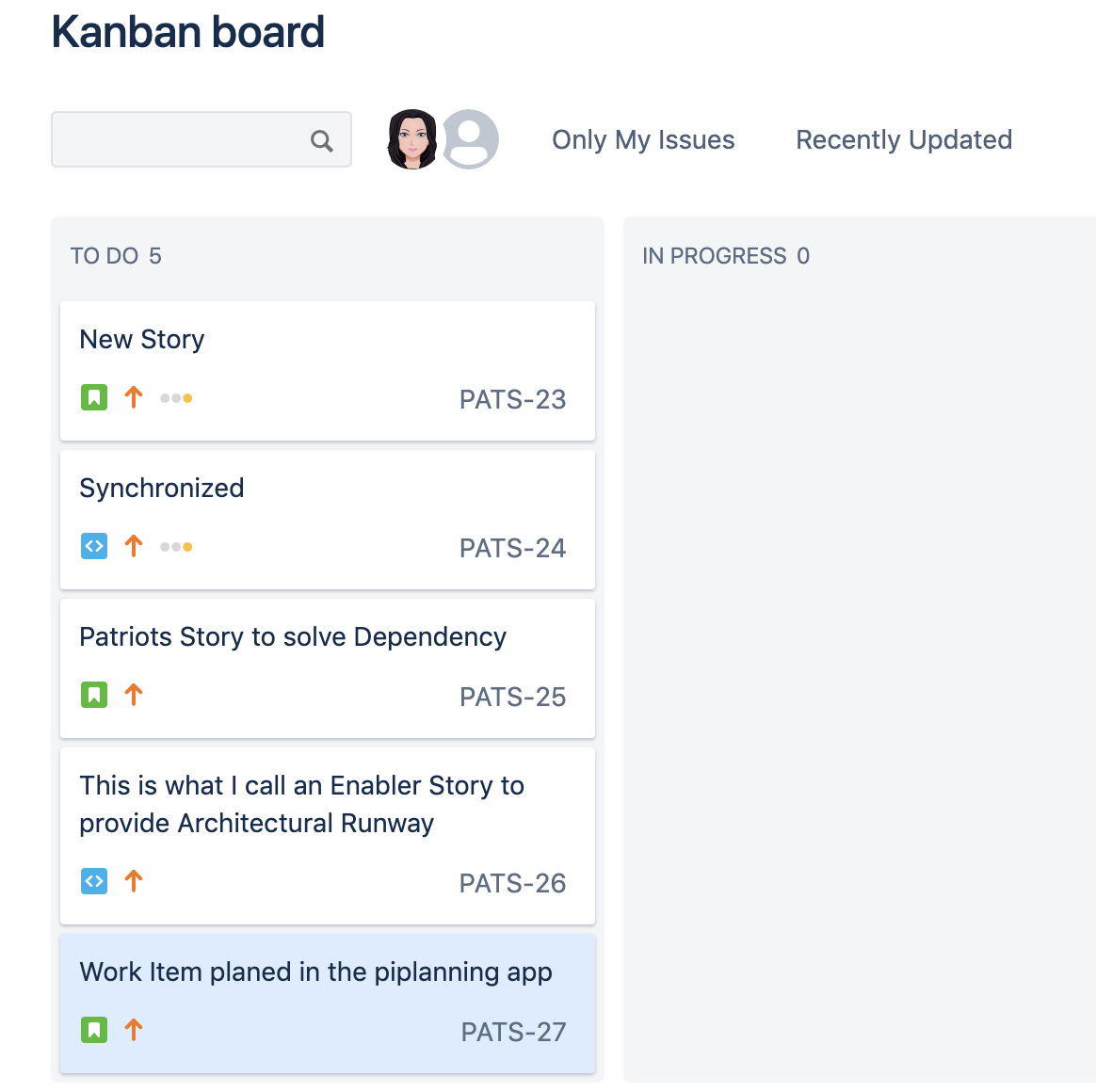...
- Teams using a Kanban Board most likely have one prioritized (Ranked) column for the Backlog. Before the PI Planning, this is the initial Backlog Kanban Teams use to go into the planning.
- Setup a „shadow“ Scrum Board for the same team, using the same Filter and add the same amount of Iterations as you do for your Scrum Teams. Issues follow the same priority.
- In the ALM configuration, map the Kanban Team to the „shadow“ Scrum Board
- In PI Planning Session creation / Iterations use the defined Iterations on the „shadow“ Scrum Board
- Drag the necessary items on the „shadow“ Scrum Board into Iteration 1. Ranking on the Kanban Board will not be affected.
- Issues appear in the piplanning app
- Kanban Team does Planning like every other Team. If Stickies get added on the Team Board, they appear as part of the Kanban Backlog in Jira (at the bottom). Hence, the Kanban Board is synchronized!
- When PI Planning is done, the Kanban Team can use the Team Board to do the necessary re-prioritization in Jira. Every newly added Issue will be at the bottom of the Kanban Backlog. What was prioritized before, will still be the same after the planning.
...