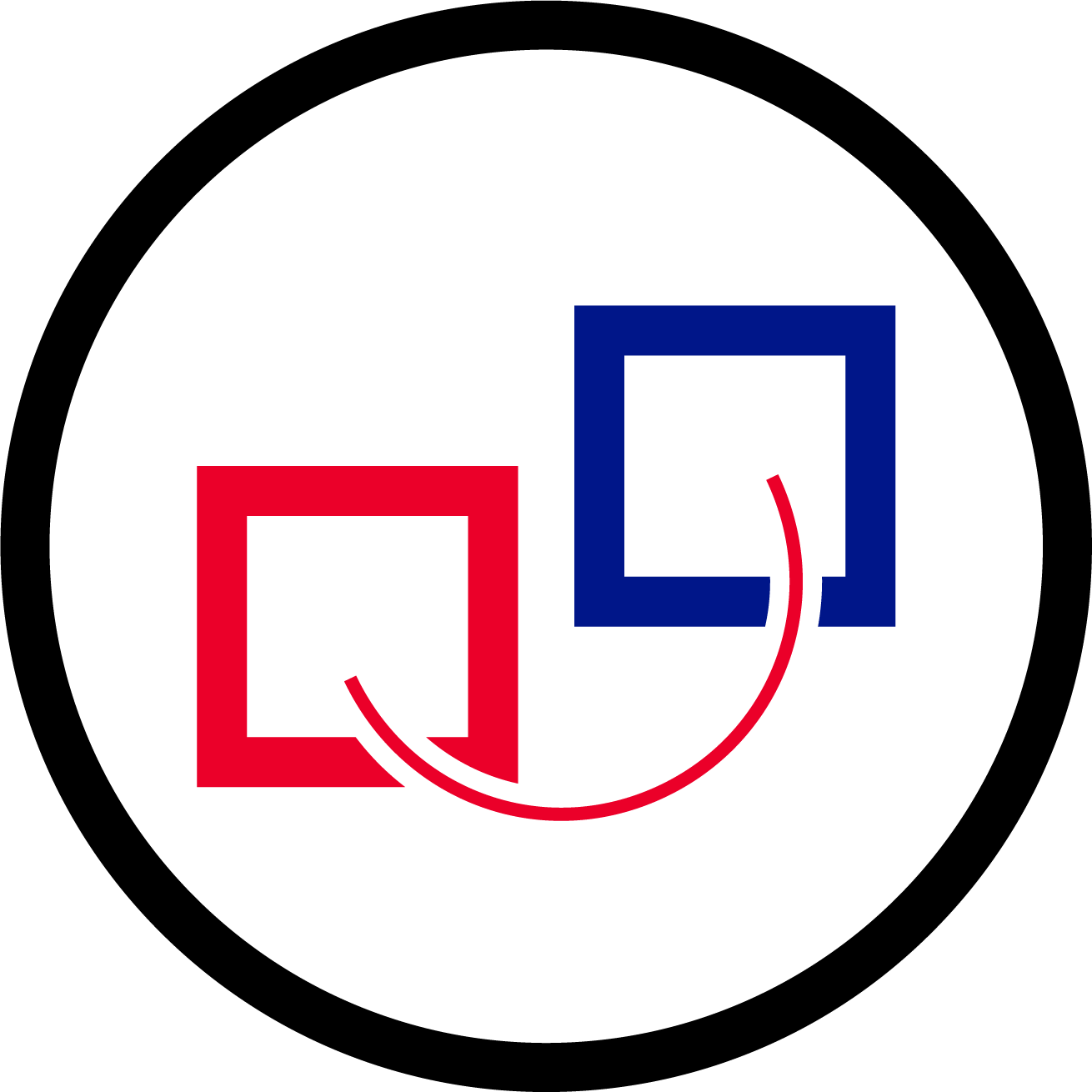/
2.3.0 All you need to know using PI-Server with Docker
2.3.0 All you need to know using PI-Server with Docker
May 18, 2020
Restart server
You can do this simply by:
./install.sh
Or by hand by:
docker-compose down docker-compose up -d
Stop the server
docker-compose down
Update configuration (piplanning.cfg)
- Update the configuration file piplanning.cfg
./install.sh
Inspect log-files
Log files are stored in the logs folder under the pi-server (docker). You can follow them by tail -f <logfile>.
- crossbar/node.log : Logs of the crossbar node.Check this log if communication between the micro-services fails
- authserver.log
- pi-jira-listener.log : If you have trouble with Jira-webhooks and you think they do not reach the piplanninserver, check here for errors.
- piplanningserver.log
If you want closer details what a specific team was doing check out data/authserver/actionlogs
Data storage / backups
All data and settings from the teams will be saved in the data folder. This data persists over updates.
Make sure you do regularly backups of the data folder.
Updating PI-Server
, multiple selections available,