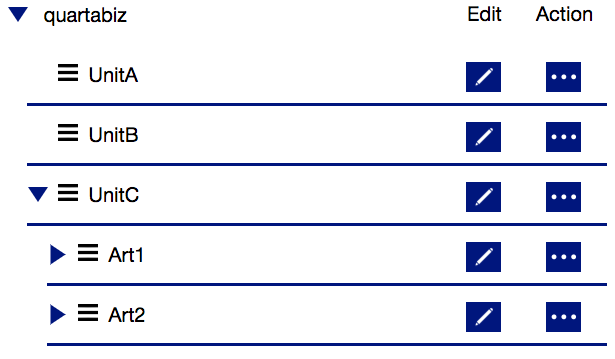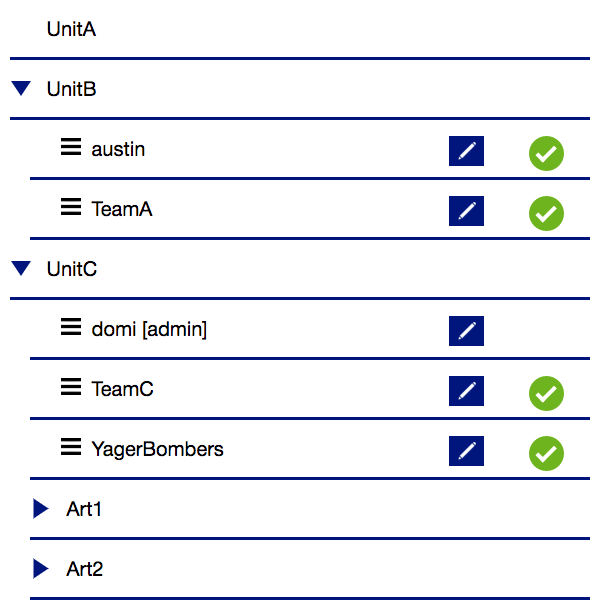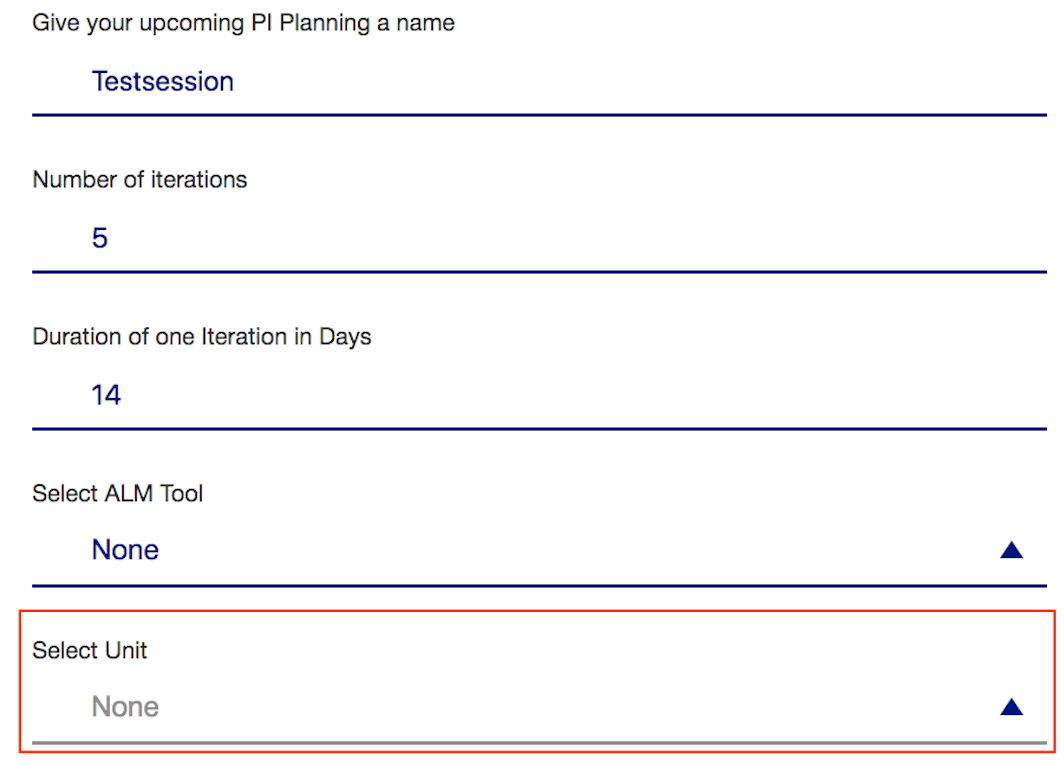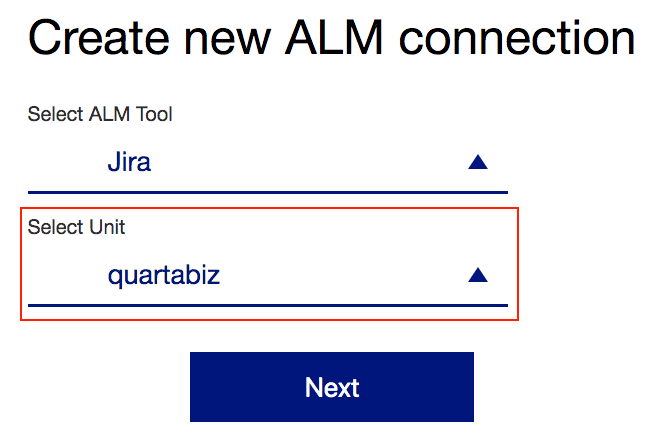Units
INDEX
Explained
Units can be used to divide your company into multiple sub-companies or organizations.
You can also use it to group your different ART’s together. Only users with the role ‚admin’ can see the menu called ‚Units’.
Units Management
- The unit on the top, is the one you are assigned to.
- You can not change the name of it or delete it.
- You can create/edit/delete sub-units inside the unit you are assigned to.
- You can change the unit-tree by drag&dropping units inside the tree.
Teams
- All users/teams can be added to units.
- If they are not part of any unit, they belong to the main company. The same is for piplanning-sessions and ALM-Connections.
- An admin can only delete units which do not hold any sub-units, users, alm-configurations and piplanning-sessions.
- To assign a team to a unit, you can drag&drop the team into the unit of your choice.
- Your licenses will be shared over all units. Imagine having one pool of licenses you have to share trough out your whole company.
PI Planning session creation
- If you have units created, you will need to select a unit to which this session will belong.
- Only admins of the unit the session is assigned to (or admins which are higher in the hierarchy) can see that session.
- Only teams which are part of that session will see that session
PI Planning Sessions overview
- Cockpit:
- Only admins can see the overview. They see all the sessions in their unit and the child units
- pi-planning App
- Observer users can see all the sessions in their unit and the child untis
- Normal users can only see the sessions of which they are a part of
ALM Configuration
- If you have units created, you will need to select a unit to which this alm-connection belongs.
, multiple selections available,