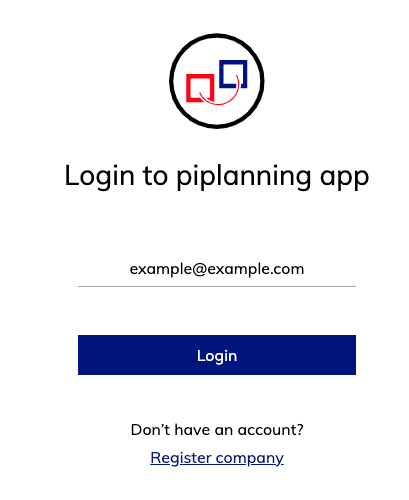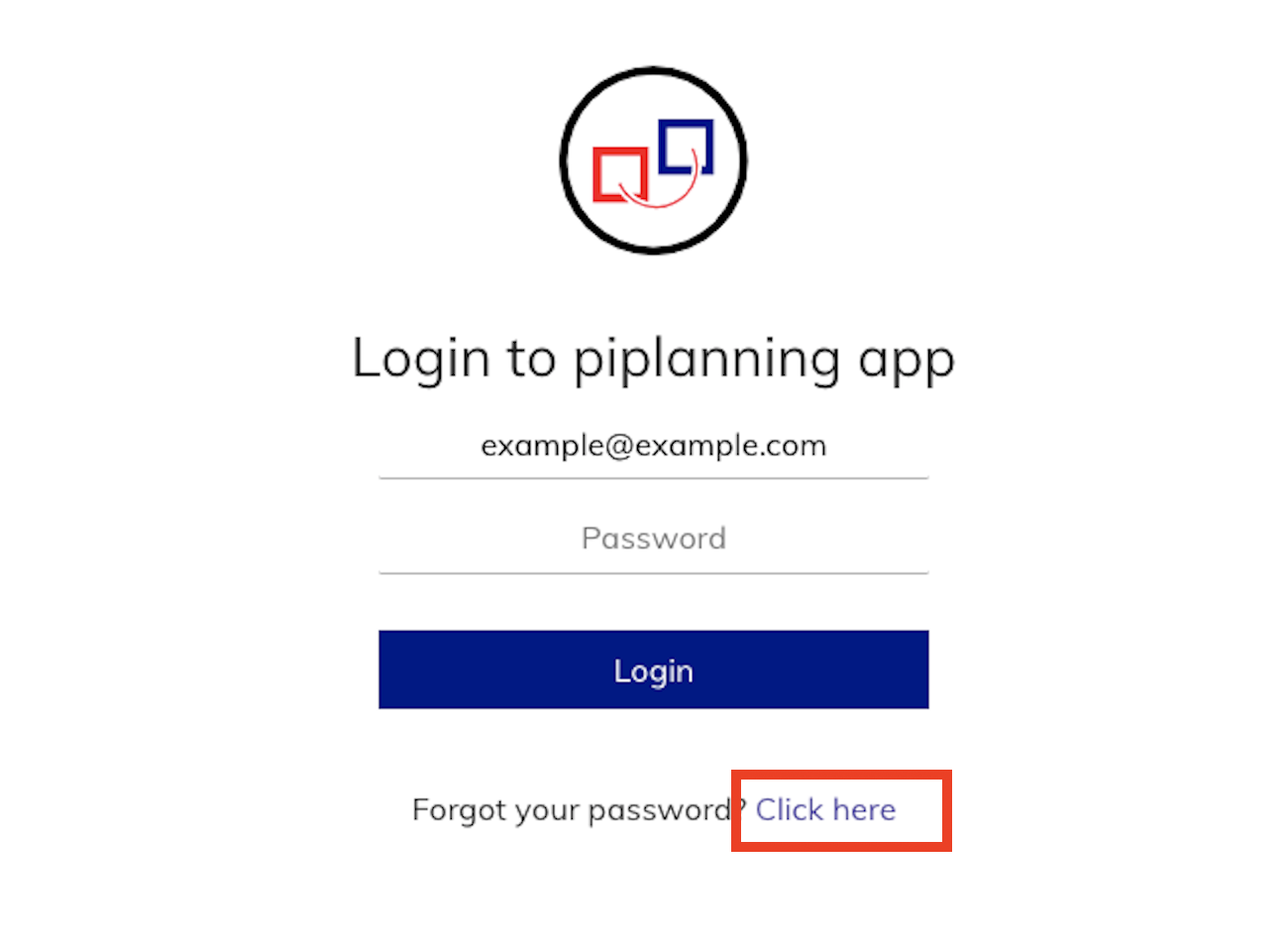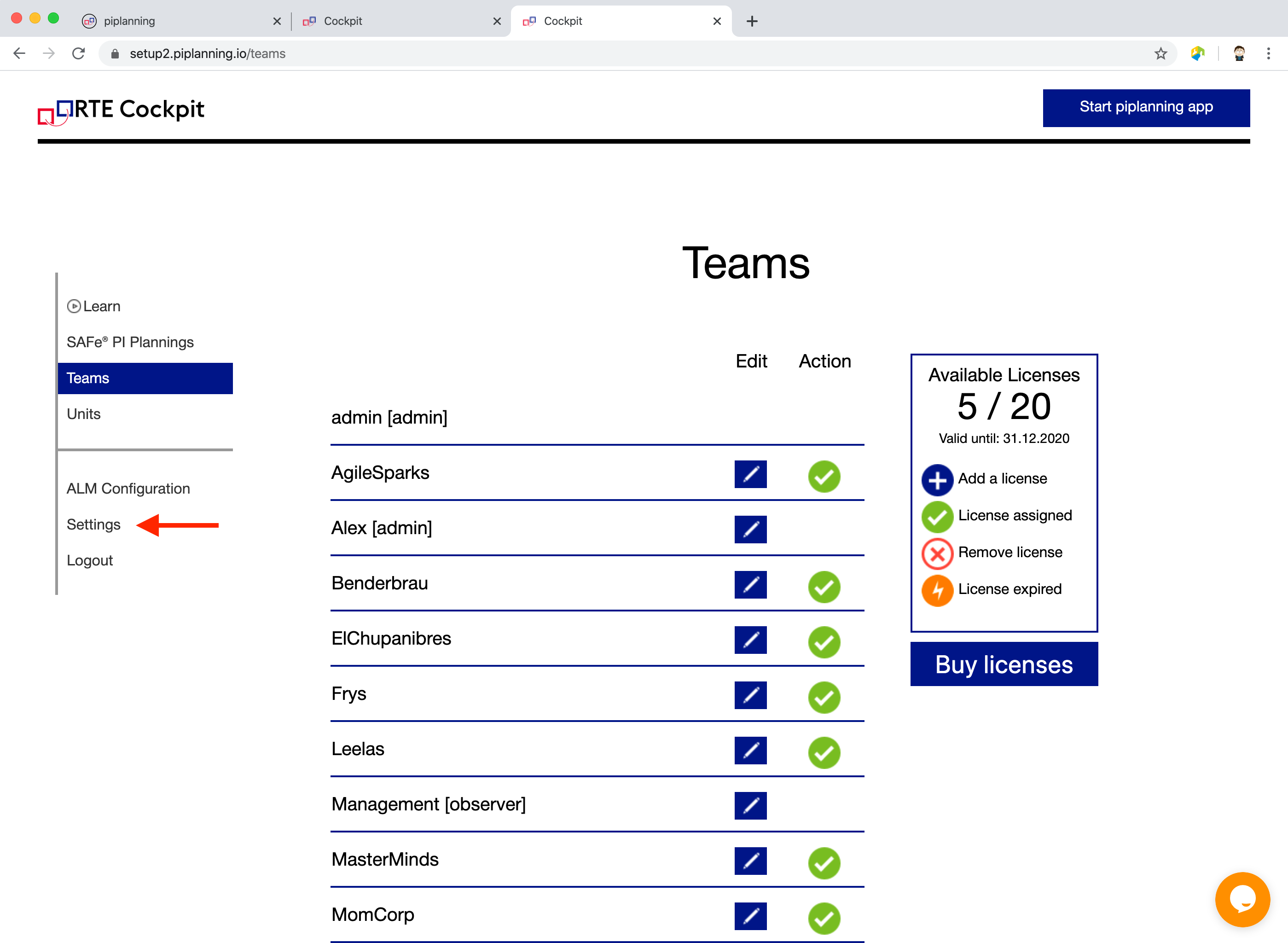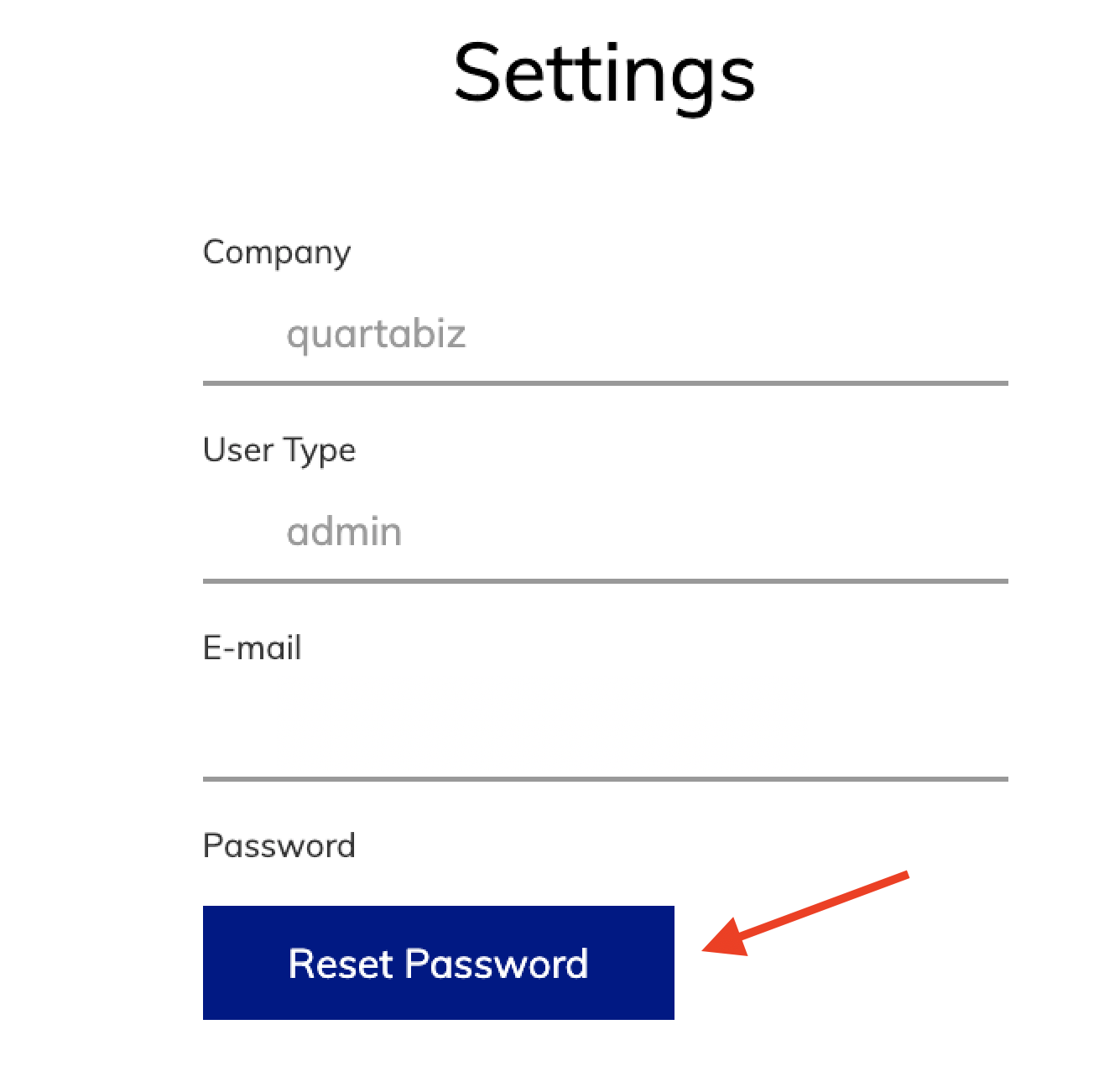Reset Password
INDEX
The password reset functionality is deactivated if you have an IDP (SSO) setup.
How to reset your password
To reset your password navigate to https://setup.piplanning.io/ and enter your email address. Select the tenant for which you want to change the password in the dropdown (if you are in multiple ones). Then click on "Login".
On the next page click on "Click Here"
Enter your email and press "Submit". You will get an email to reset your password.
Change Password
If you know your password but you want to change it. Navigate to Settings in the RTE Cockpit.
Click on the "Reset Password" button
You will get an email with a link to set a new password.
, multiple selections available,