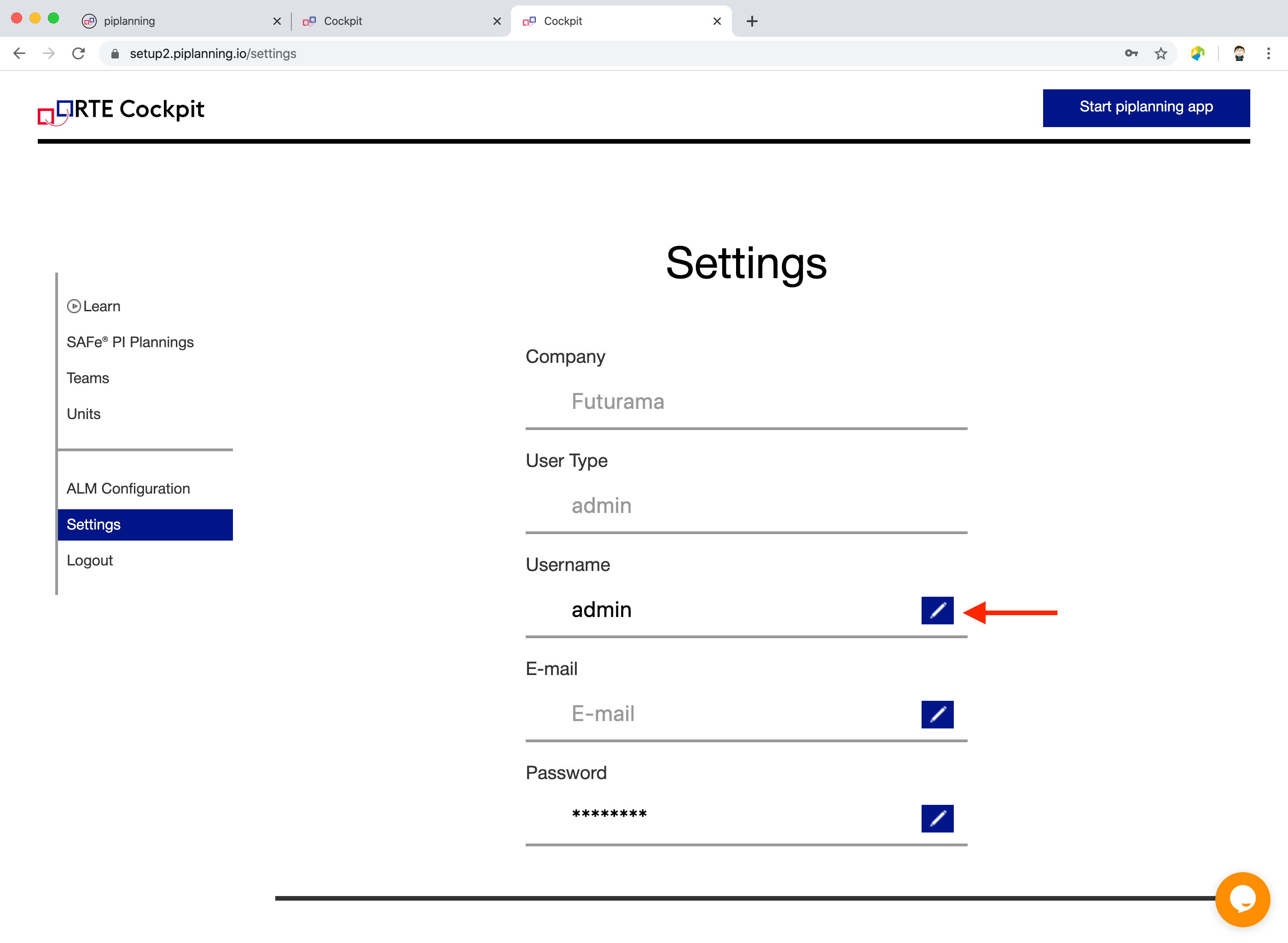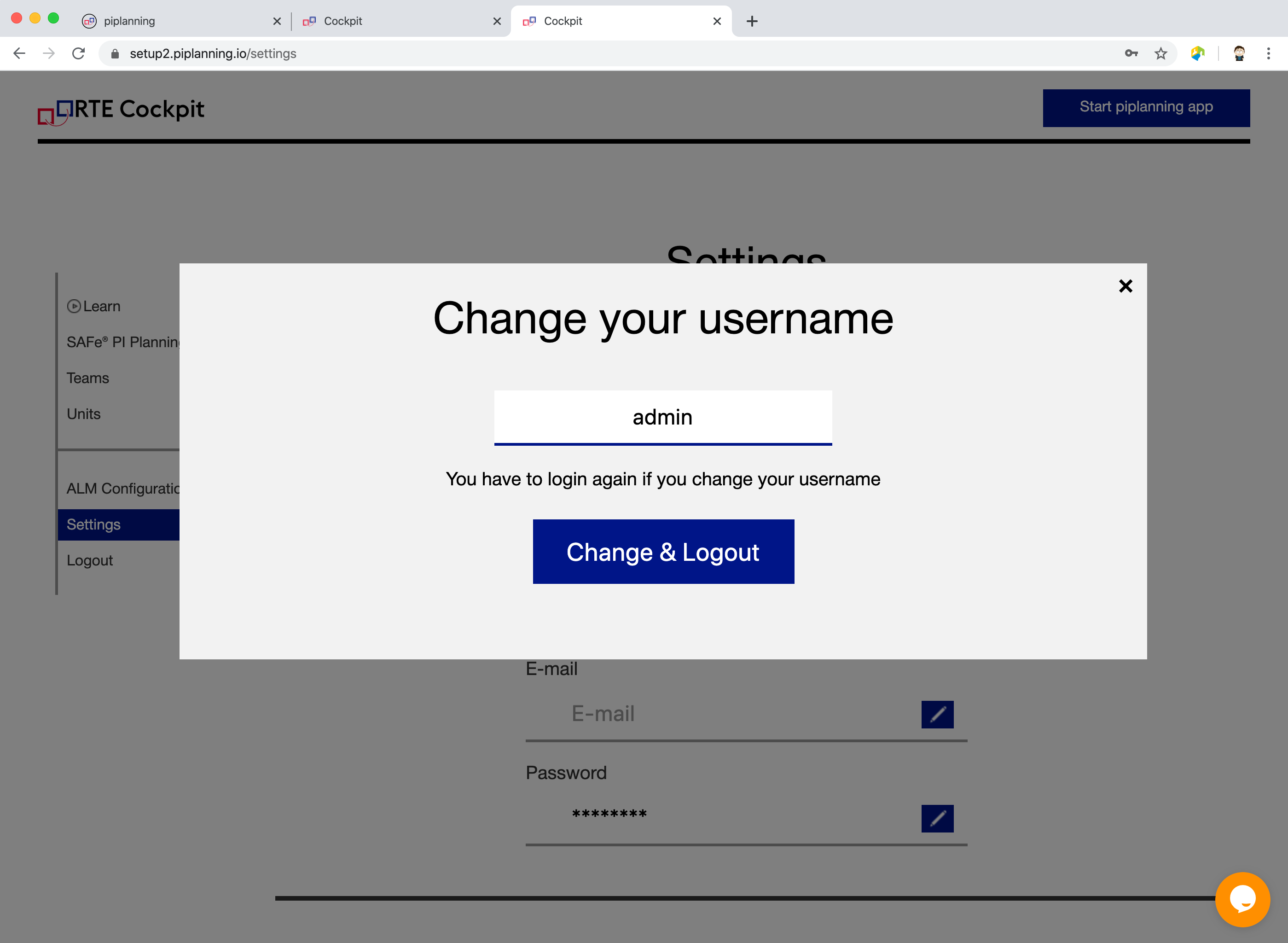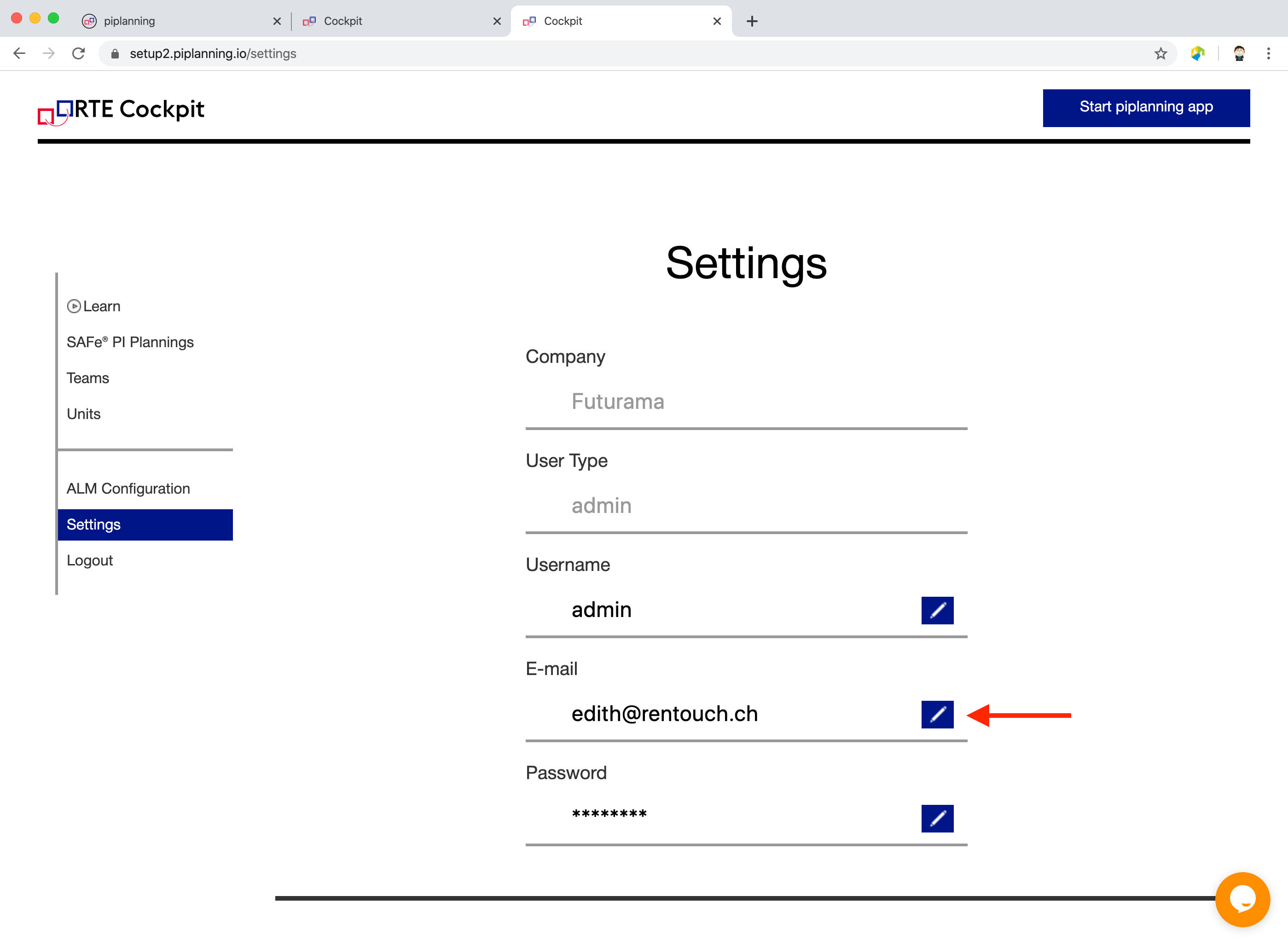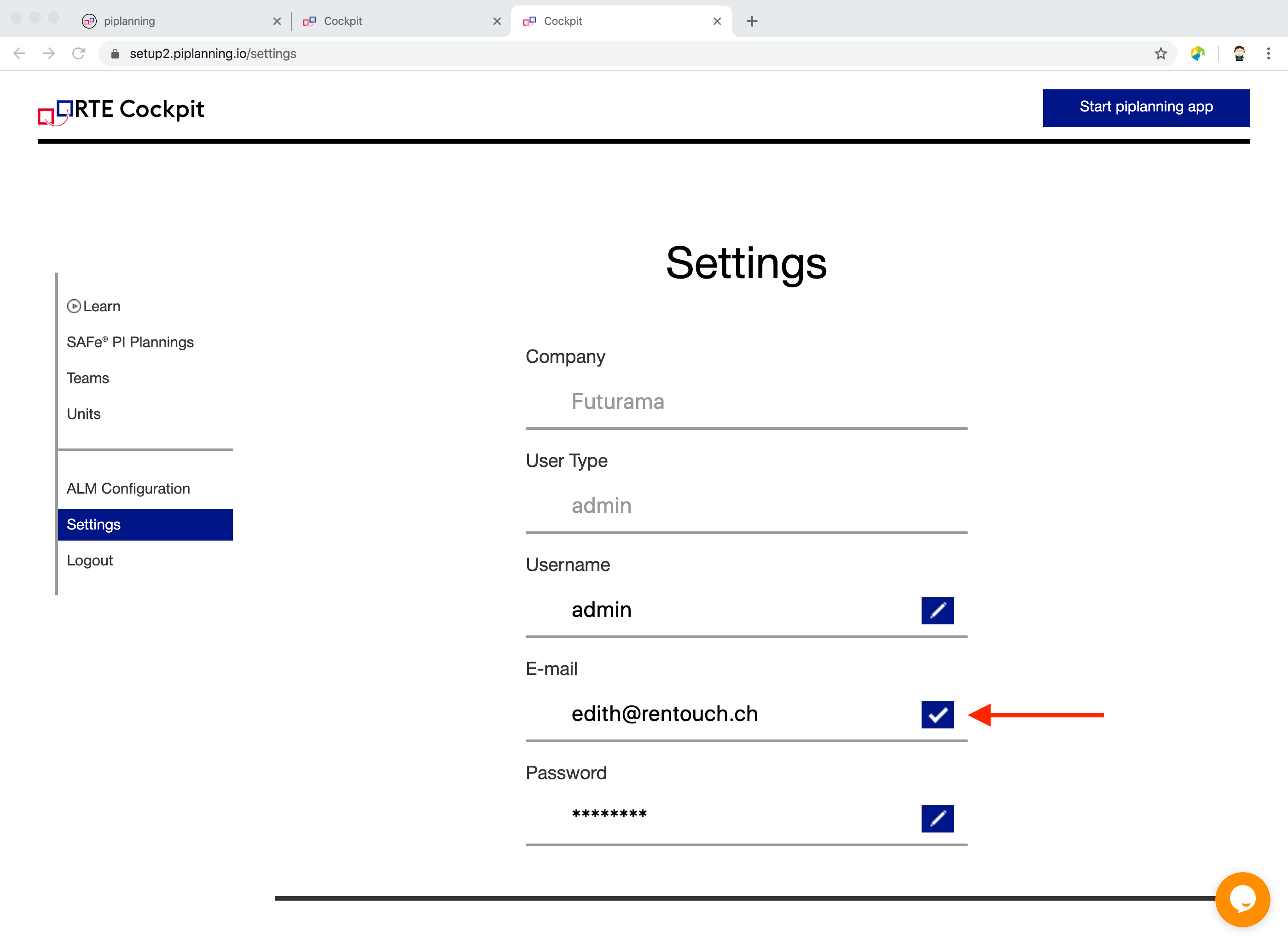Settings (RTE Cockpit)
INDEX
Overview
Under Settings you can find:
- Your Company Name (Can't be changed; also read Company Name)
- User Type (Can't be changed)
- Username
- Password (Read: Change Password)
Change Username
To change your username click on the edit icon.
Enter you new Username and click on "Change & Logout". In order to verify it you need to log back in using your new Username.
Change E-Mail address
To change your e-mail address click on the edit icon.
Change your e-mail address and click on the check mark to confirm.