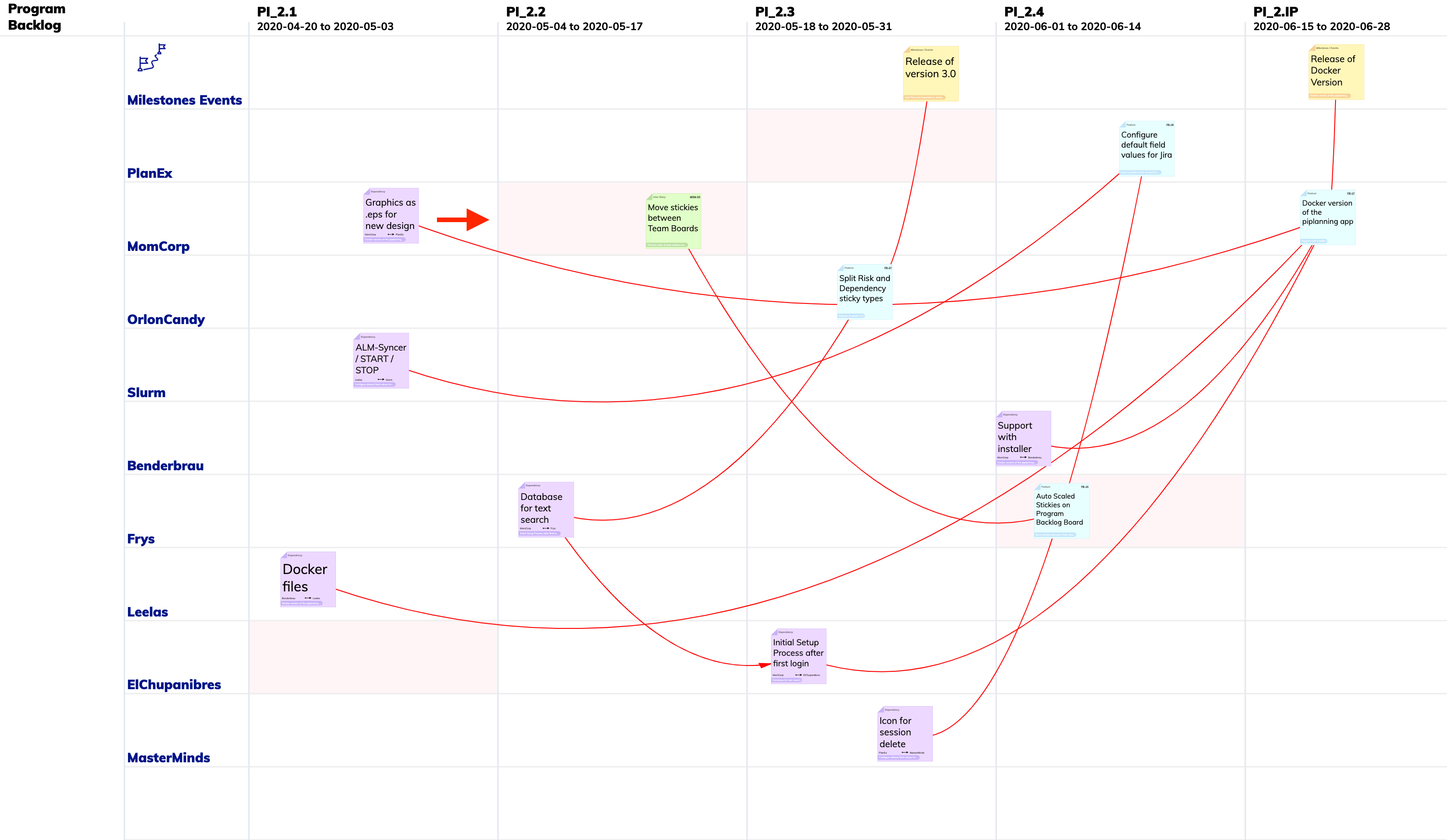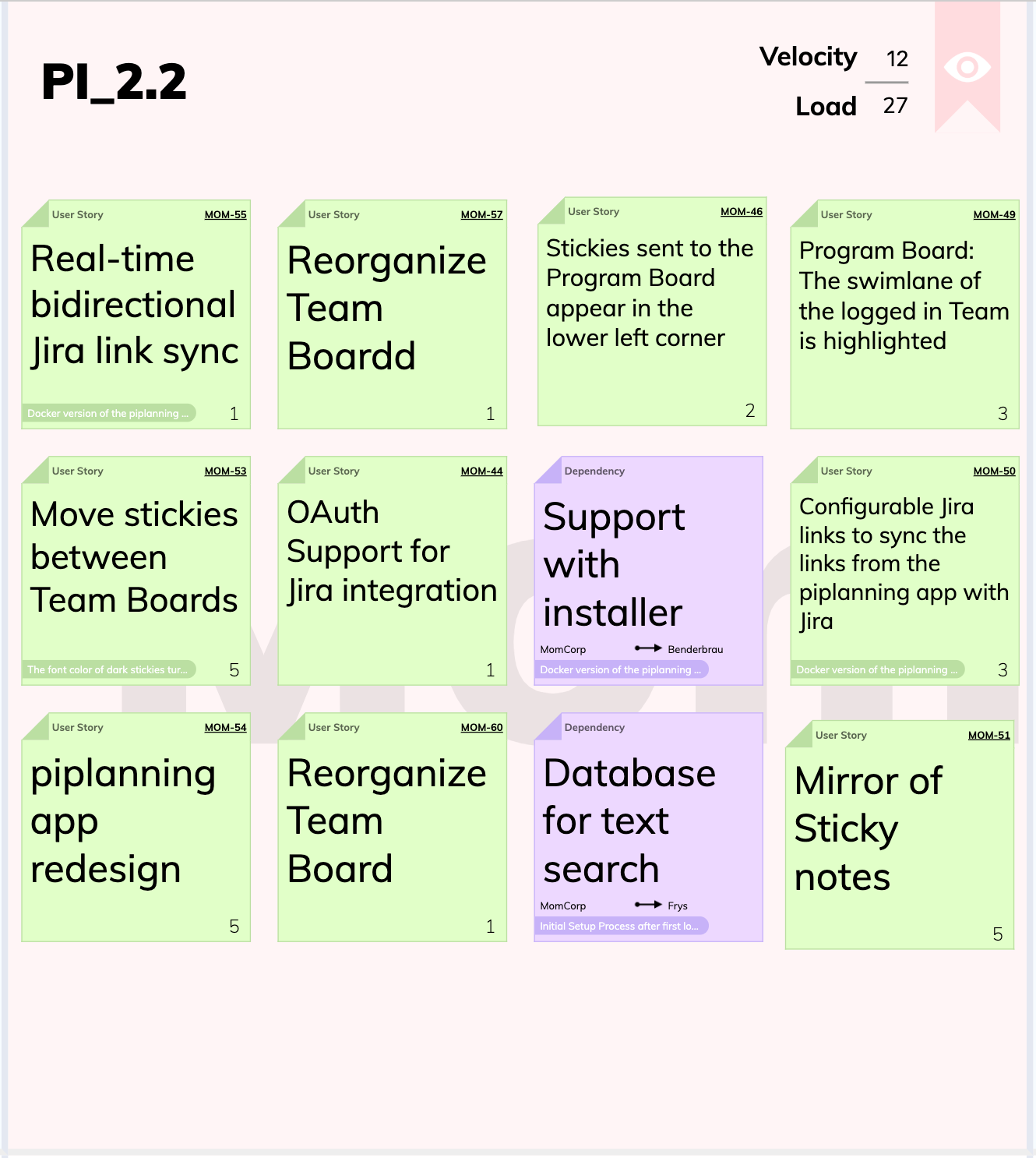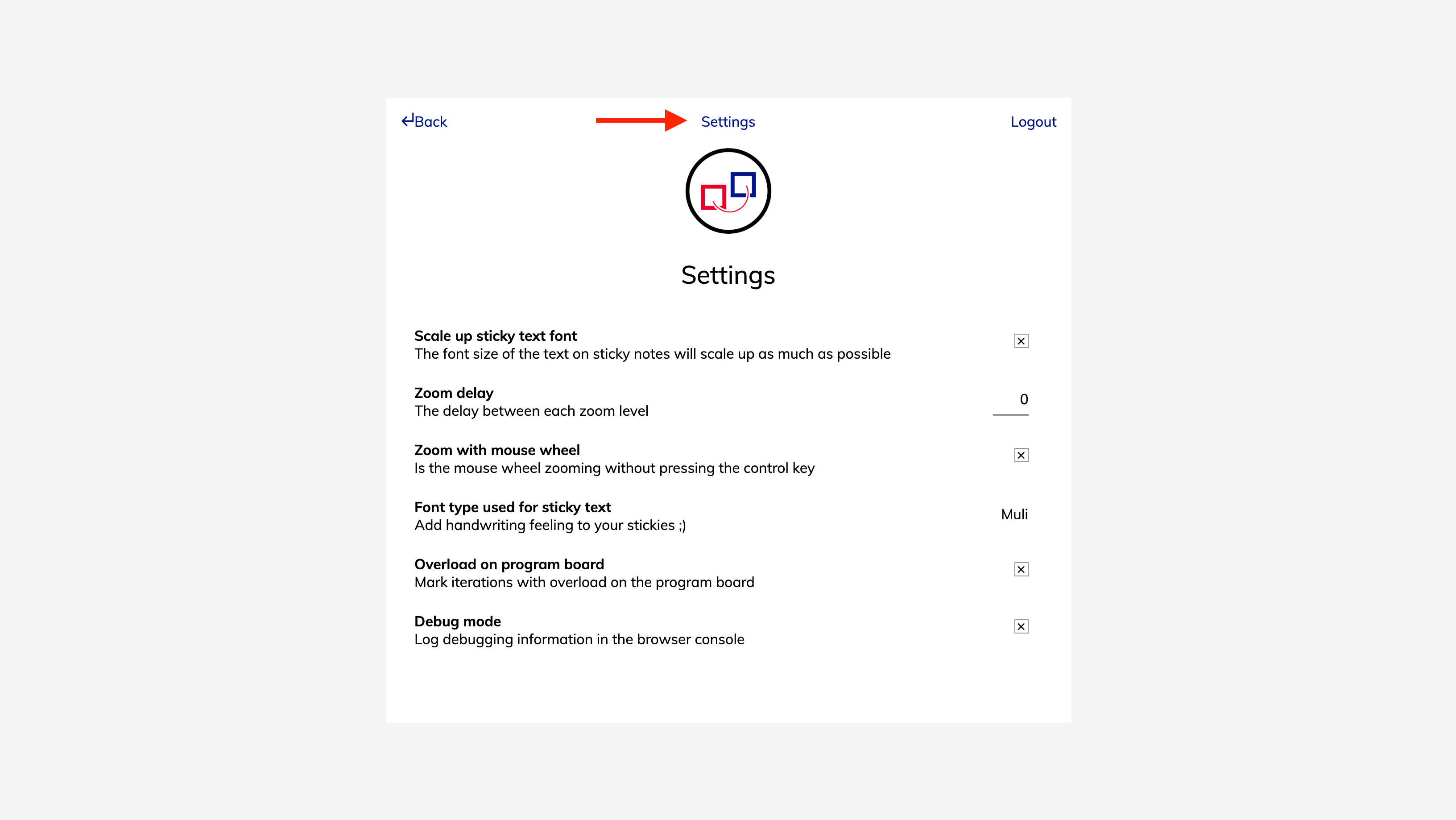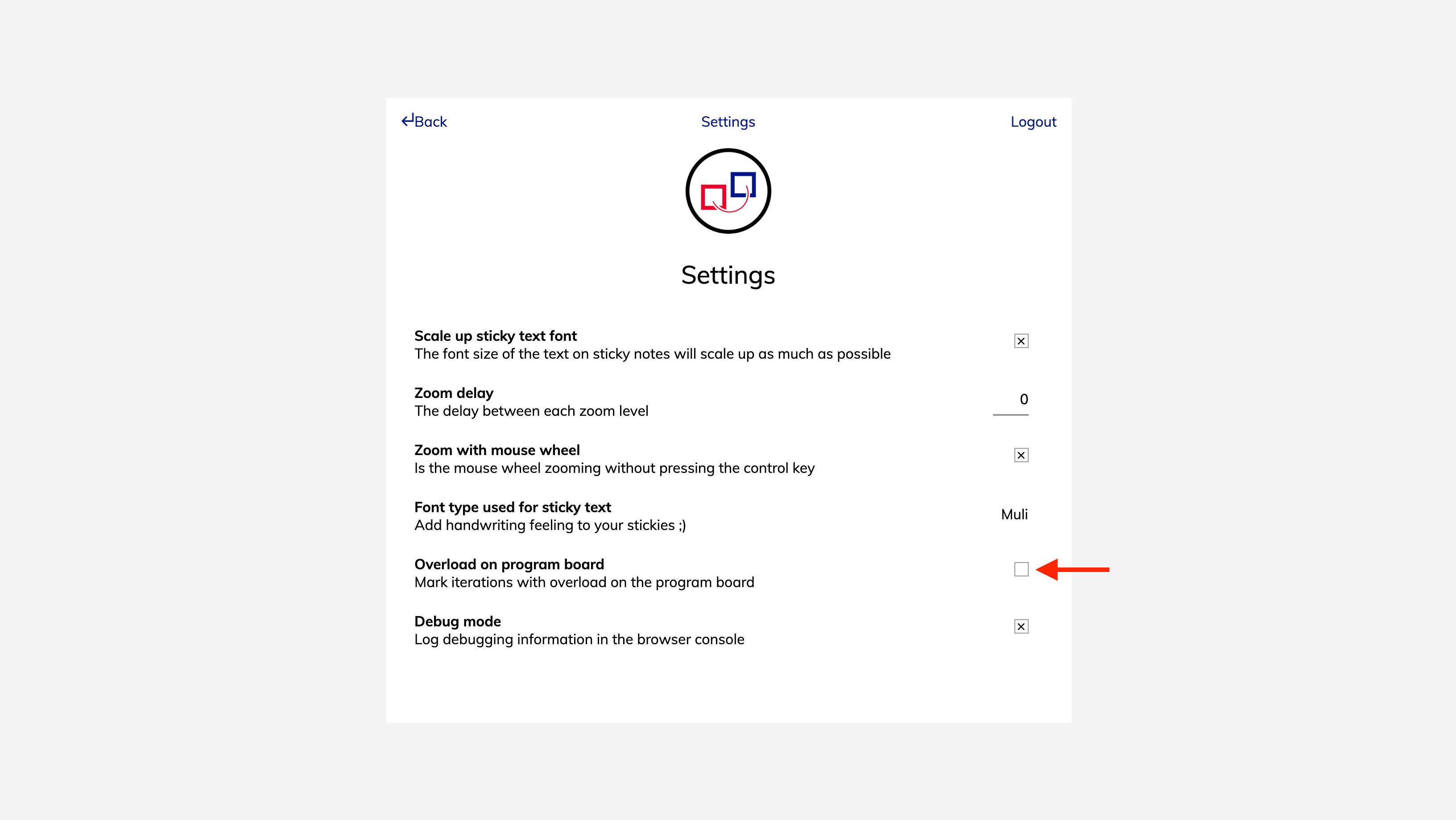Overload highlighting on Program Board
INDEX
Overview
By default it's activated that you can see if a team has in an iteration on their Team Board with an Overload. Overload means that the Load is greater than or equal to the Velocity that is set.
Deactivate it Program Board Overload Highlighting
This is a local setting per browser and not something you can configure in general in the RTE Cockpit. By default it's activated. If you want to deactivate it navigate to "Settings" in the piplanning app.
Then remove the cross in the checkbox under "Overload on program board"
, multiple selections available,