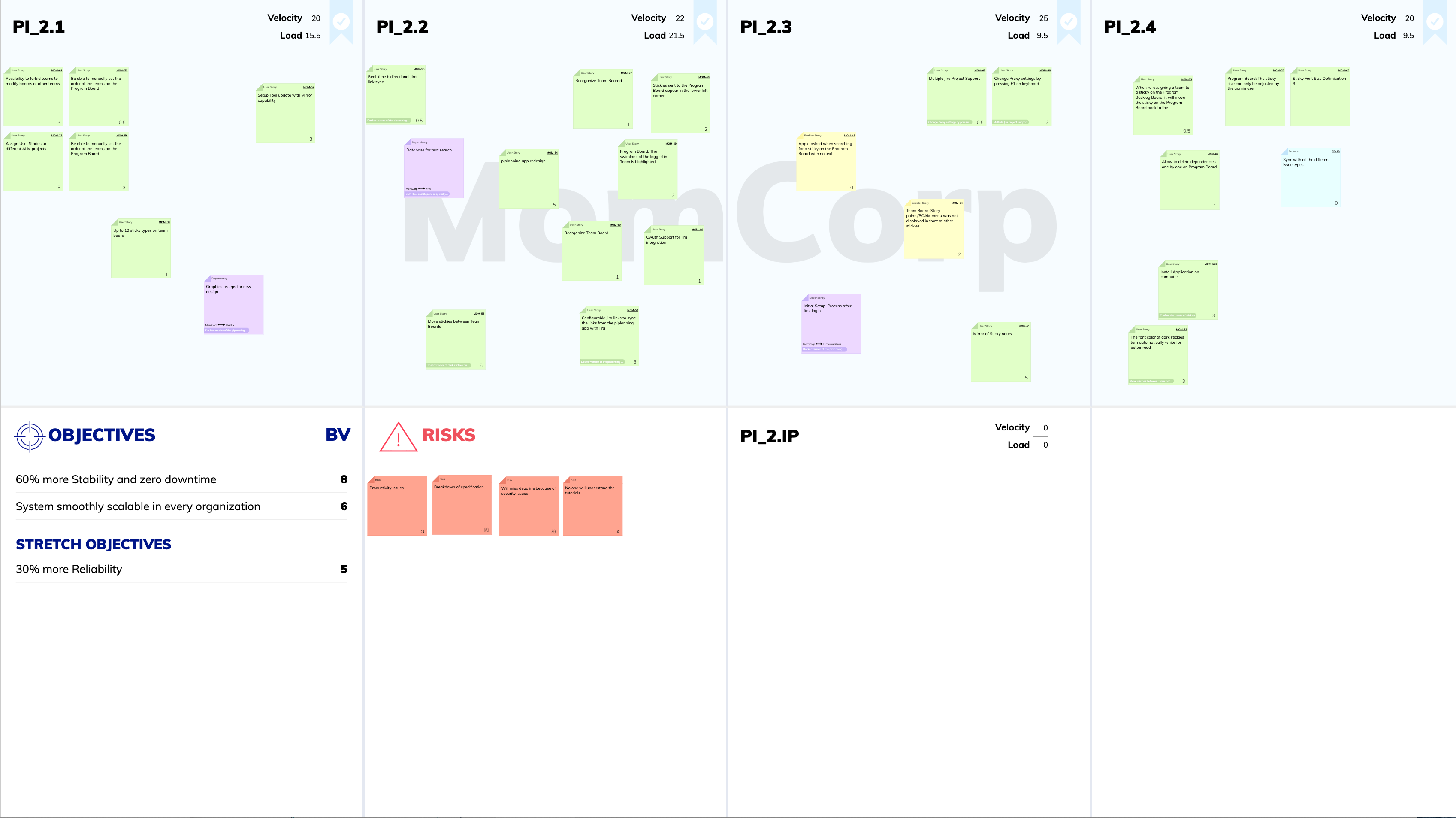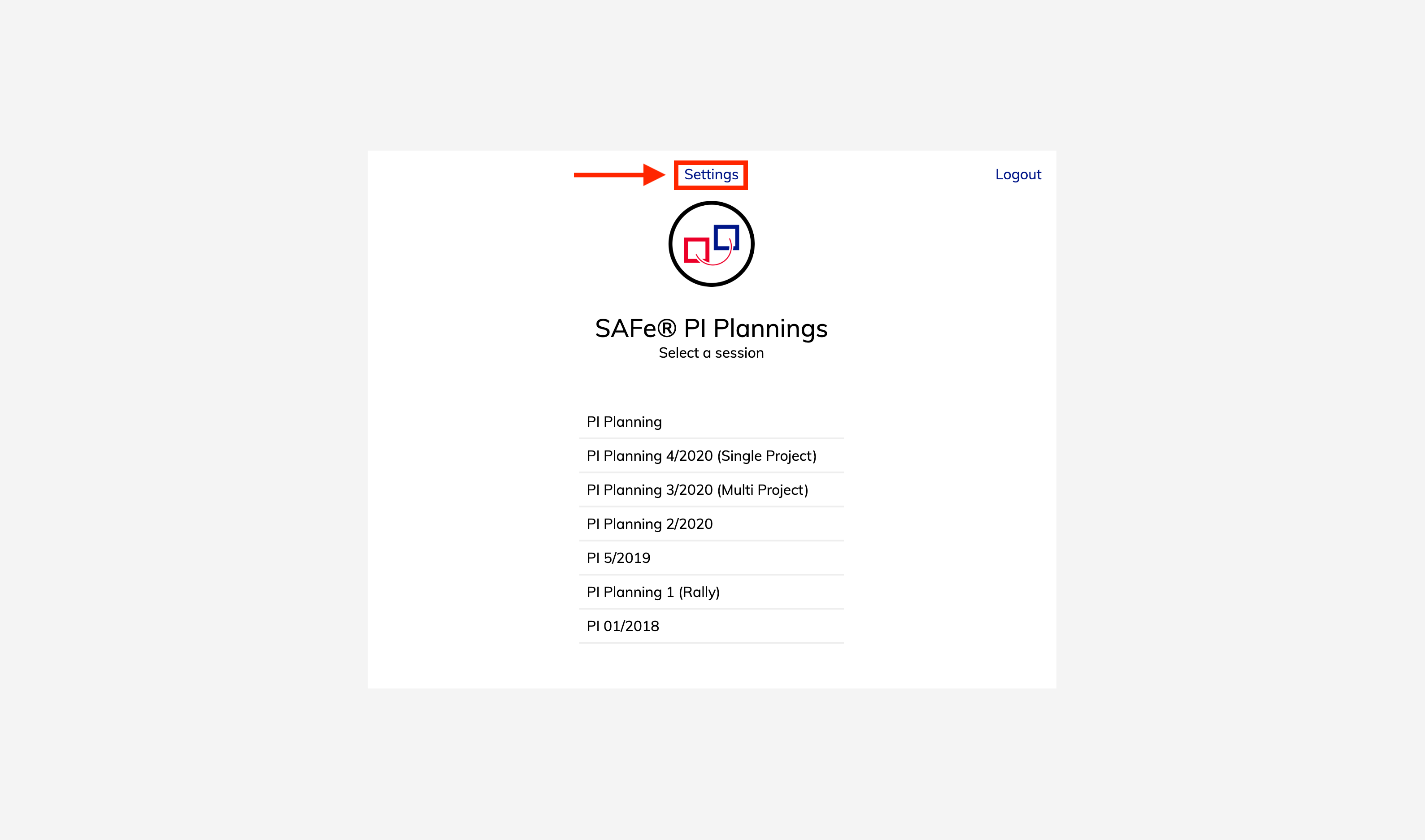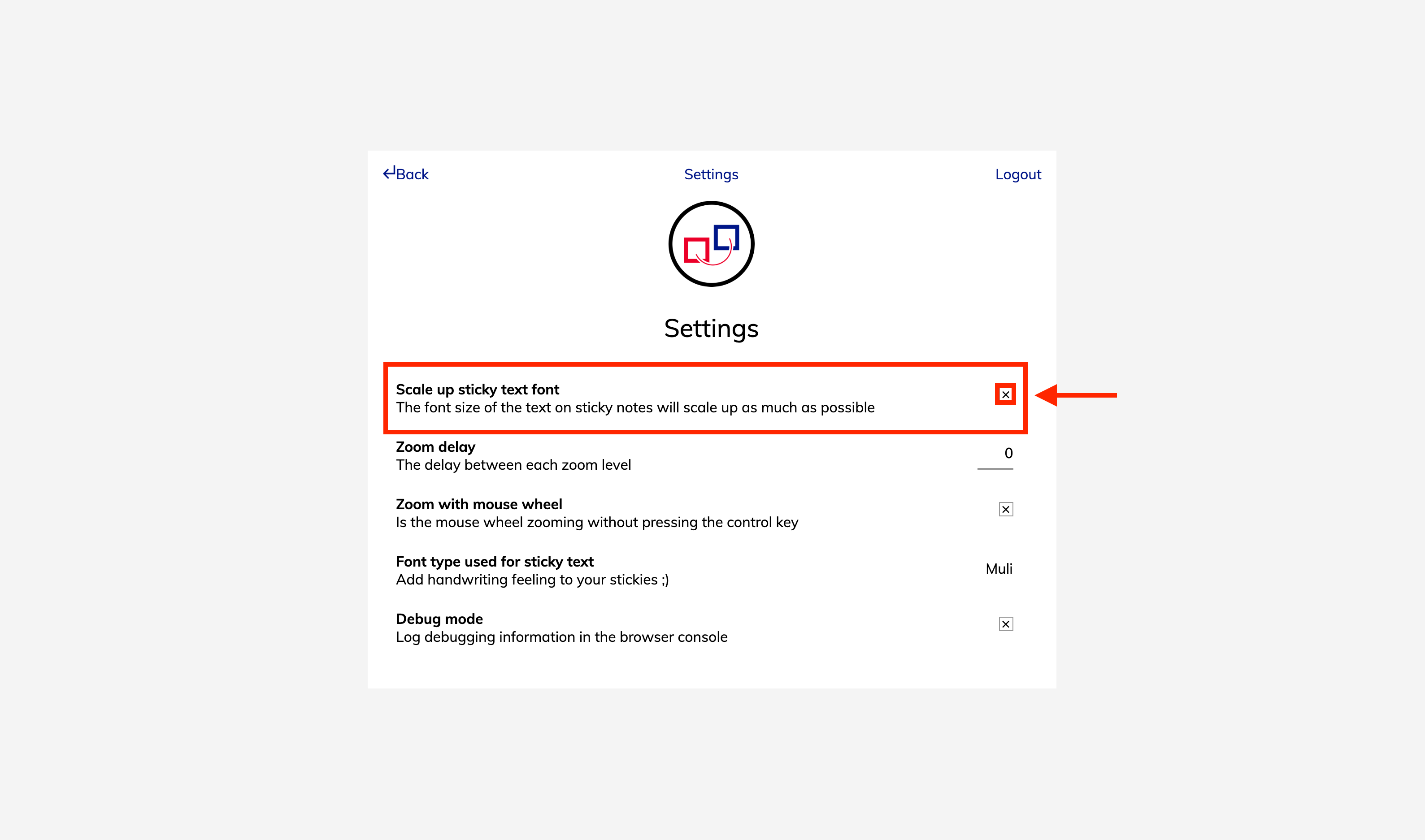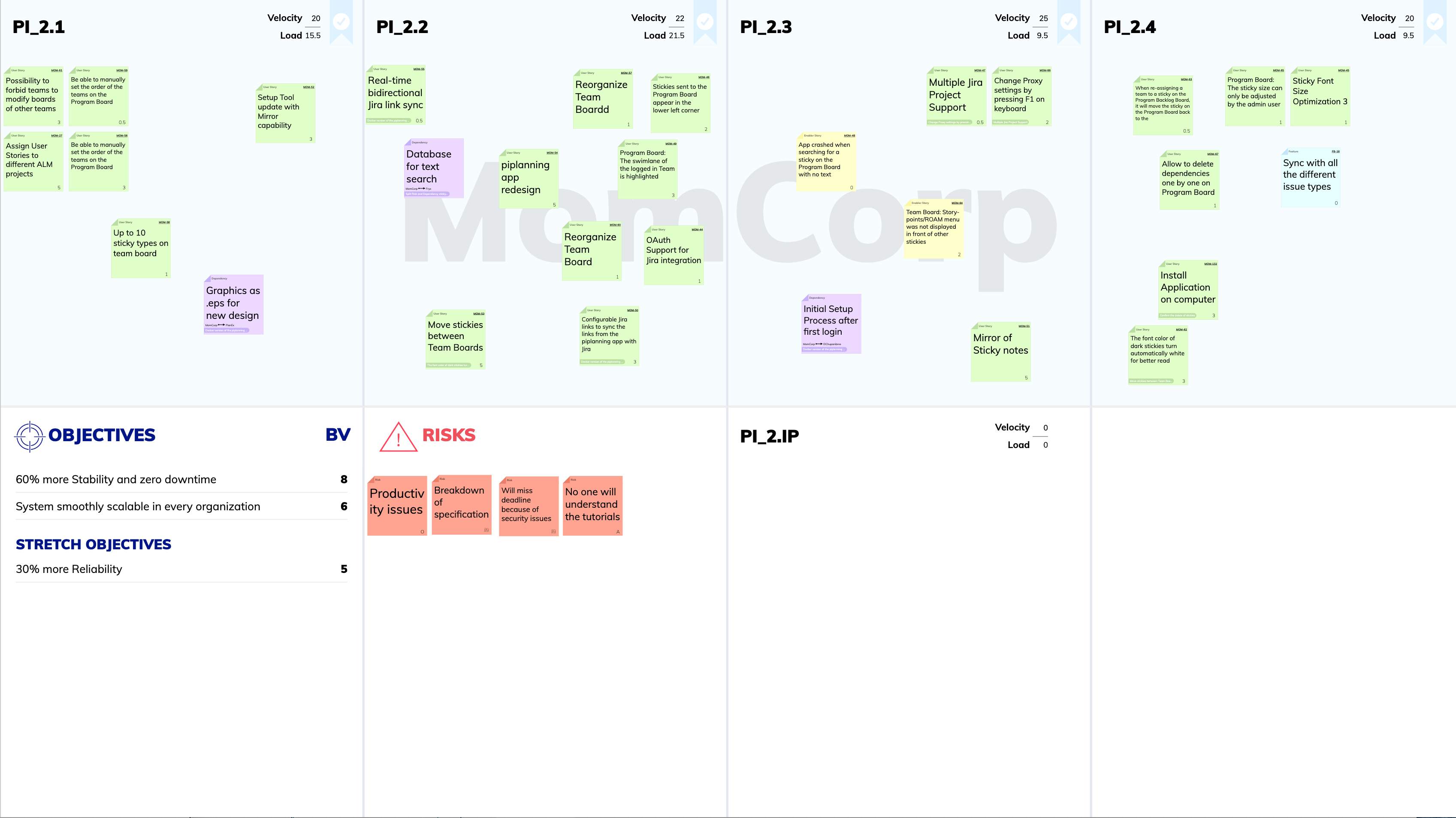/
Font Size on Sticky Notes
Font Size on Sticky Notes
Font size on sticky notes can't be adjusted. But there is a setting which can be activated to make the font always as big as possible. It can be compared with physical sticky notes. A brief summary can be written in large letters while something more detailed only fits on the sticky note with smaller writing.
Without the text font optimization the board looks like this:
Scale up sticky text font
Navigate to Settings in the piplanning app.
Check the first checkbox called "Scale up sticky text font". With this activated the text size is always as large as possible.
The sticky notes are now easy to read.
, multiple selections available,
Related content
Sticky scale (size of sticky notes) on boards
Sticky scale (size of sticky notes) on boards
More like this
Create new Sticky Note
Create new Sticky Note
More like this
Sticky Type Selection
Sticky Type Selection
More like this
Linking
Linking
More like this
Sticky Notes
Sticky Notes
More like this
Dependency / link warning
Dependency / link warning
Read with this