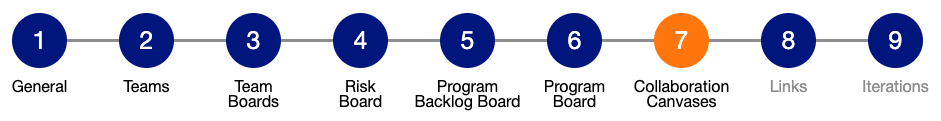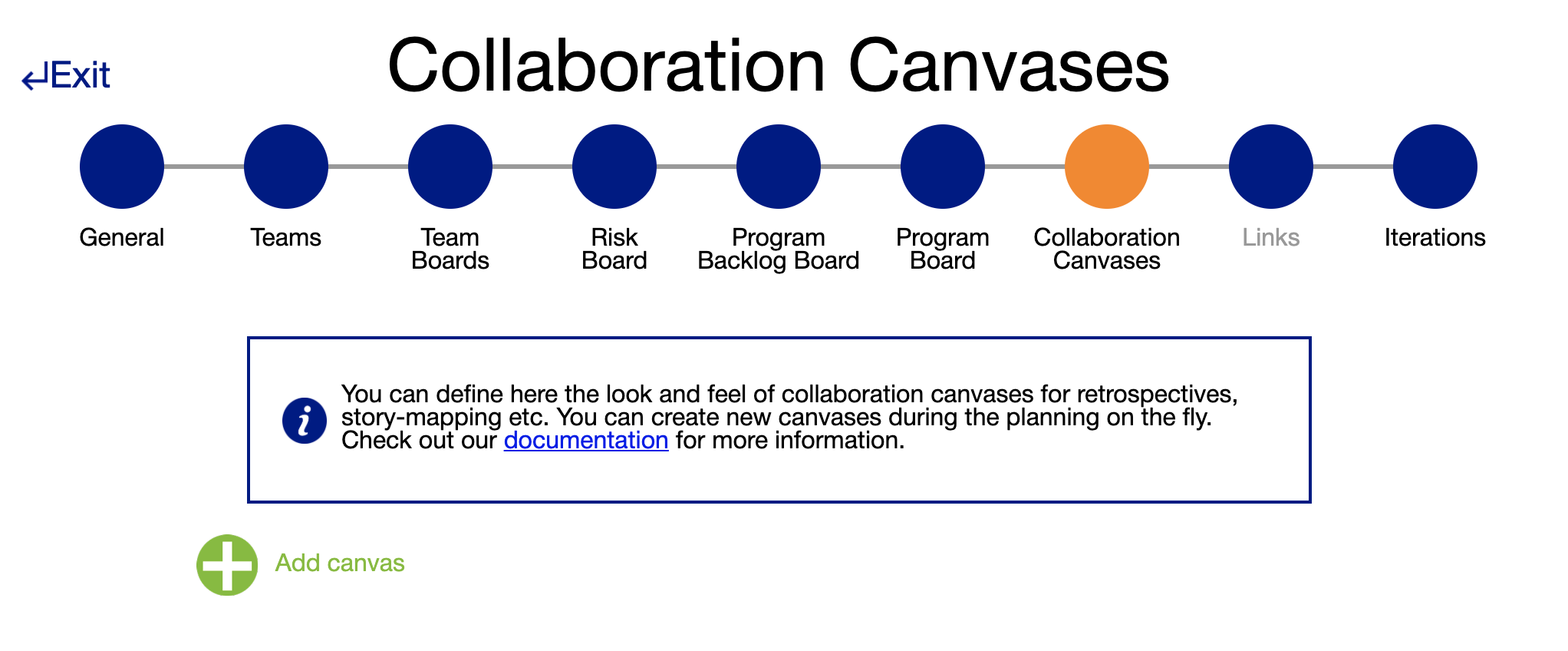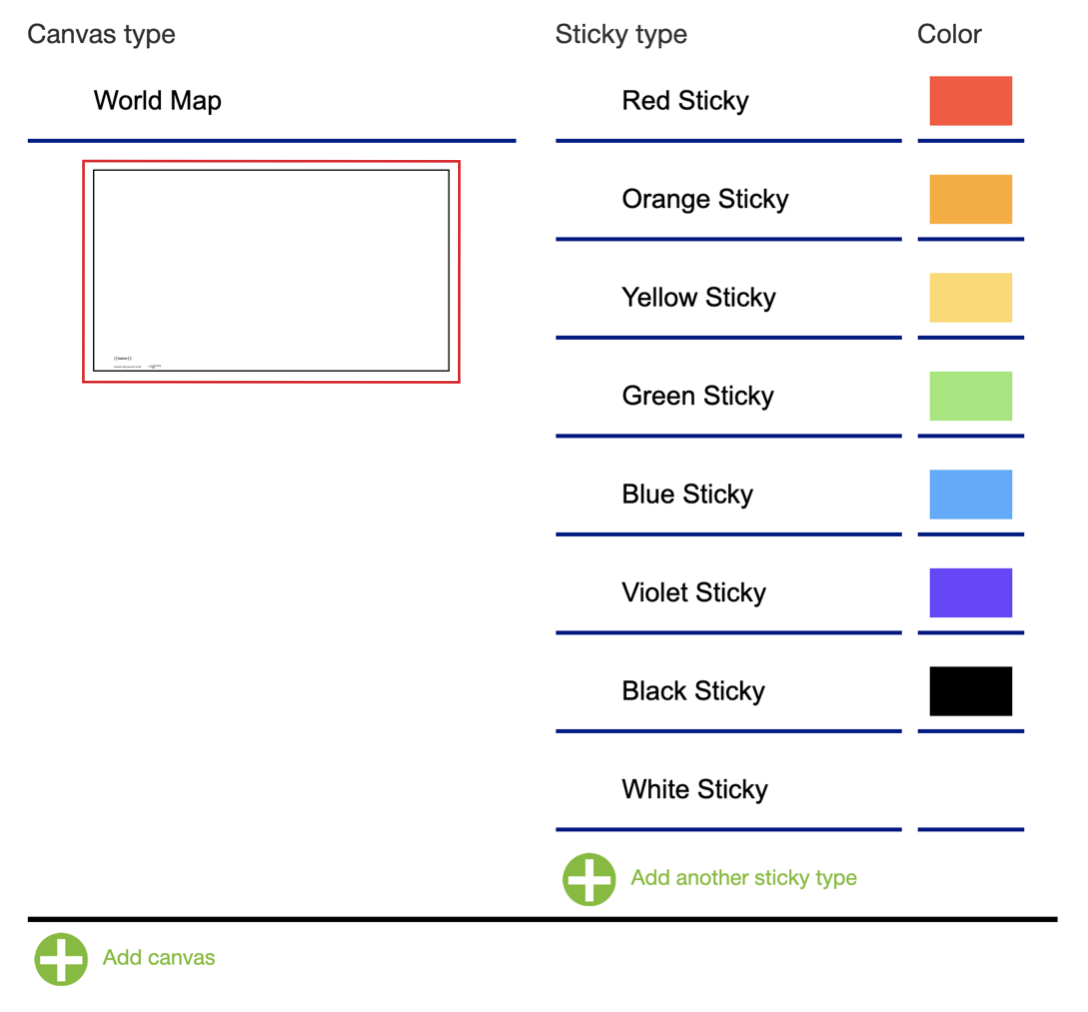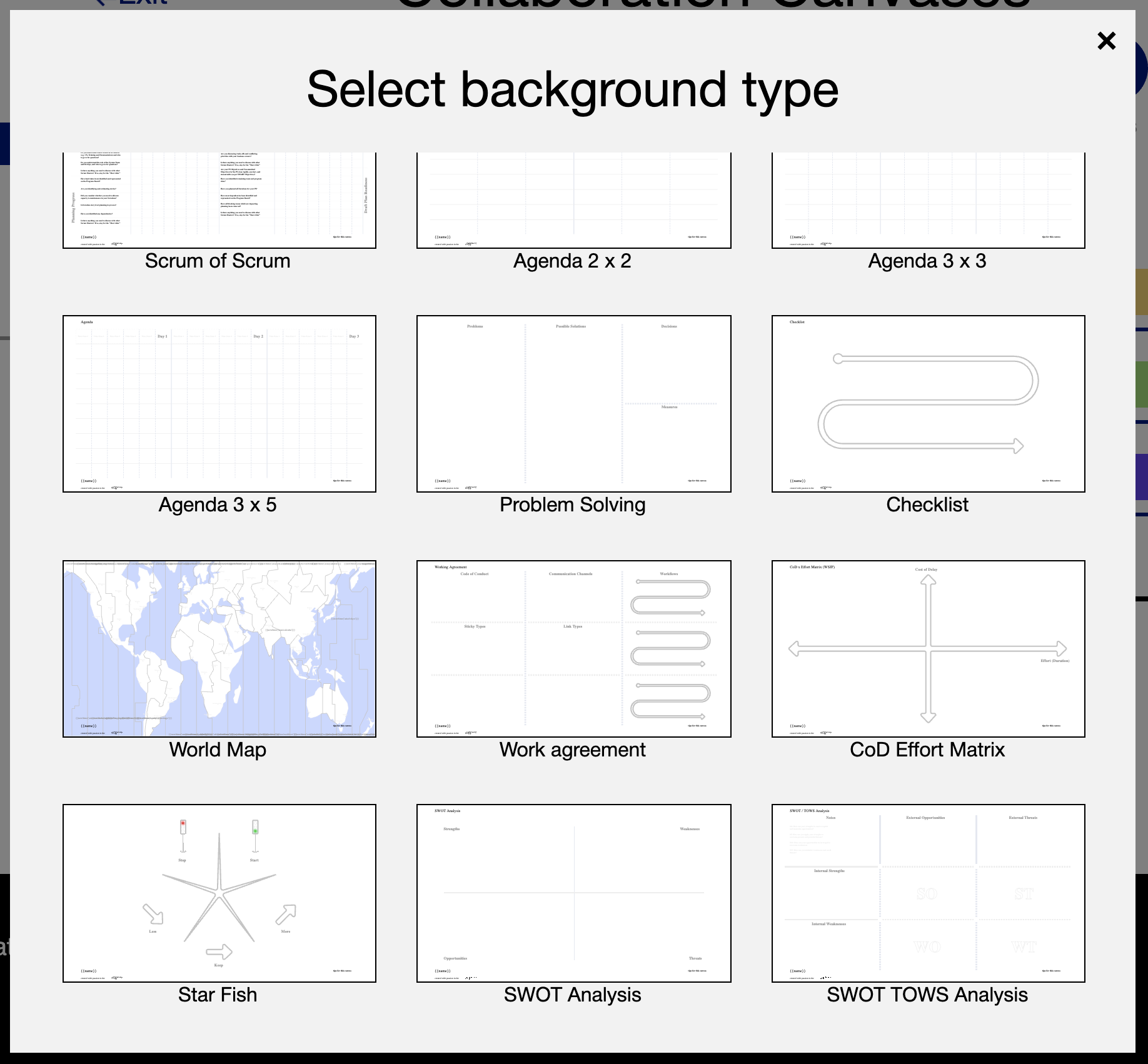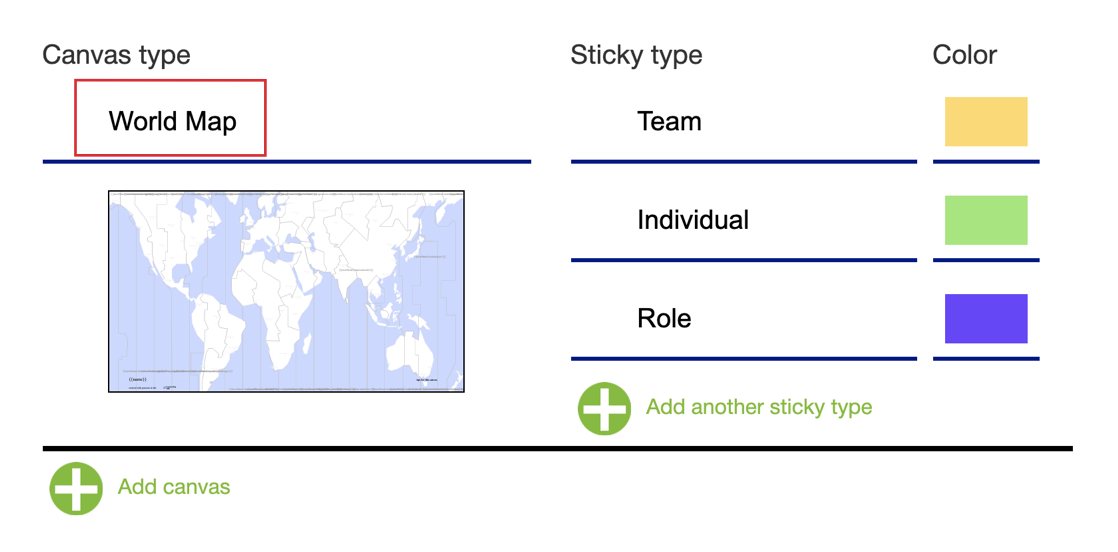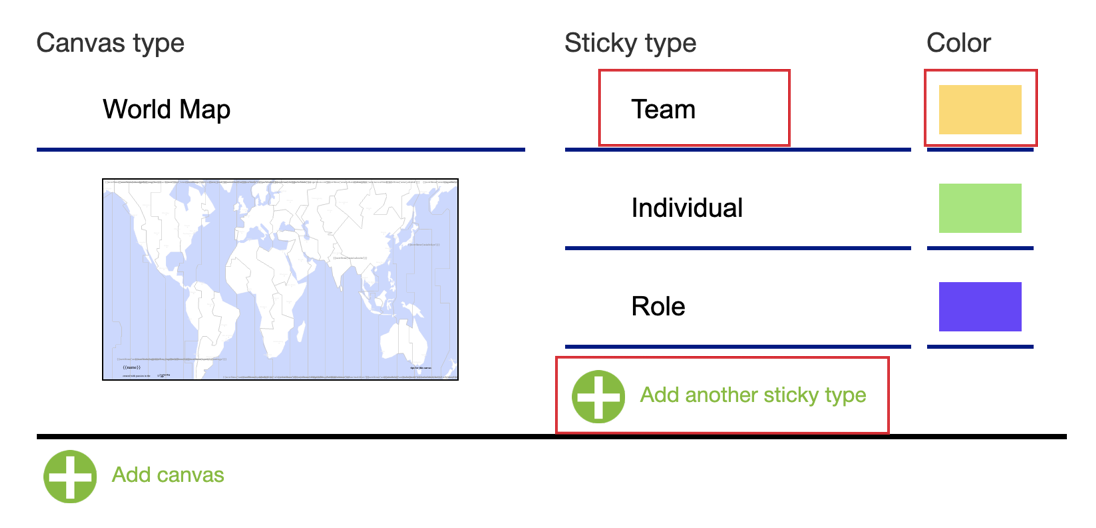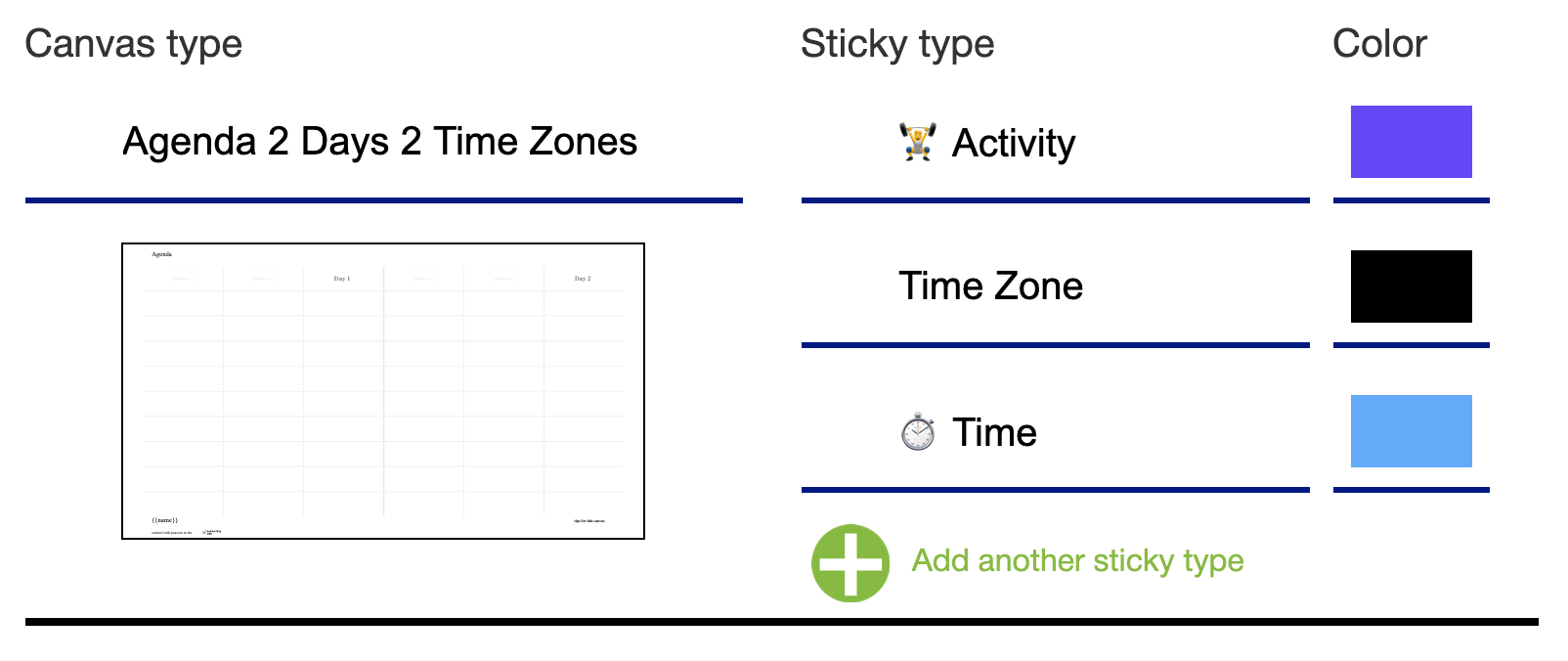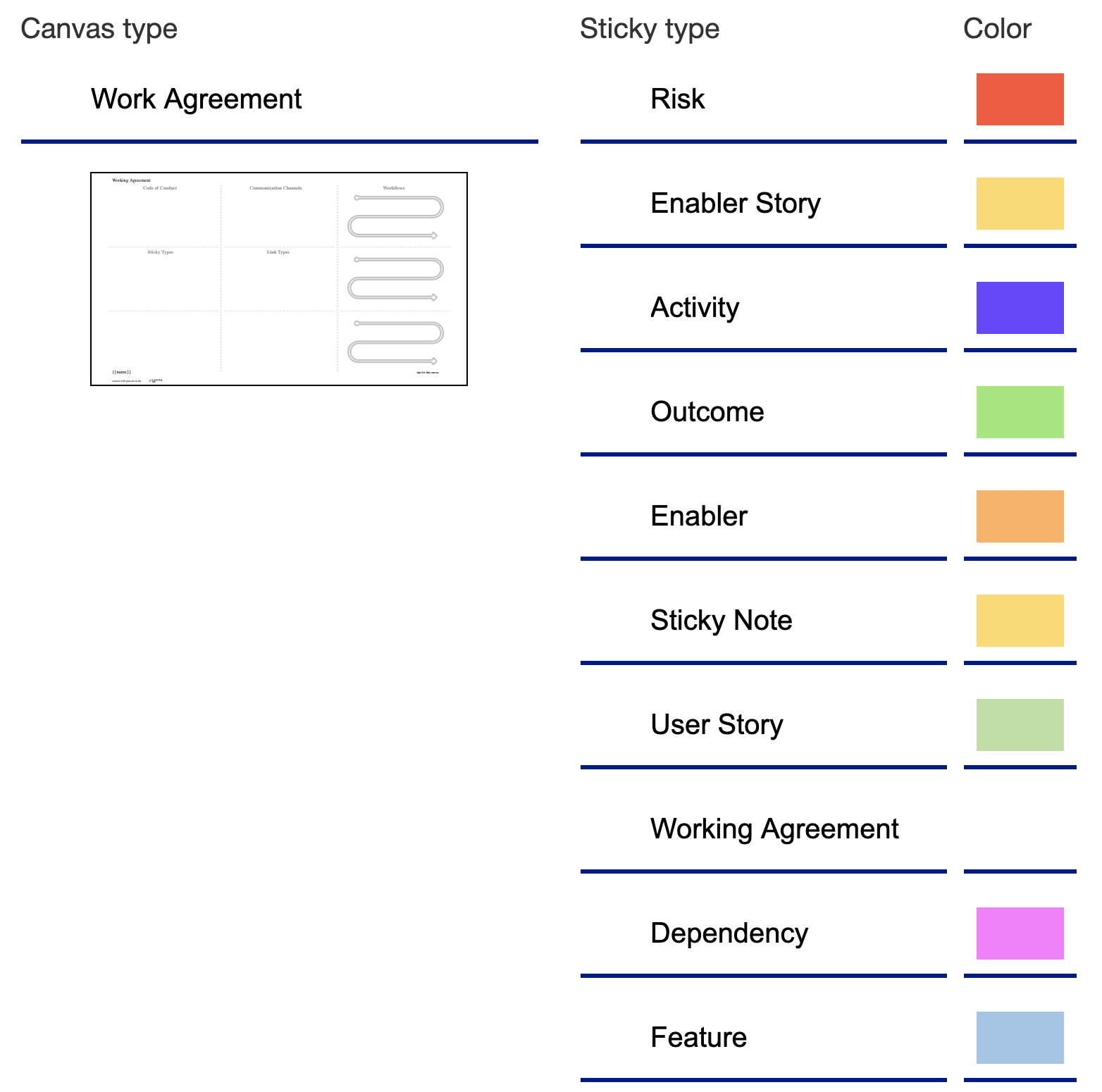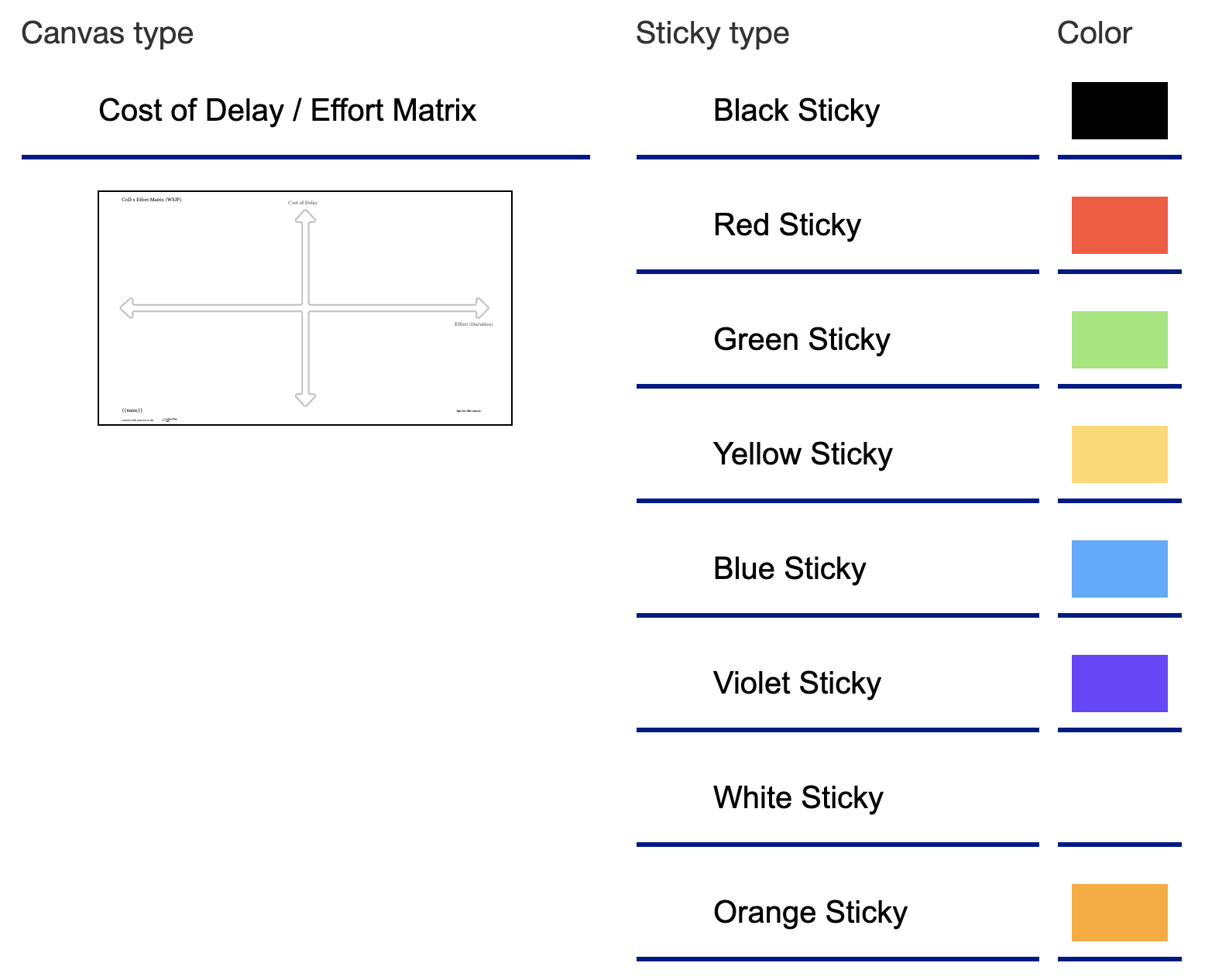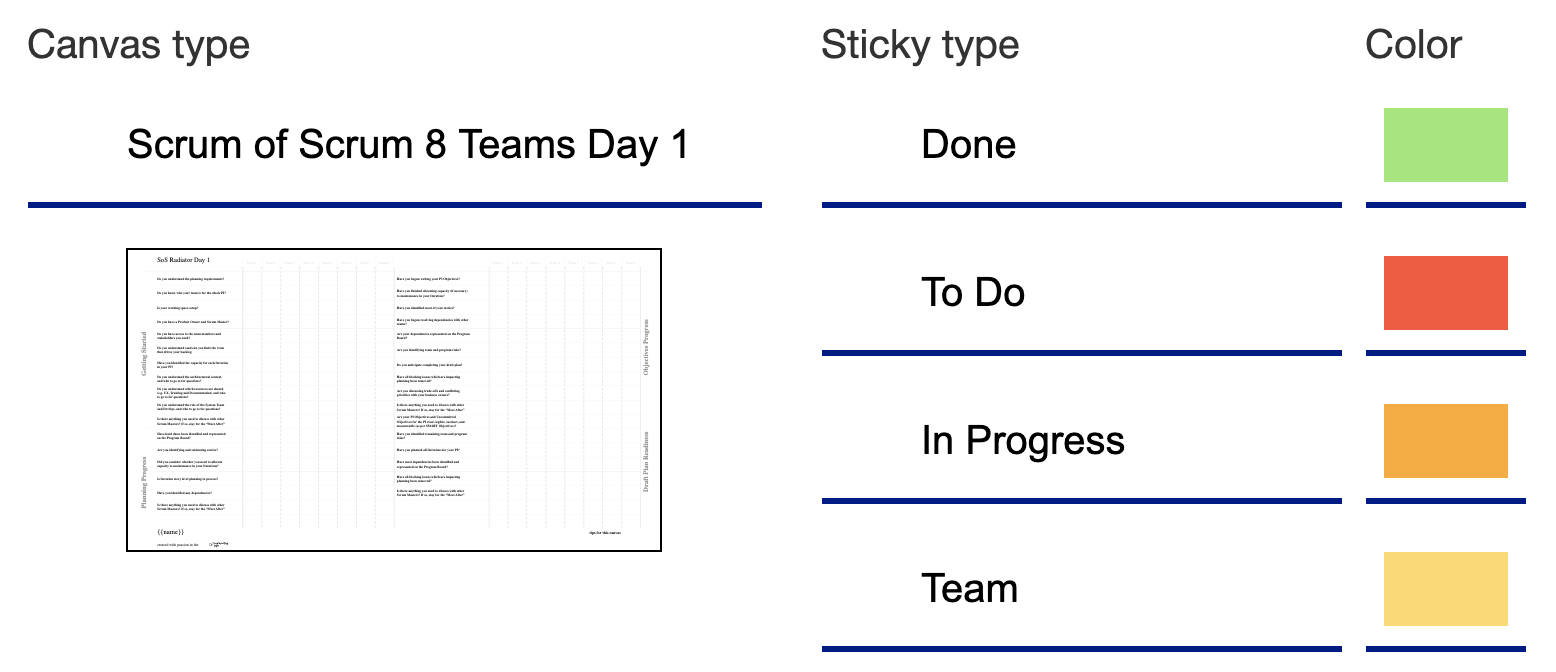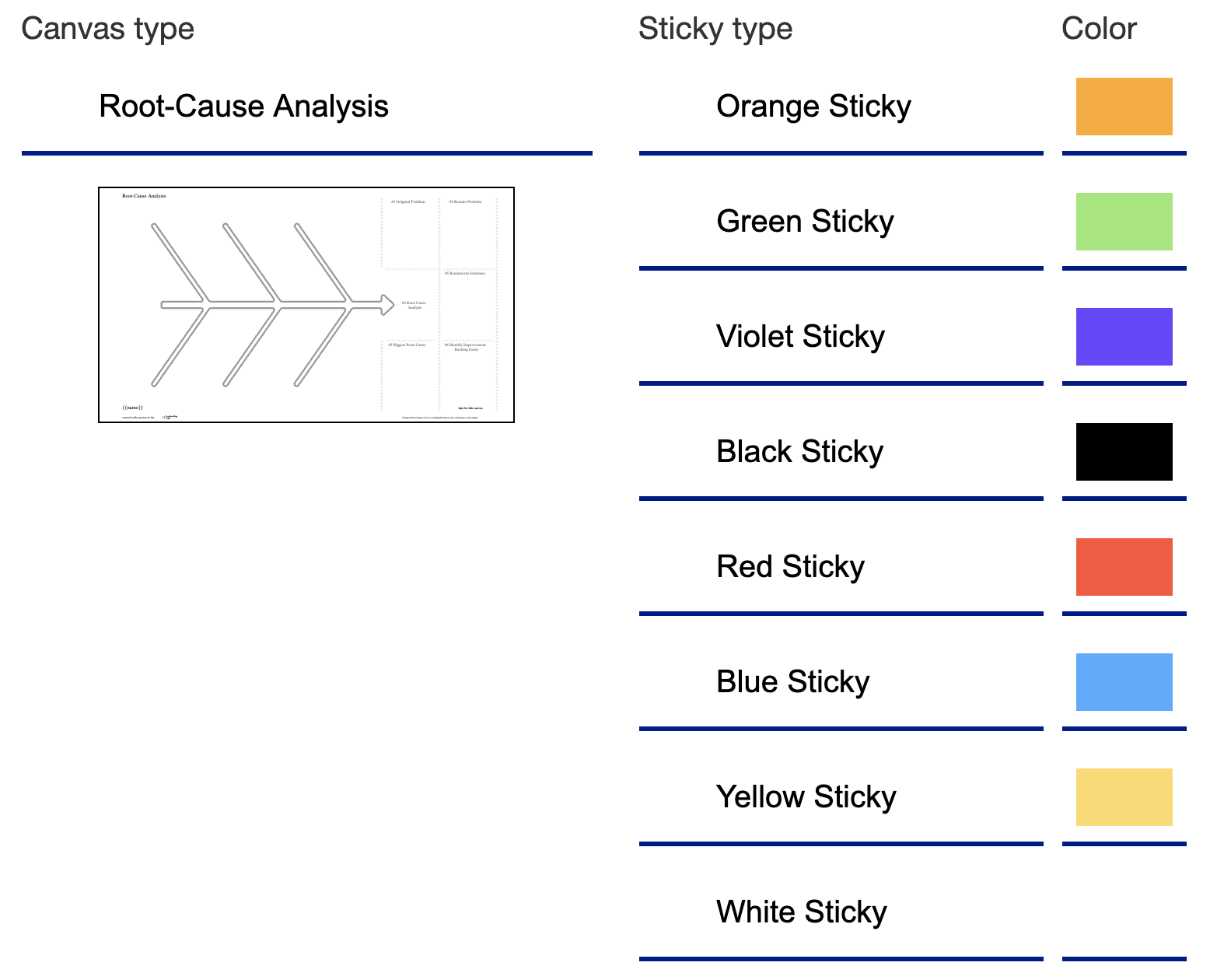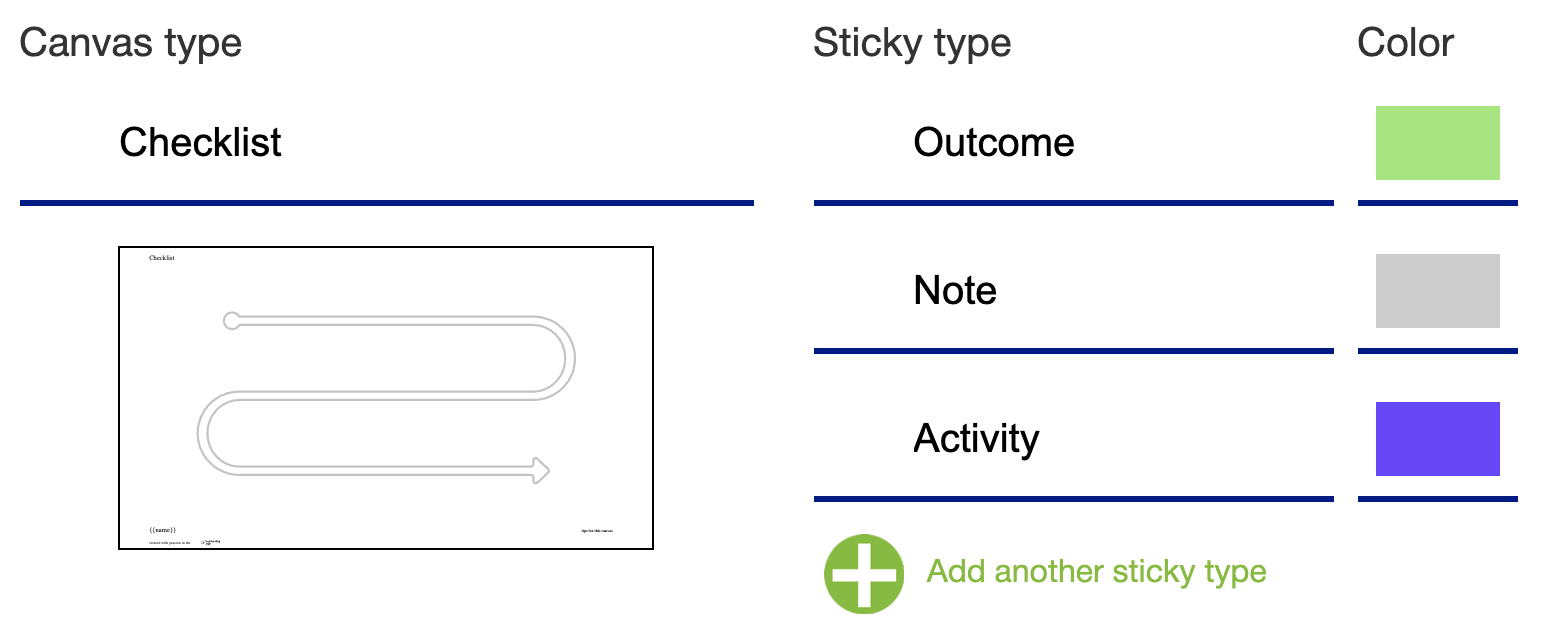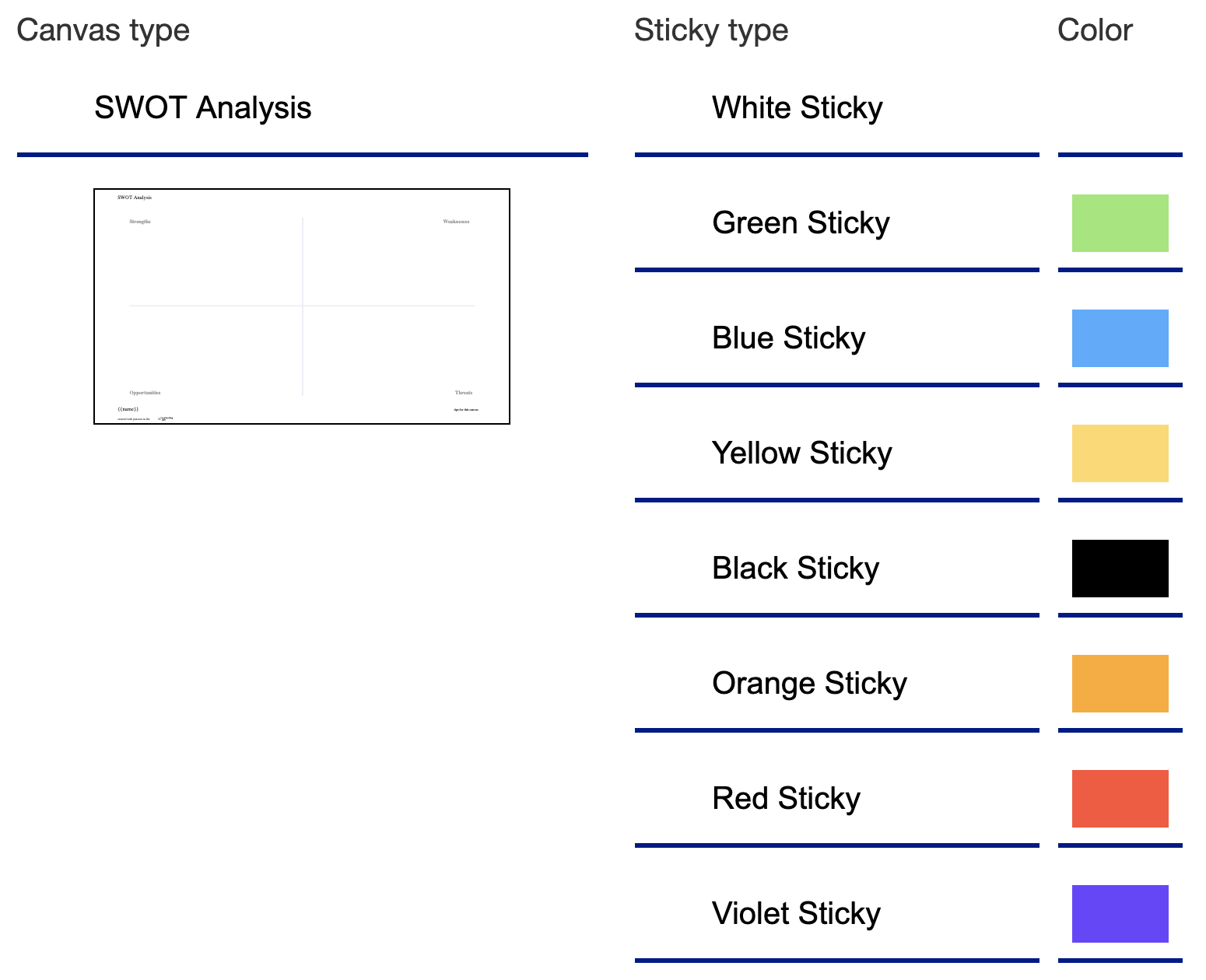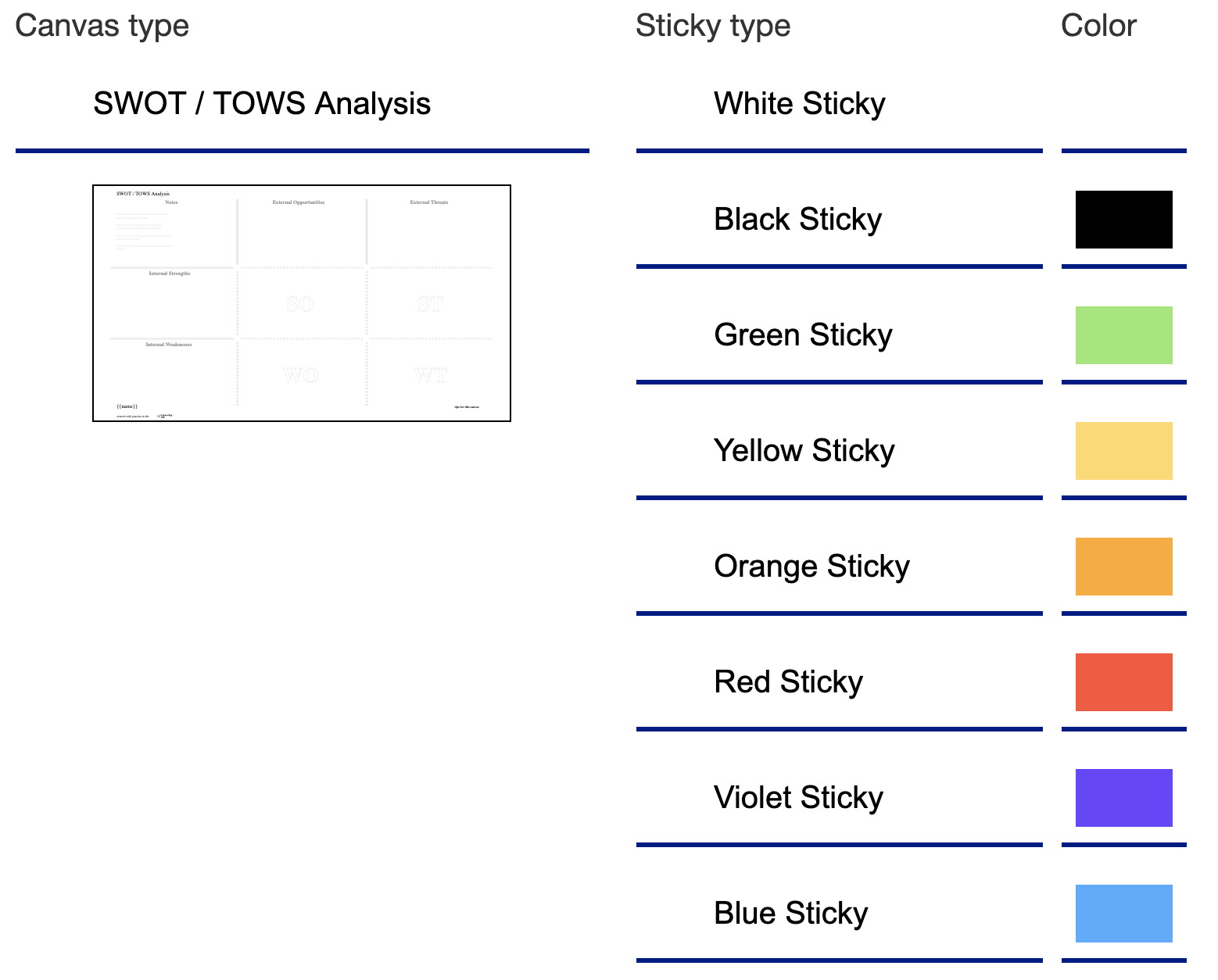Provide Collaboration Canvases
Collaboration Canvases can be provided to your teams to cover different use-cases before, during and after a PI Planning and are designed to support the whole Program Increment execution and lean-agile workshops on every level in your organization. Already in the piplanning app, check out how to Use Collaboration Canvases.
Add a new Collaboration Canvas Type
Add Canvas Type
press "Add Canvas" provide a Canvas Type Name
Choose a Canvas Background
press on the Background Preview
Choose your Background
Provide a Canvas Type Name
Your teams will see all Canvas Types you provide in the piplanning app. Provide the Collaboration Canvas Type with a meaningful name.
Define Sticky Types
For each Collaboration Canvas Type you can define what Sticky Types teams will be able to use.
Every Canvas Background comes with a pre-defined Sticky Type set adapted for the specific background.
You can add, change or delete Sticky Types.