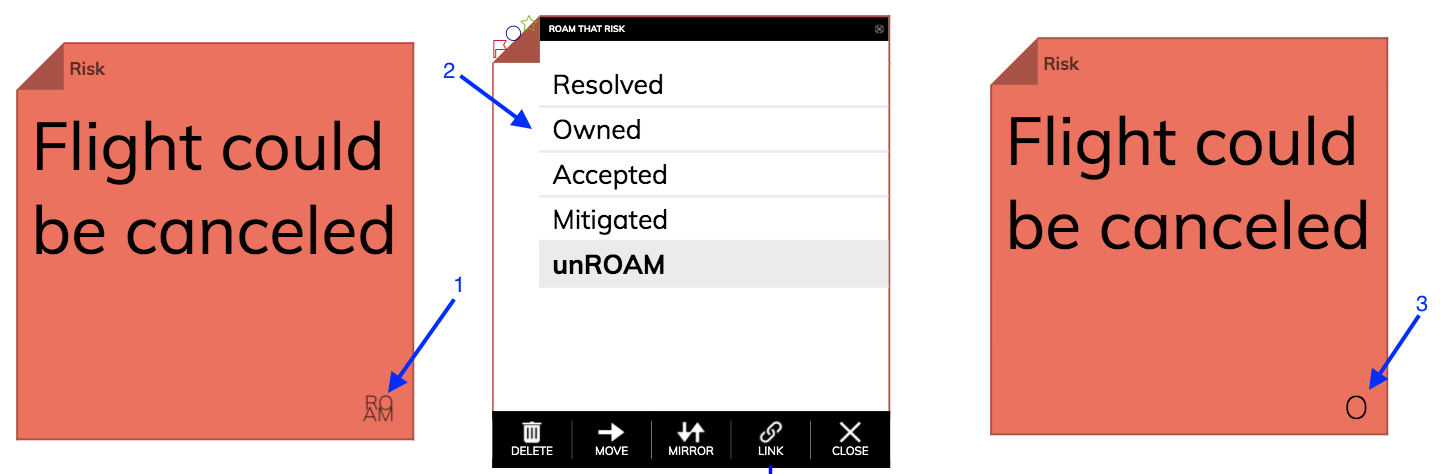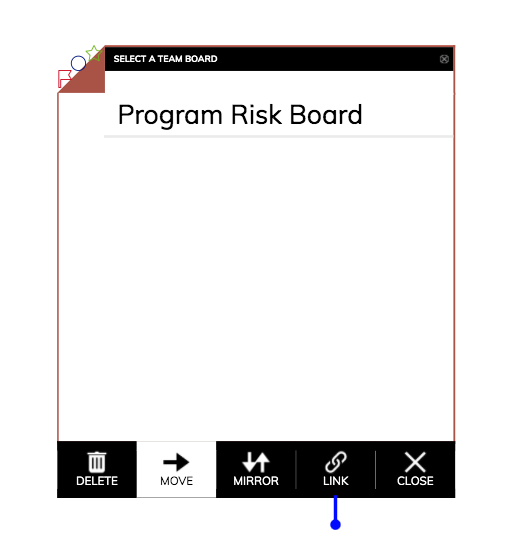/
Risk
Risk
Stickies of the type function risk have a special behaviour / functionality in comparison to other sticky-types:
- It can be ROAM'ed
- It can be moved to the Program Risk Board
ROAM
You can always click on the ROAM icon (1) on the bottom right of the risk sticky. It will display a selection of the available statuses (2).
The selected status will then be displayed on the bottom right (3) of the sticky.
Move to Program Risk Board
By clicking on the Move button in the sticky-menu, you will be presented with the option to move this sticky to the Program Risk Board.
The new sticky on the Program Risk Board will be the first (top) sticky-type defined in the Cockpit under the Risk Board configuration.
, multiple selections available,
Related content
Set default field values for Team Board issues
Set default field values for Team Board issues
More like this
Sticky Notes
Sticky Notes
Read with this
V2.18.0
V2.18.0
More like this
V2.16.0
V2.16.0
More like this
Jira Backlog Board - ART field mapping
Jira Backlog Board - ART field mapping
More like this
Jira backlog board sync [ST]
Jira backlog board sync [ST]
More like this