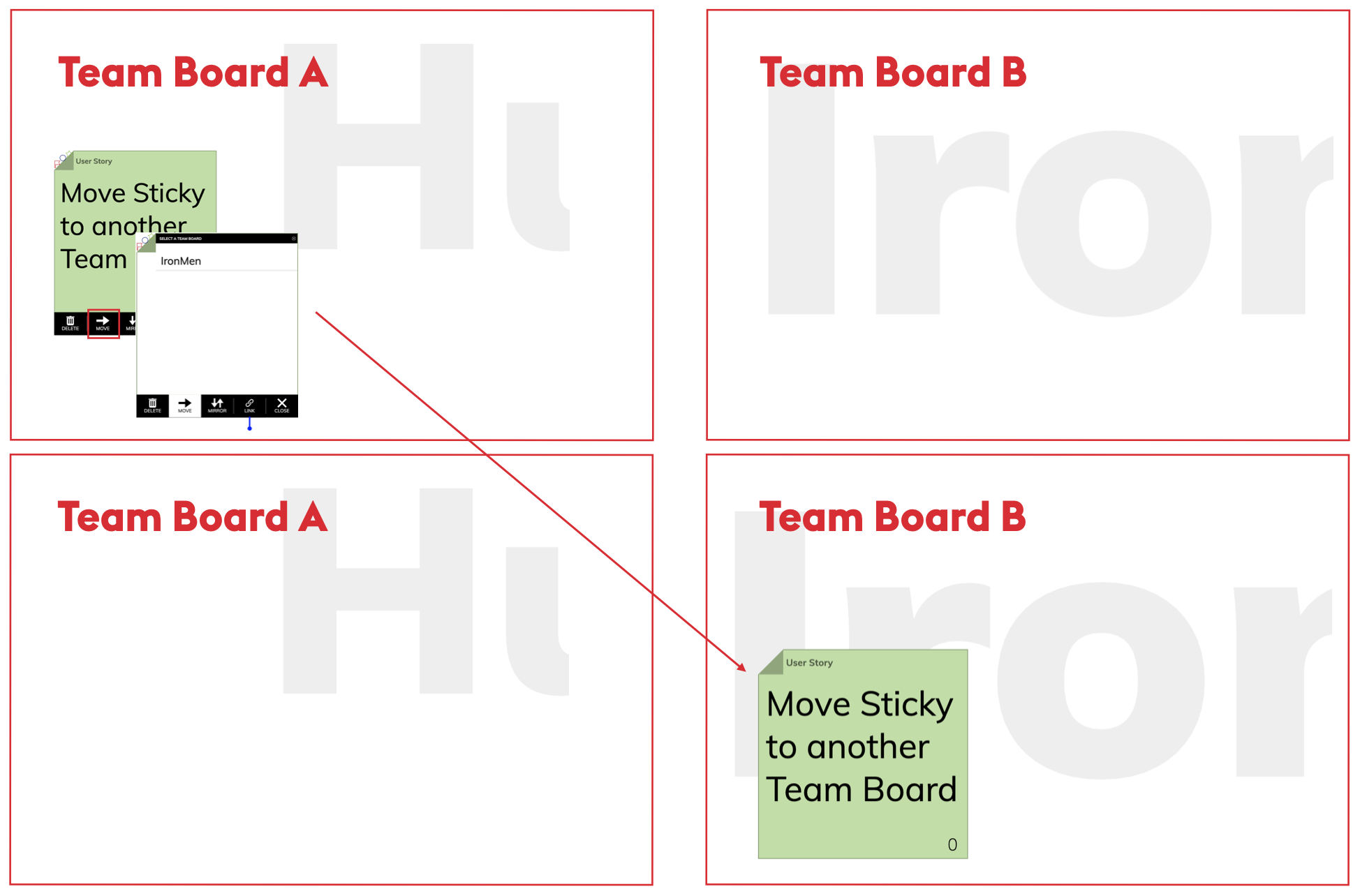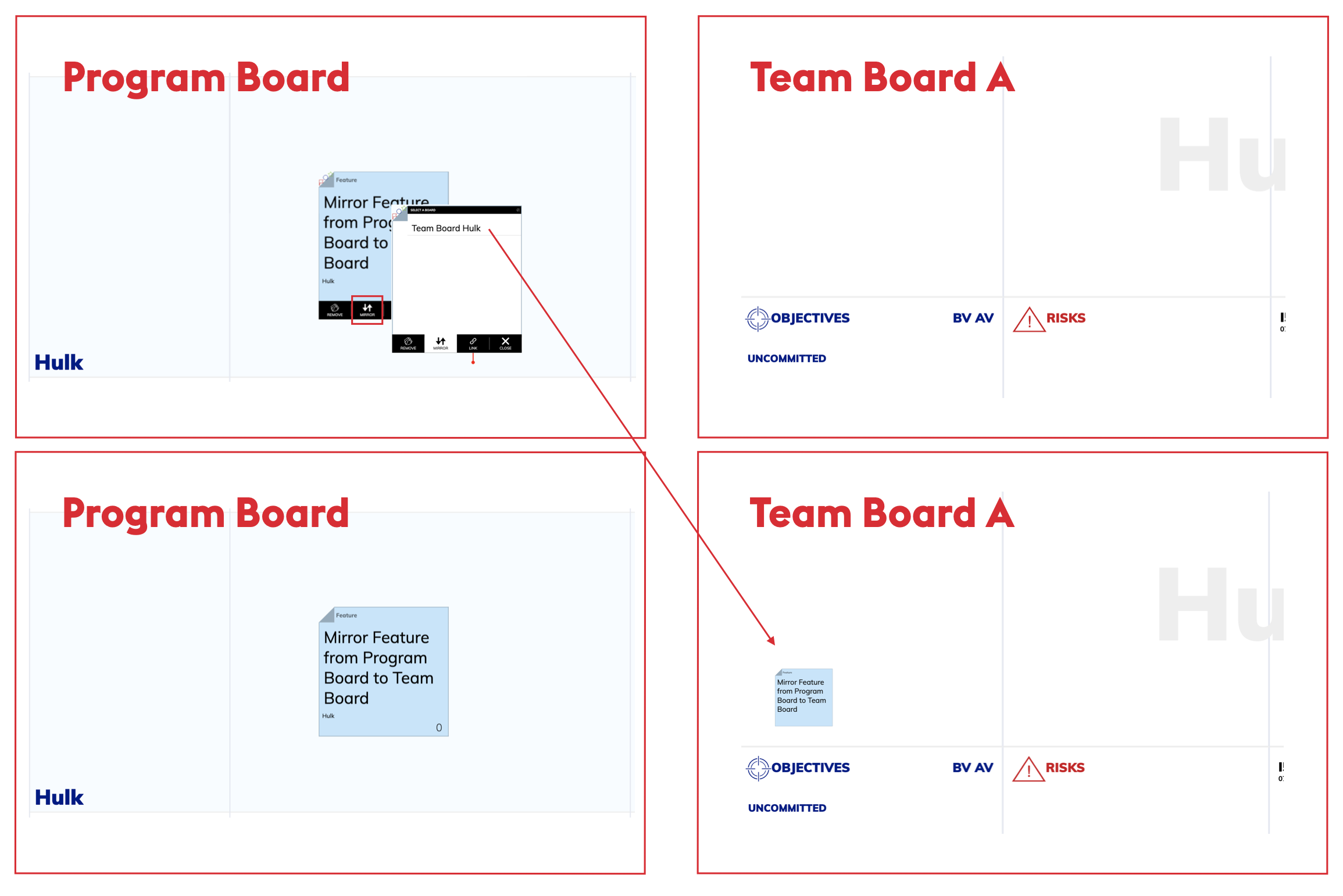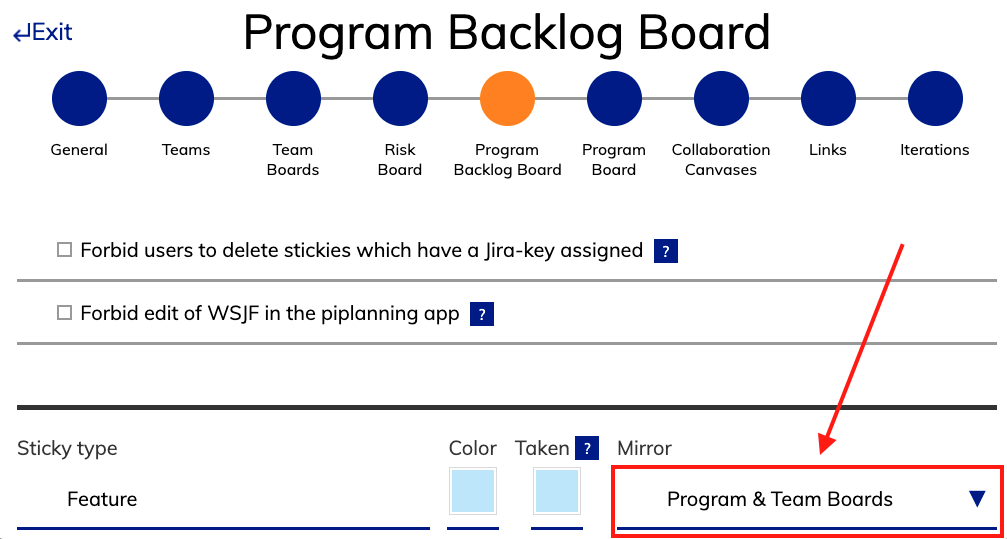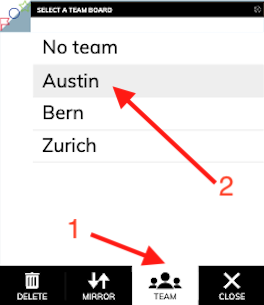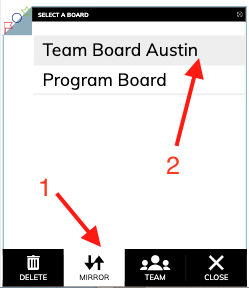Move and Mirror Stickies
Based on the Configuration in the RTE Cockpit you can use the "Move" and/or "Mirror" functionality on the different Boards.
Move
Mirror
Display Features on the teamboards / Mirror Program-backlog board stickies to teamboards
- Set the mirror option to 'Program and Team Boards' for the sticky-type on the backlog-board
- Select a program-backlog sticky which you want to mirror to the teamboard and assign it to the team you want it to mirror to (In this example 'Austin')
- On the sticky you want to mirror, select "MIRROR" in the menu and then select the 'Team Board <team-name>' you want the sticky to appear (In this example 'Team Board Austin')
- This feature sticky will now appear in the iteration one of the team 'Austin'
, multiple selections available,