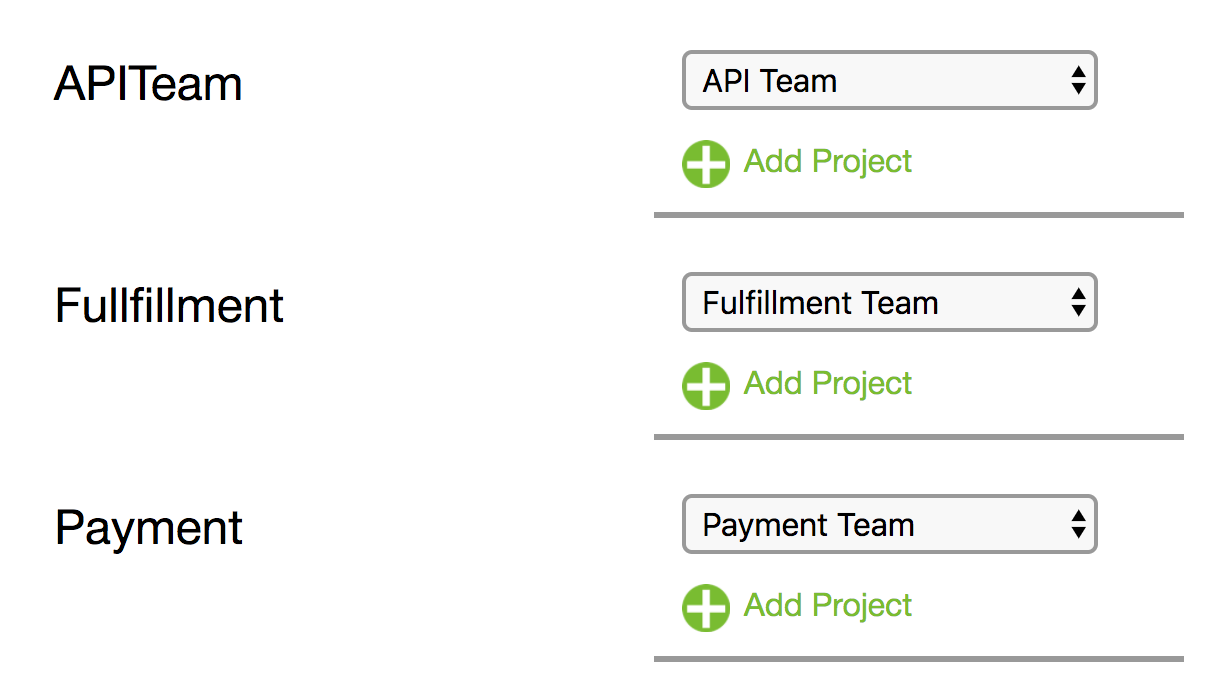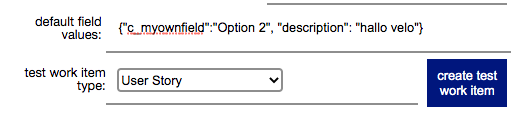Team-mapping
On the Team-Mapping screen you can map piplanning app teams to Rally Projects. This defines into which project in Rally the sticky notes of the piplanning app will be synced to.
Default values for fields
If your Rally is setup in a way that you have required fields (except for the Name, Schedule-State and Project fields) for certain Work-Items (Like UserStories), you will need to define a default value for these fields. If you do not define default values, the piplanning app will not be able to create the Work-Items in Rally for you. Keep in mind, that those default values only apply for stickies which were created on the teamboard.
How to set default values for fields
- Go to the team-mapping screen of your Rally-connection
- Check the "show advanced settings" box on the top right of the screen
- Enter the default-values string into the default field values input field (learn more about the format of those strings here)
- You can test the field values by:
- select the 'test work item type'
- hit 'create test work item'
- => You will either get the ID of the work-item or an error displayed
- Click on Check and Save on the bottom
, multiple selections available,