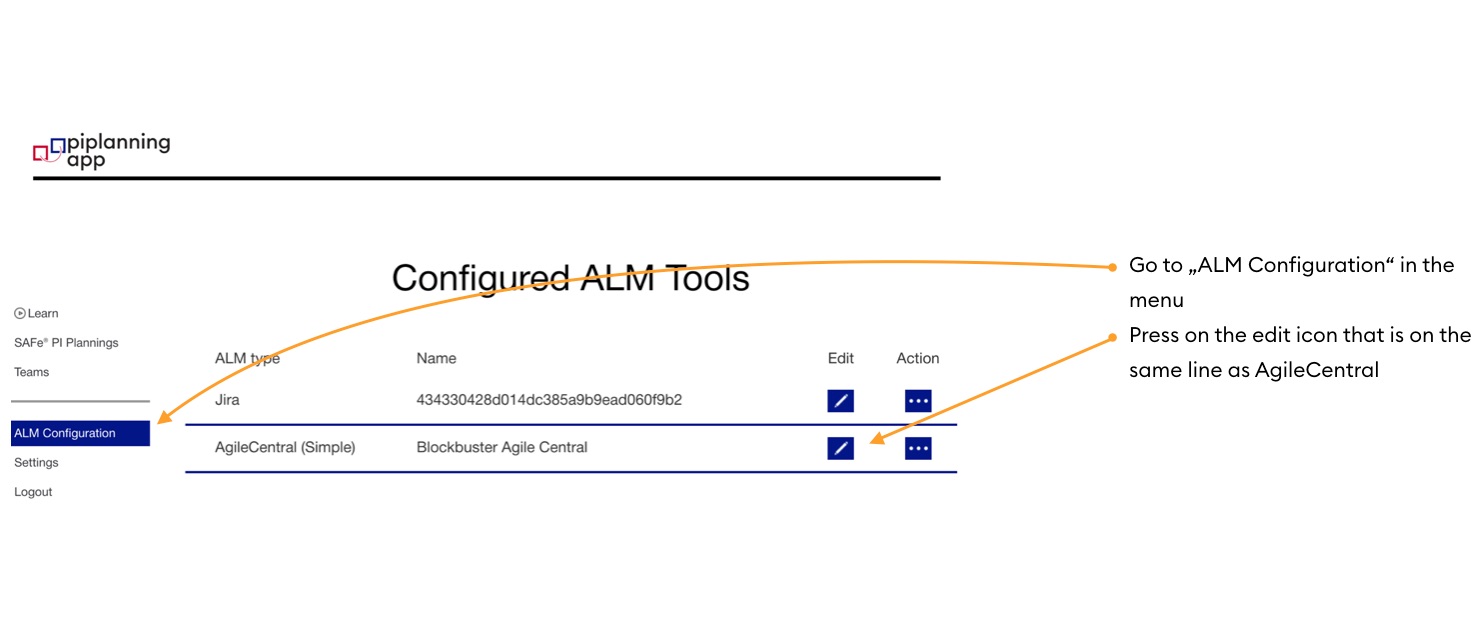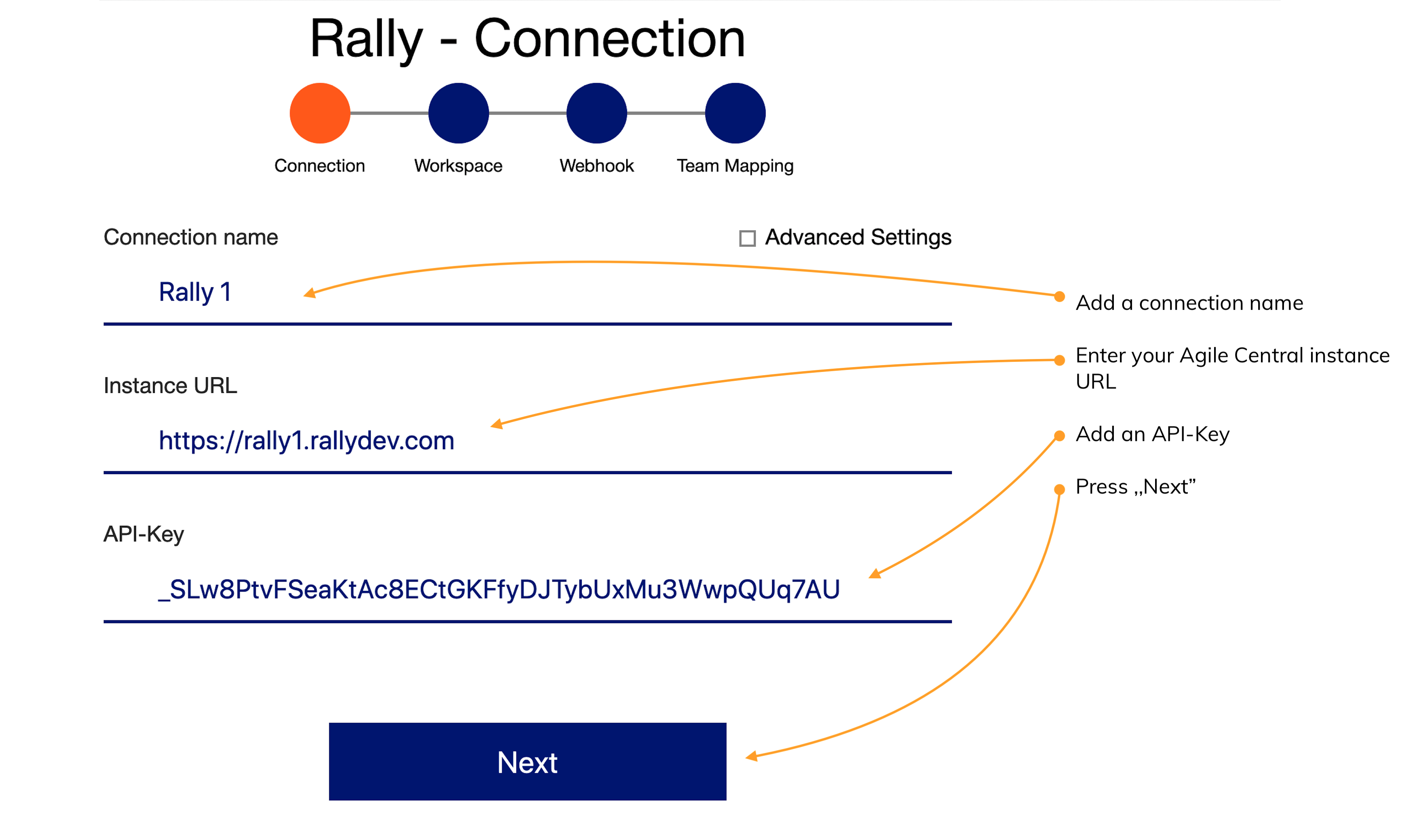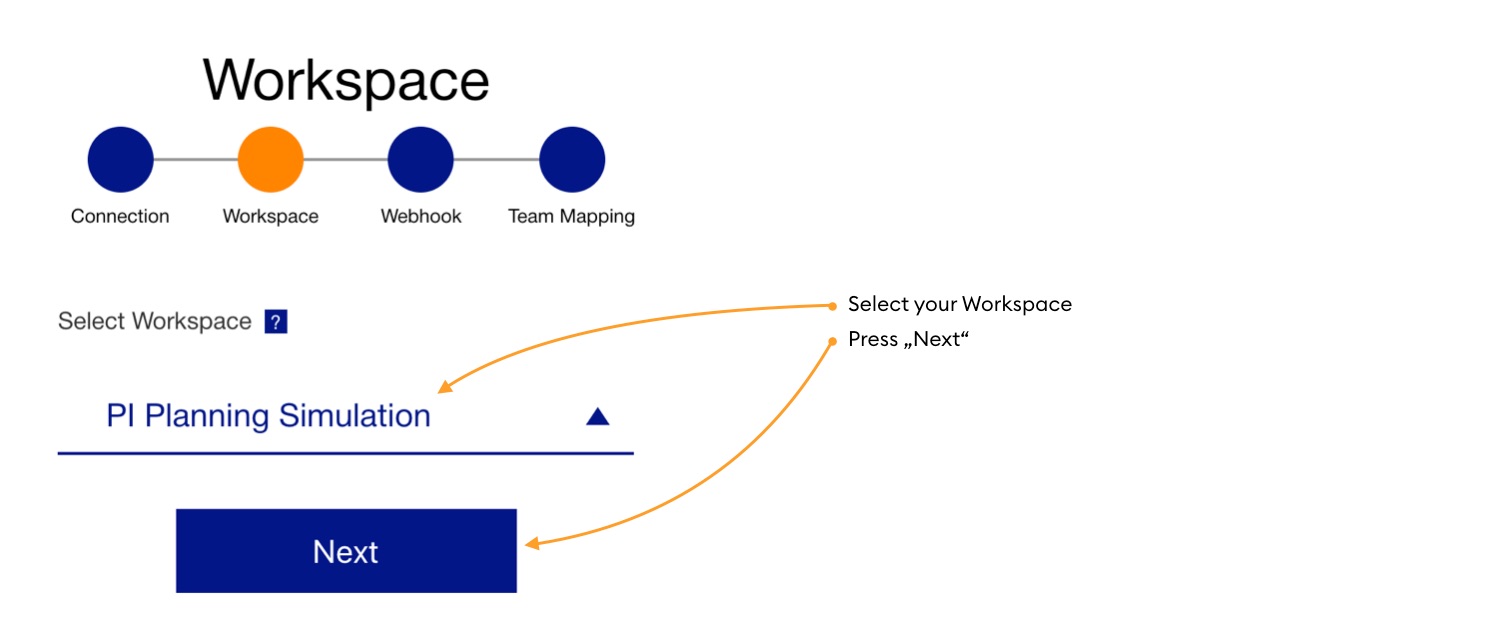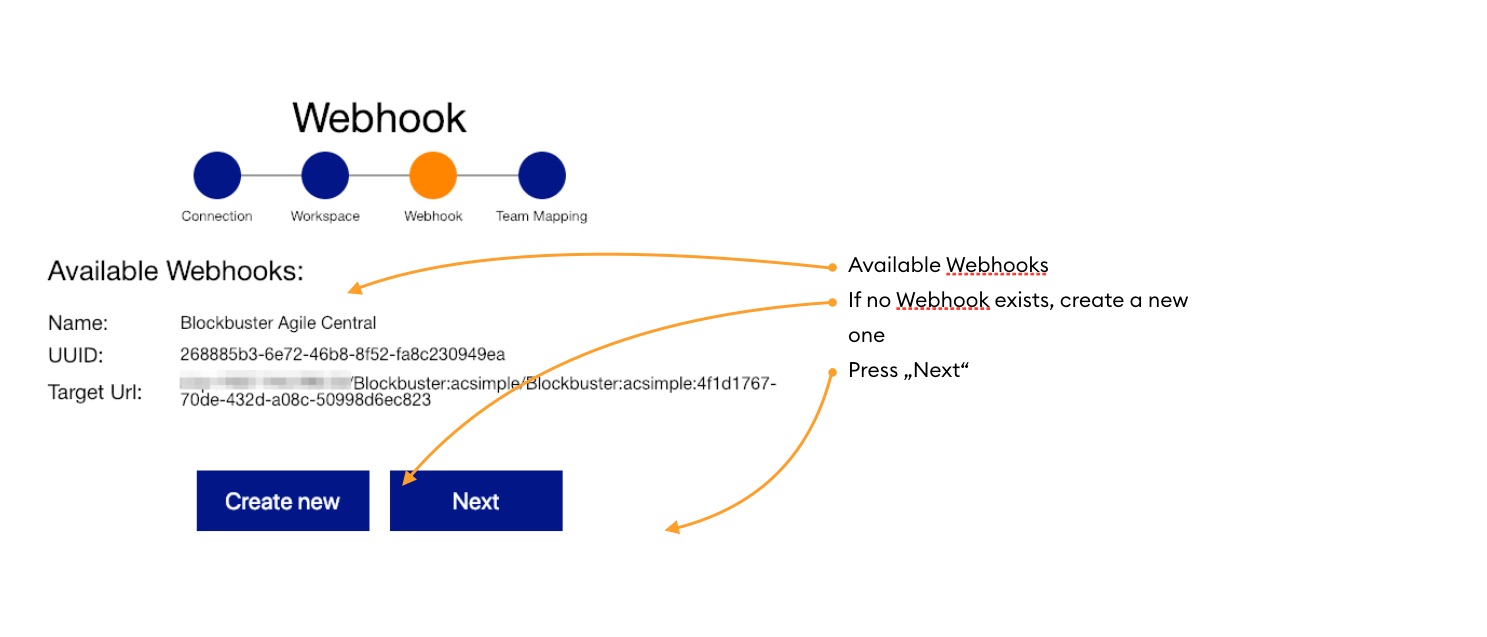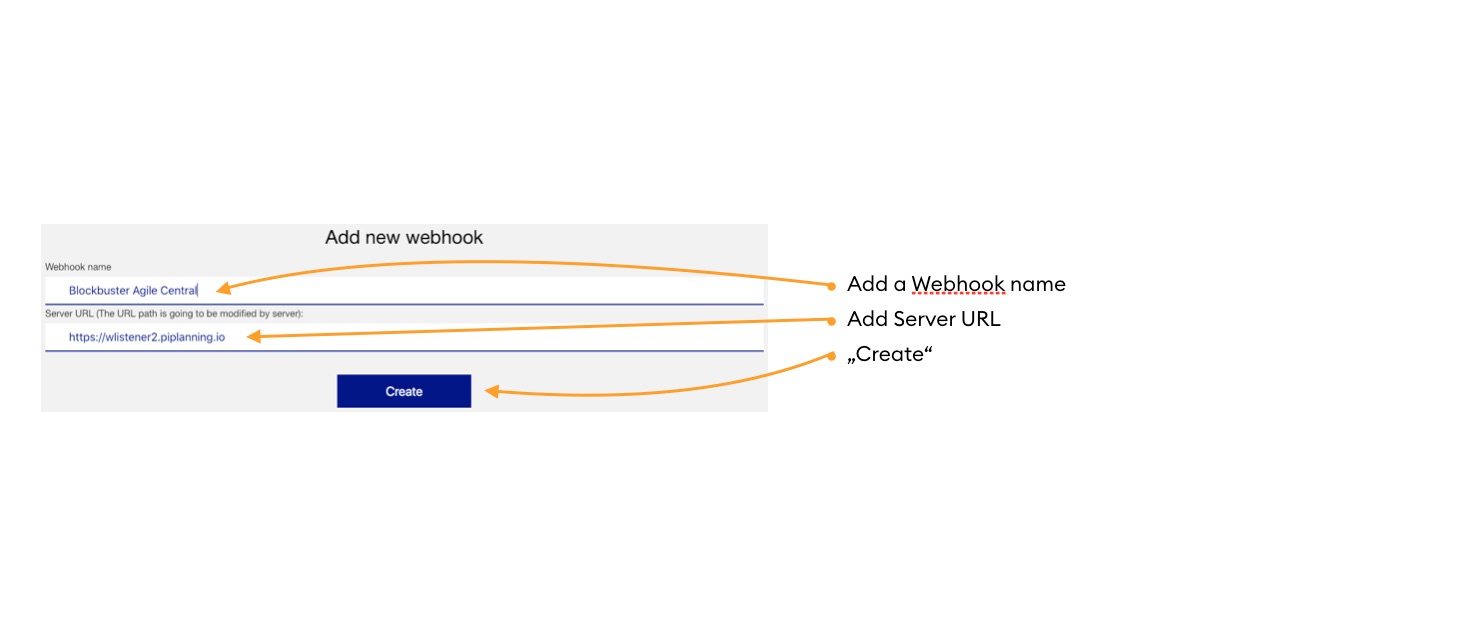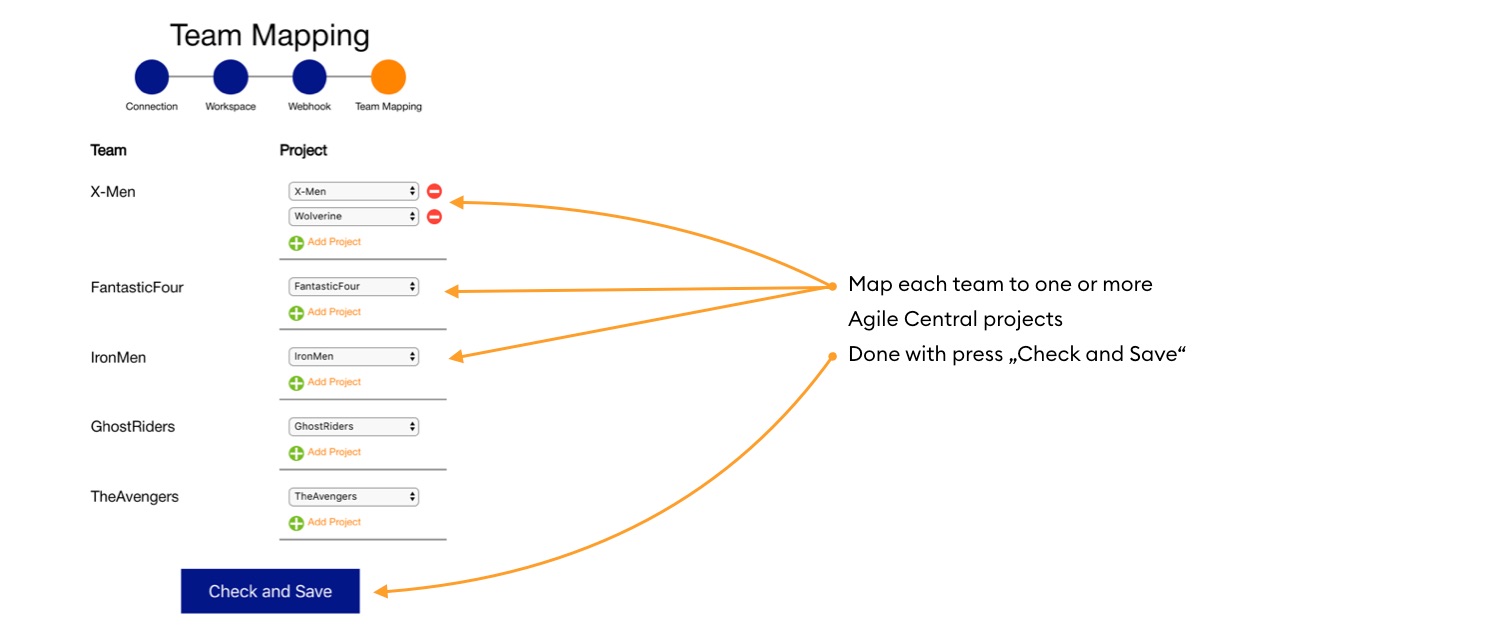/
Sync Configuration
Sync Configuration
INDEX
1. Log in to the PI Planning setup tool: setup.piplanning.io
Also view: Prepare upcoming PI Planning with Rally
2. Navigate to "ALM Configuration"
3. Connection to Agile Central
You can generate a new API-key here: https://rally1.rallydev.com/login/accounts/index.html#/keys
There are more options which you can access when clicking on the checkbox "Advanced Settings". Check Connection advanced settings for more information.
4. Choose Agile Central workspace
5. Add webhook to Agile Central
For on-premise V>=1.6.0
If you are using the on-premise version >= 1.6 input the server URL in the following format:
http(s)://<your-hostname>/jira-endpoint/
6. Team Mapping: Map teams to Agile Central projects
, multiple selections available,
Related content
Jira backlog board sync [ST]
Jira backlog board sync [ST]
More like this
Jira Backlog Board - Team field sync
Jira Backlog Board - Team field sync
More like this
AzureDevOps / TFS
AzureDevOps / TFS
More like this
2.18.0 Debugging connection to Jira
2.18.0 Debugging connection to Jira
More like this
2.16.0 Debugging connection to Jira
2.16.0 Debugging connection to Jira
More like this
2.17.0 Debugging connection to Jira
2.17.0 Debugging connection to Jira
More like this