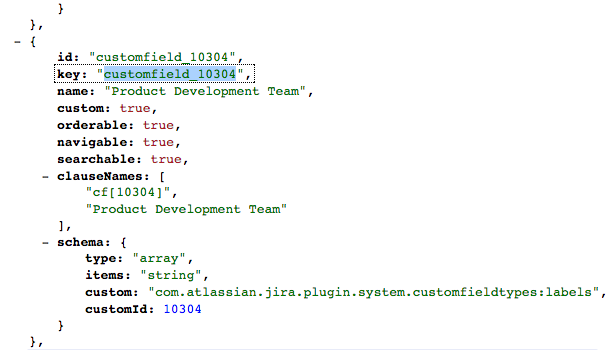How to get customfield-id (key) of a Jira field
- Use Chrome (because nice formatting of JSON data)
- Login into your Jira (as you would normally do)
- Open the URL: https://<your-jira-url>/rest/api/2/field
- Search (cmd+f) on the the page for your desired field.
- You now see the key of your Jira field
, multiple selections available,